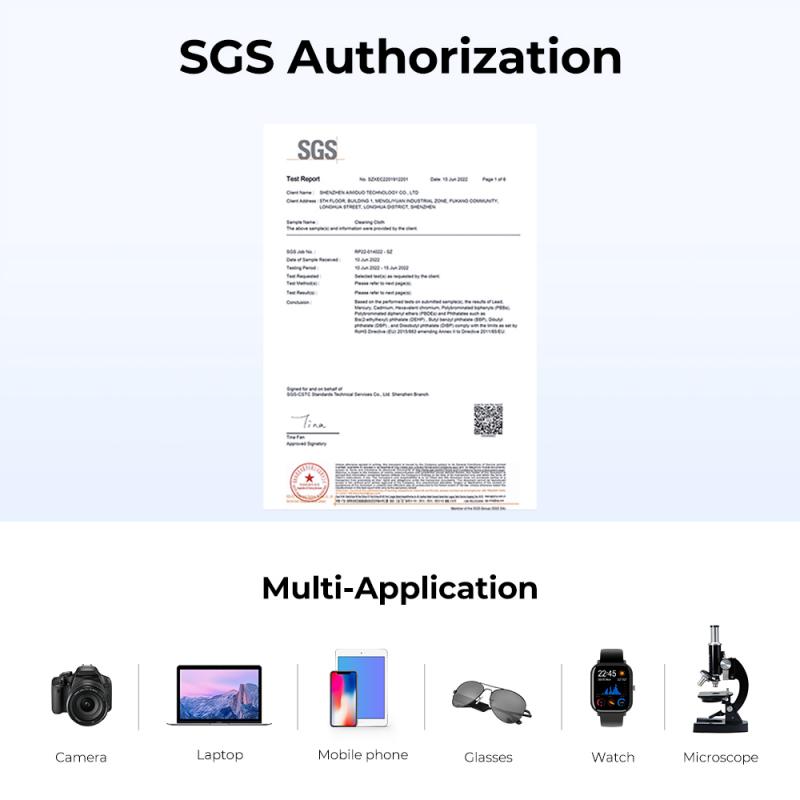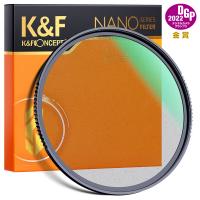How To Clean Camera Screen ?
To clean a camera screen, start by turning off the camera and removing any batteries or power sources. Use a soft, lint-free cloth or microfiber cloth to gently wipe the screen in a circular motion. Avoid using any harsh chemicals or abrasive materials that could damage the screen. If there are stubborn smudges or fingerprints, slightly dampen the cloth with water or a mild cleaning solution specifically designed for electronic screens. Be careful not to apply too much liquid, as it could seep into the camera and cause damage. After cleaning, allow the screen to air dry completely before turning the camera back on.
1、 Using a microfiber cloth
To clean a camera screen, one of the most effective methods is to use a microfiber cloth. This soft and lint-free cloth is specifically designed to remove smudges, fingerprints, and dust without scratching the delicate surface of the screen.
To begin, make sure the camera is turned off to avoid any accidental button presses. Then, gently wipe the screen in a circular motion using the microfiber cloth. This will help to lift and remove any dirt or oils that may have accumulated on the surface.
It is important to avoid using any harsh chemicals or abrasive materials, such as paper towels or tissues, as they can cause damage to the screen. Additionally, using excessive force or pressing too hard while cleaning can also lead to scratches.
If the screen has stubborn smudges or fingerprints, slightly dampen the microfiber cloth with distilled water or a screen cleaning solution specifically designed for electronic devices. Be sure to spray the solution onto the cloth rather than directly onto the screen to prevent any liquid from seeping into the camera.
After cleaning, allow the screen to air dry or gently pat it dry with a clean, dry microfiber cloth. Avoid using heat sources or blowing on the screen to speed up the drying process, as this can potentially damage the camera.
In conclusion, using a microfiber cloth is a safe and effective way to clean a camera screen. It is important to handle the camera with care and avoid using any harsh materials or excessive force. By following these steps, you can keep your camera screen clean and clear for optimal viewing and shooting experiences.

2、 Avoiding harsh chemicals
To clean a camera screen effectively, it is important to follow the right methods and avoid using harsh chemicals that could potentially damage the screen. Here's a step-by-step guide on how to clean your camera screen safely:
1. Power off the camera: Before cleaning the screen, make sure to turn off the camera to prevent any accidental damage.
2. Remove dust and debris: Gently wipe the screen with a soft, lint-free microfiber cloth to remove any loose dust or debris. Avoid using paper towels or rough fabrics as they can scratch the screen.
3. Dampen the cloth: Moisten the cloth slightly with distilled water or a screen cleaning solution specifically designed for electronic devices. Avoid using tap water as it may contain minerals that can leave streaks or damage the screen.
4. Wipe the screen: Gently wipe the camera screen in a circular motion, applying light pressure. Be careful not to press too hard as it can damage the screen.
5. Dry the screen: Use a dry part of the cloth to remove any excess moisture from the screen. Ensure that the screen is completely dry before turning the camera back on.
Avoiding harsh chemicals is crucial to prevent damage to the camera screen. Some chemicals, such as ammonia or alcohol-based cleaners, can strip the protective coating on the screen or cause discoloration. It is best to stick to mild cleaning solutions specifically formulated for electronic screens.
Additionally, it is important to keep in mind the latest point of view regarding cleaning camera screens. With the ongoing COVID-19 pandemic, it is advisable to sanitize camera screens regularly, especially if they are being shared or used in public spaces. However, it is essential to use disinfectants that are safe for electronic devices and follow the manufacturer's guidelines to avoid any potential damage.
By following these steps and avoiding harsh chemicals, you can keep your camera screen clean and in optimal condition for capturing those perfect shots.

3、 Removing smudges and fingerprints
To clean a camera screen and remove smudges and fingerprints, you will need a few simple tools and techniques. Here's a step-by-step guide to help you keep your camera screen clean and clear:
1. Turn off your camera: Before cleaning the screen, make sure your camera is turned off to avoid any accidental button presses.
2. Use a microfiber cloth: Start by gently wiping the screen with a soft, lint-free microfiber cloth. This type of cloth is designed to remove smudges and fingerprints without scratching the screen. Avoid using paper towels or rough fabrics, as they can cause damage.
3. Dampen the cloth: If the smudges are stubborn, you can slightly dampen the microfiber cloth with distilled water or a screen cleaning solution. Avoid using regular tap water, as it may contain minerals that can leave streaks on the screen.
4. Gently wipe the screen: With the dampened cloth, gently wipe the screen in a circular motion. Be careful not to apply too much pressure, as it can damage the screen or push the smudges further.
5. Dry the screen: After cleaning, use a dry microfiber cloth to remove any moisture from the screen. Make sure the screen is completely dry before turning on your camera.
6. Repeat if necessary: If there are still smudges or fingerprints remaining, repeat the process until the screen is clean.
It's important to note that different camera models may have specific cleaning instructions, so it's always a good idea to consult your camera's manual for any specific recommendations.
In the latest point of view, it's worth mentioning that some camera screens now come with oleophobic coatings, which help repel fingerprints and smudges. However, these coatings can wear off over time, so it's still important to clean the screen regularly to maintain its clarity. Additionally, there are now screen protectors available for cameras that can help prevent smudges and fingerprints, making cleaning easier.
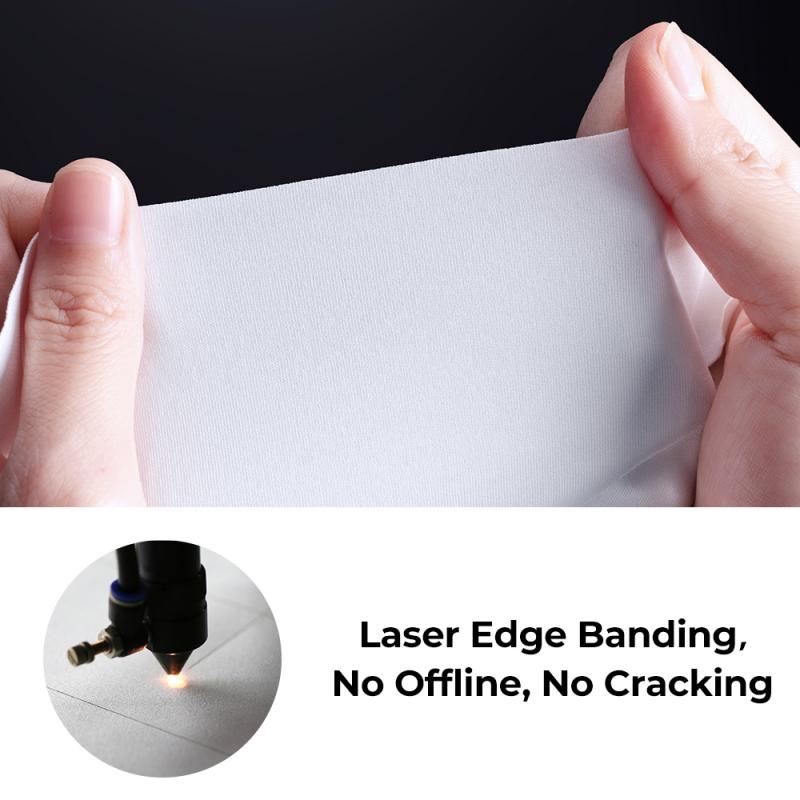
4、 Cleaning camera lenses separately
Cleaning the camera screen is an essential part of maintaining your camera's functionality and ensuring clear and crisp images. Here's a step-by-step guide on how to clean your camera screen effectively:
1. Turn off your camera: Before starting the cleaning process, make sure your camera is turned off to avoid any accidental damage.
2. Remove any loose dirt or dust: Use a soft brush or a microfiber cloth to gently remove any loose dirt or dust particles from the camera screen. Be careful not to apply too much pressure as it may scratch the screen.
3. Dampen a microfiber cloth: Moisten a microfiber cloth with a small amount of lens cleaning solution or distilled water. Avoid using regular tap water as it may contain minerals that can leave streaks or damage the screen.
4. Gently wipe the screen: Starting from one corner, gently wipe the camera screen in a circular motion. Be sure to cover the entire surface, paying extra attention to any smudges or fingerprints. Avoid pressing too hard to prevent any damage.
5. Dry the screen: Use a dry microfiber cloth to gently dry the camera screen. Make sure there are no streaks or moisture left behind.
Cleaning camera lenses separately:
1. Remove any loose dirt or dust: Use a soft brush or a blower to remove any loose dirt or dust particles from the lens surface.
2. Apply lens cleaning solution: Put a small amount of lens cleaning solution on a microfiber cloth specifically designed for cleaning lenses. Avoid using tissues or paper towels as they can scratch the lens.
3. Wipe the lens: Gently wipe the lens in a circular motion, starting from the center and moving towards the edges. Be careful not to apply too much pressure.
4. Dry the lens: Use a dry microfiber cloth to gently dry the lens. Ensure there are no streaks or moisture left behind.
It's important to note that the latest point of view regarding cleaning camera screens and lenses is to be cautious and avoid excessive cleaning. Overcleaning can potentially damage the protective coatings on the screen or lens surface. Therefore, it's recommended to clean them only when necessary and to use gentle techniques and appropriate cleaning solutions.