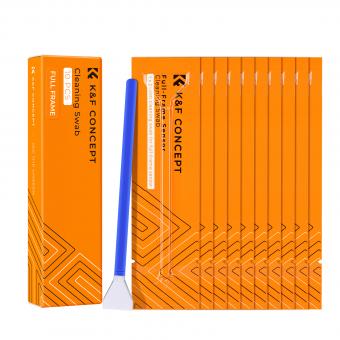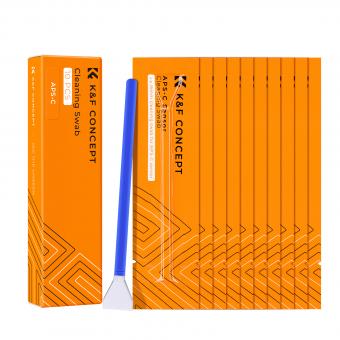How To Clean Camera Sensor?
To clean a camera sensor, first, ensure that the camera battery is fully charged and remove the lens. Then, use a blower brush to remove any loose dust or debris from the sensor. If there are still stubborn spots or smudges, use a sensor cleaning solution and a sensor swab to gently clean the sensor. Be sure to follow the manufacturer's instructions for the cleaning solution and swab, and avoid touching the sensor with your fingers or using excessive force. After cleaning, reattach the lens and take a test shot to ensure that the sensor is clean.
1、 Preparing for cleaning
How to clean camera sensor:
Cleaning your camera sensor is an important task that should be done regularly to ensure that your photos are free from dust spots and other debris. Here are the steps to follow when cleaning your camera sensor:
1. Prepare your workspace: Find a clean, dust-free area to work in. Turn off your camera and remove the lens.
2. Use a blower: Use a blower to blow away any loose dust or debris on the sensor. Hold the camera upside down to prevent any debris from falling back onto the sensor.
3. Use a sensor cleaning swab: If there are still dust spots on the sensor, use a sensor cleaning swab. Apply a few drops of sensor cleaning solution to the swab and gently wipe the sensor in one direction. Do not apply too much pressure or use a circular motion, as this can damage the sensor.
4. Check for dust spots: After cleaning the sensor, take a test shot of a plain, light-colored surface to check for any remaining dust spots. If there are still dust spots, repeat the cleaning process.
It is important to note that cleaning your camera sensor can be a delicate process and should be done with care. If you are unsure about how to clean your camera sensor, it is best to have it cleaned by a professional.
Preparing for cleaning:
Before cleaning your camera sensor, it is important to prepare properly. Make sure you have a clean, dust-free workspace and the necessary cleaning tools. It is also important to turn off your camera and remove the lens before cleaning the sensor. Additionally, it is recommended to fully charge your camera battery before cleaning the sensor to prevent any issues that may arise from a low battery.
In recent years, some camera manufacturers have introduced self-cleaning sensors that use ultrasonic vibrations to shake off any dust or debris. While these self-cleaning sensors can be effective, they may not remove all dust spots and debris. Therefore, it is still important to regularly check and clean your camera sensor manually.
2、 Choosing the right tools
How to clean camera sensor is a crucial aspect of maintaining the quality of your photographs. Dust, dirt, and other particles can accumulate on the sensor over time, resulting in spots and blemishes on your images. To clean your camera sensor, you will need to choose the right tools and follow a few simple steps.
Choosing the right tools is essential to avoid damaging your camera sensor. You will need a sensor cleaning kit that includes a blower, sensor swabs, and a cleaning solution. It is important to use a cleaning solution that is specifically designed for camera sensors to avoid damaging the delicate components.
To clean your camera sensor, start by removing the lens and turning on the camera's sensor cleaning mode. Use the blower to remove any loose dust or debris from the sensor. Next, apply a small amount of cleaning solution to the sensor swab and gently wipe the sensor in a single direction. Be careful not to apply too much pressure or touch the sides of the sensor.
Finally, inspect the sensor for any remaining spots or blemishes and repeat the cleaning process if necessary. It is important to clean your camera sensor regularly to maintain the quality of your photographs.
In recent years, there has been a rise in the use of sensor cleaning tools that use ultrasonic technology to remove dust and debris from camera sensors. These tools are becoming increasingly popular among photographers as they offer a more efficient and effective way to clean camera sensors. However, it is important to note that these tools can be expensive and may not be necessary for all photographers.
3、 Cleaning the sensor
Cleaning the sensor of your camera is an essential task that every photographer should know how to do. A dirty sensor can result in spots or dust appearing in your images, which can be frustrating to remove in post-processing. Here's how to clean your camera sensor:
1. Turn off your camera and remove the lens.
2. Use a blower brush to blow away any loose dust or debris from the sensor. Hold the camera with the sensor facing down to prevent any debris from falling back onto the sensor.
3. If there are still spots on the sensor, use a sensor cleaning swab and a cleaning solution specifically designed for camera sensors. Apply a few drops of the solution to the swab and gently wipe the sensor in one direction. Do not apply too much pressure or move the swab back and forth, as this can damage the sensor.
4. Repeat the process with a clean swab until the sensor is clean.
It's important to note that cleaning the sensor can be a delicate process, and if you're not comfortable doing it yourself, it's best to have it done by a professional. Additionally, some camera manufacturers recommend against cleaning the sensor yourself, as it can void the warranty. Always refer to your camera's manual for specific instructions and recommendations.
4、 Inspecting the sensor
How to clean camera sensor:
Cleaning your camera sensor is an important task that should be done regularly to ensure that your photos are free from dust spots and other debris. Here are the steps to clean your camera sensor:
1. Inspect the sensor: Before cleaning your camera sensor, inspect it to see if there are any visible dust spots or debris. You can do this by taking a photo of a white or light-colored surface at a small aperture (f/16 or higher) and examining the image on your computer.
2. Use a blower: If you see any dust spots, use a blower to remove them. Hold the camera upside down and use the blower to blow air onto the sensor. Be careful not to touch the sensor with the blower or any other object.
3. Use a sensor cleaning kit: If the blower doesn't remove all the dust spots, you may need to use a sensor cleaning kit. These kits usually include a cleaning solution and swabs. Follow the instructions carefully to avoid damaging the sensor.
4. Repeat if necessary: If you still see dust spots after cleaning the sensor, repeat the process until the sensor is clean.
It's important to note that cleaning your camera sensor can be a delicate process and should be done with care. If you're not comfortable cleaning your camera sensor yourself, it's best to take it to a professional for cleaning.
Inspecting the sensor:
Inspecting the sensor is an important step in cleaning your camera sensor. It allows you to see if there are any visible dust spots or debris that need to be removed. However, it's important to note that not all dust spots are visible to the naked eye, so it's a good idea to clean your sensor regularly even if you don't see any visible dust spots. Additionally, some cameras have a built-in sensor cleaning function that can help remove dust spots, but this may not be enough for more stubborn debris.