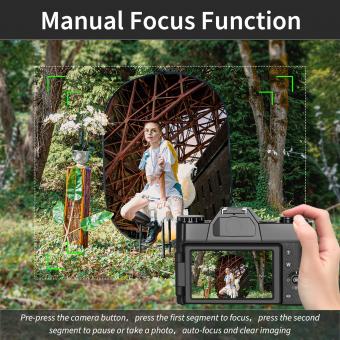How To Clean Car Reverse Camera Lens ?
To clean a car reverse camera lens, start by gently wiping the lens with a soft, lint-free cloth to remove any loose dirt or debris. If there are stubborn smudges or fingerprints, dampen the cloth slightly with water or a mild glass cleaner and gently wipe the lens again. Avoid using harsh chemicals or abrasive materials that could scratch or damage the lens. It's important to be gentle and avoid applying excessive pressure while cleaning to prevent any potential damage to the camera lens.
1、 Remove the camera lens cover
To clean a car reverse camera lens, the first step is to remove the camera lens cover. This cover is usually made of plastic and can accumulate dirt, dust, and grime over time, which can affect the clarity of the camera's view.
To remove the lens cover, start by locating the camera on the back of your car. It is typically positioned near the license plate or on the trunk lid. Once you have located the camera, gently pry off the lens cover using a small flathead screwdriver or your fingernail. Be careful not to scratch or damage the lens or the surrounding area.
Once the lens cover is removed, you can proceed to clean the camera lens itself. Start by using a microfiber cloth or a lens cleaning solution to wipe away any dirt or smudges on the lens. Be gentle and avoid applying too much pressure, as this can damage the lens.
If the lens is still dirty or has stubborn stains, you can use a lens cleaning pen or a cotton swab dipped in lens cleaning solution to carefully clean the lens. Make sure to clean both the outer and inner parts of the lens to ensure optimal clarity.
After cleaning the lens, allow it to air dry or use a clean, dry microfiber cloth to gently pat it dry. Once the lens is completely dry, you can reattach the lens cover by snapping it back into place.
It is important to regularly clean the car reverse camera lens to maintain clear visibility while reversing. Regular cleaning will ensure that the camera provides a clear and accurate view, enhancing safety while driving in reverse.
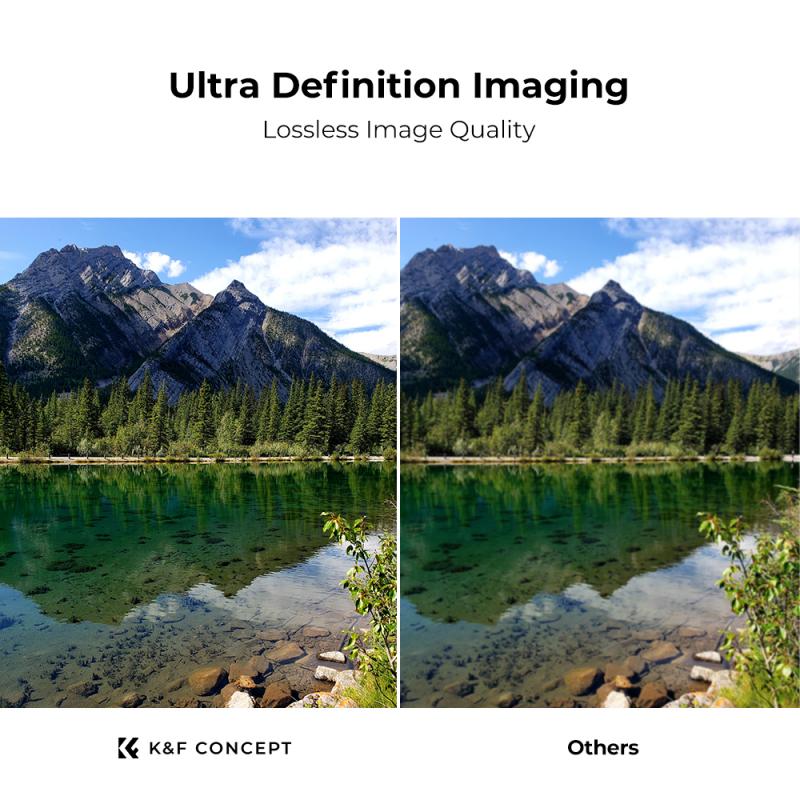
2、 Gently wipe the lens with a microfiber cloth
To clean a car reverse camera lens, the most effective and safe method is to gently wipe the lens with a microfiber cloth. This soft cloth is designed to remove dirt, smudges, and fingerprints without scratching or damaging the lens. However, it is important to note that the latest point of view suggests taking additional precautions to ensure a thorough and safe cleaning process.
Before cleaning the lens, it is recommended to turn off the car's ignition to prevent any accidental damage to the camera or electrical system. Next, locate the camera lens, which is usually positioned near the rear license plate or on the back of the vehicle. Take the microfiber cloth and gently wipe the lens in a circular motion, removing any dirt or debris that may have accumulated.
In addition to using a microfiber cloth, some experts suggest using a lens cleaning solution specifically designed for camera lenses. These solutions are formulated to effectively remove smudges and provide a streak-free finish. However, it is crucial to ensure that the cleaning solution is safe for use on the camera lens and does not contain any harsh chemicals that could damage the lens or camera system.
It is important to avoid using any abrasive materials, such as paper towels or tissues, as they can scratch the lens. Similarly, using excessive force or pressing too hard while cleaning can also cause damage. Therefore, it is essential to be gentle and patient during the cleaning process.
In conclusion, to clean a car reverse camera lens, gently wiping it with a microfiber cloth remains the most recommended method. However, considering the latest point of view, using a lens cleaning solution specifically designed for camera lenses can provide an extra level of cleanliness and protection. Remember to exercise caution, turn off the car's ignition, and avoid using abrasive materials or excessive force to ensure a safe and effective cleaning process.
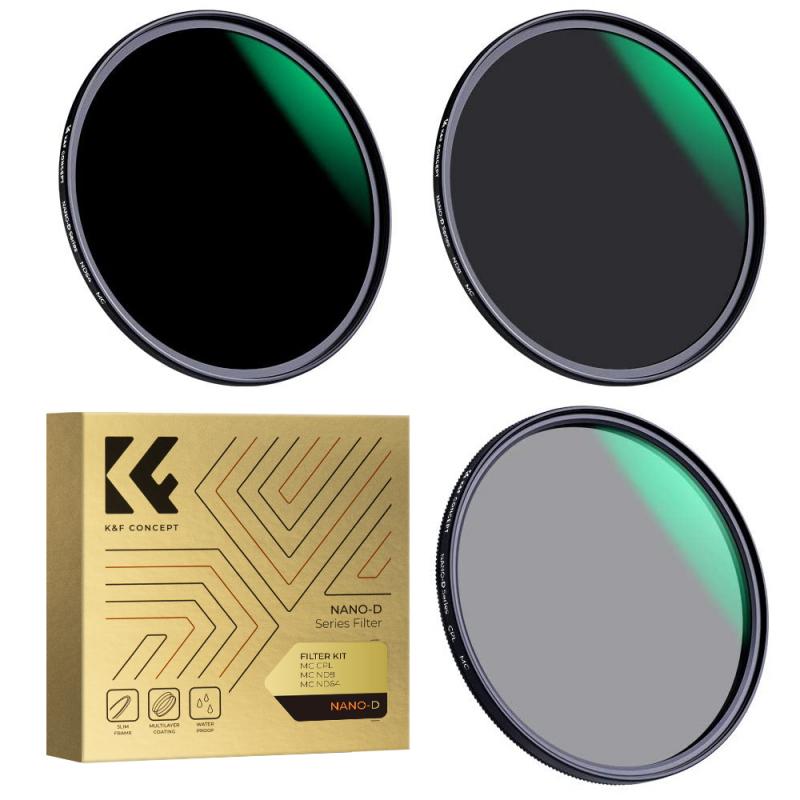
3、 Use a lens cleaning solution if necessary
To clean a car reverse camera lens, you can follow a few simple steps. First, start by gathering the necessary materials, including a microfiber cloth, lens cleaning solution (if necessary), and a small brush or cotton swab.
Begin by gently wiping the lens with a dry microfiber cloth to remove any loose dirt or debris. Be careful not to apply too much pressure, as this could scratch the lens. If there are stubborn smudges or fingerprints, you can dampen the cloth with a small amount of lens cleaning solution and gently wipe the lens in a circular motion. Make sure to use a lens cleaning solution that is specifically designed for camera lenses, as other cleaning products may damage the lens coating.
If there are any hard-to-reach areas or crevices around the lens, you can use a small brush or cotton swab to gently remove any dirt or debris. Be cautious not to push the dirt further into the lens or damage any delicate parts.
It is important to note that some car reverse camera lenses are waterproof and may require a different cleaning approach. In such cases, you can use a damp cloth or sponge to clean the lens, making sure to avoid getting water into any openings or connectors.
In addition to regular cleaning, it is recommended to periodically check the camera for any signs of damage or wear. If you notice any cracks or condensation inside the lens, it may be necessary to replace the camera to ensure optimal performance.
Overall, cleaning a car reverse camera lens is a simple process that can help maintain clear visibility while reversing. Regular cleaning and maintenance will ensure that the camera continues to provide a clear and accurate view, enhancing safety on the road.
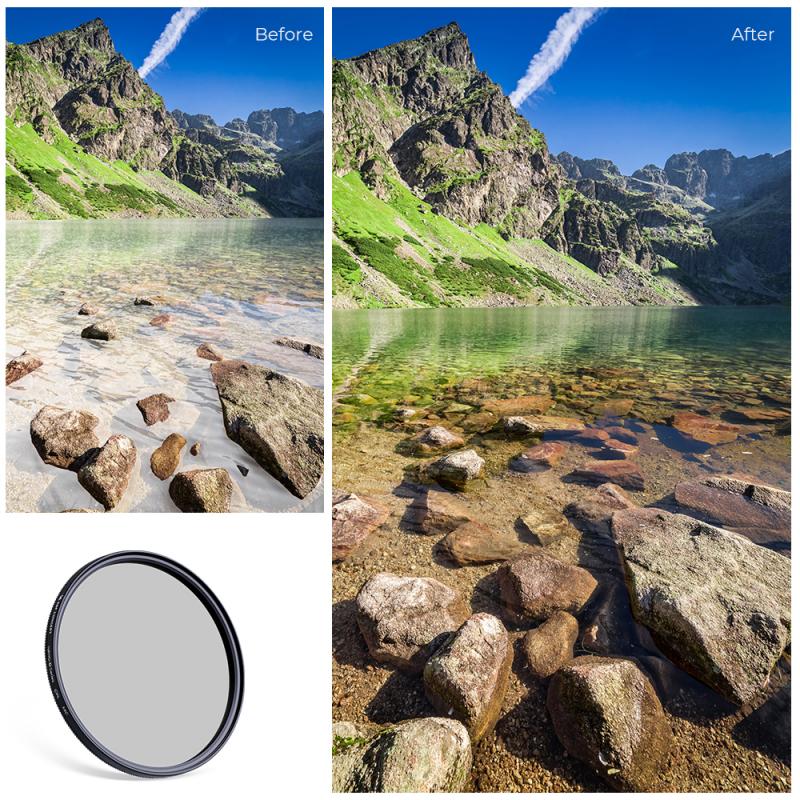
4、 Dry the lens with a clean cloth
To clean a car reverse camera lens, you can follow these steps:
1. Start by turning off the car and ensuring that the camera is not in use. This will prevent any accidental damage to the camera or the vehicle.
2. Gently remove any dirt or debris from the lens using a soft brush or compressed air. Be careful not to scratch the lens while doing this.
3. Dampen a clean cloth with water or a lens cleaning solution. Avoid using harsh chemicals or abrasive materials as they can damage the lens coating.
4. Gently wipe the lens in a circular motion, starting from the center and moving towards the edges. This will help remove any smudges or fingerprints on the lens.
5. If there are stubborn stains or marks on the lens, you can use a lens cleaning pen or a microfiber cloth specifically designed for camera lenses. These tools are designed to effectively remove dirt without scratching the lens.
6. Once you have cleaned the lens, use a dry, lint-free cloth to dry it thoroughly. This will prevent any water spots or streaks from forming on the lens.
7. Finally, check the camera to ensure that the lens is clean and clear. Test the camera by turning on the car and engaging the reverse gear to see if the image is clear and free from any obstructions.
It is important to note that the latest point of view suggests using lens cleaning solutions specifically designed for camera lenses. These solutions are formulated to effectively remove dirt and smudges without causing any damage to the lens coating. Additionally, it is recommended to clean the lens regularly to maintain optimal performance and clarity.