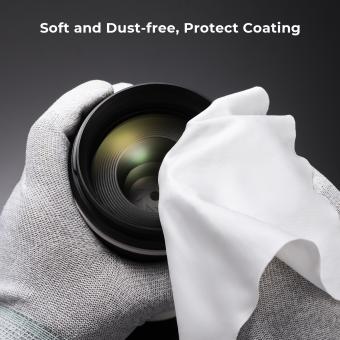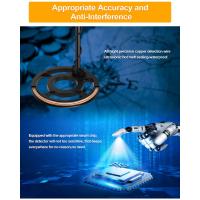How To Clean Dust From Electronics ?
To clean dust from electronics, you can use a soft, lint-free cloth or a microfiber cloth to gently wipe the surfaces. Avoid using paper towels or rough materials that can scratch the electronics. You can also use compressed air to blow away dust from hard-to-reach areas, such as keyboard keys or vents. Make sure to hold the can upright and use short bursts of air to prevent any moisture from being released. Additionally, you can use a small brush or a cotton swab dipped in isopropyl alcohol to clean stubborn dirt or grime. Remember to unplug the electronics and allow them to fully dry before plugging them back in.
1、 Using Compressed Air
Using compressed air is an effective and popular method for cleaning dust from electronics. It is a quick and easy way to remove dust particles that accumulate on the surface and in the crevices of electronic devices. However, it is important to use compressed air correctly to avoid causing any damage to the delicate components.
To clean dust from electronics using compressed air, follow these steps:
1. Power off and unplug the device: Before cleaning, make sure the electronic device is turned off and disconnected from any power source. This will prevent any electrical damage or accidents.
2. Choose the right type of compressed air: Use a can of compressed air specifically designed for electronics cleaning. These cans usually come with a thin nozzle attachment that allows for precise and targeted airflow.
3. Hold the can upright: It is crucial to hold the can upright while using compressed air. Tilting the can or using it at an angle can cause the propellant to be released, which can damage the device.
4. Blow the dust away: Gently blow the compressed air onto the surface of the electronic device, focusing on areas with visible dust accumulation. Pay attention to vents, ports, and other openings where dust tends to accumulate.
5. Keep a safe distance: Maintain a safe distance of about 6-12 inches between the can and the device. This will prevent the force of the compressed air from causing any damage to sensitive components.
6. Repeat if necessary: If there are still visible dust particles, repeat the process until the device is clean. Be patient and avoid rushing the process to prevent any accidental damage.
It is important to note that while compressed air is generally safe for cleaning electronics, it is always recommended to refer to the manufacturer's guidelines for specific cleaning instructions. Additionally, it is advisable to clean electronics in a well-ventilated area to avoid inhaling any dust particles or chemicals from the compressed air can.
In recent years, there has been some debate about the environmental impact of using compressed air cans. These cans contain propellants that contribute to greenhouse gas emissions. As a more eco-friendly alternative, some individuals have started using electric air dusters or air compressors with filters to clean electronics. These options provide a continuous and reusable airflow without the need for disposable cans. However, it is important to ensure that the electric air duster or air compressor is specifically designed for electronics cleaning to avoid any potential damage.

2、 Soft Brush or Microfiber Cloth
To clean dust from electronics, there are a few effective methods you can use. One popular option is to use a soft brush or a microfiber cloth. These tools are gentle enough to not damage the delicate components of your electronics while effectively removing dust.
When using a soft brush, make sure it has fine bristles that won't scratch the surface of your electronics. Gently brush the dust off the device, paying attention to crevices and hard-to-reach areas. Be cautious not to apply too much pressure, as this could potentially cause damage.
Alternatively, a microfiber cloth is another excellent choice for cleaning dust from electronics. These cloths are designed to attract and trap dust particles, making them highly effective. Simply wipe the surface of your electronics with the cloth, applying light pressure to remove the dust. Microfiber cloths are also reusable and can be washed when they become dirty.
It's important to note that when cleaning electronics, it's best to turn them off and unplug them from the power source. This minimizes the risk of electrical shock and ensures your safety.
Additionally, it's worth mentioning that some electronics may require specialized cleaning methods. For example, camera lenses or computer screens may benefit from using specific cleaning solutions or lens cleaning kits. Always refer to the manufacturer's instructions or consult a professional if you are unsure about the appropriate cleaning method for a particular electronic device.
In conclusion, using a soft brush or a microfiber cloth is an effective and safe way to clean dust from electronics. However, it's essential to exercise caution and follow any specific cleaning instructions provided by the manufacturer.

3、 Isopropyl Alcohol and Cotton Swabs
To clean dust from electronics, one effective method is to use Isopropyl Alcohol and Cotton Swabs. This method has been widely recommended by experts and is considered safe for most electronic devices.
First, ensure that the electronic device is turned off and unplugged from any power source. This is crucial to prevent any potential damage or electrical shock.
Next, dampen a cotton swab with a small amount of isopropyl alcohol. It is important to use isopropyl alcohol with a concentration of at least 70% to effectively clean and disinfect the surface.
Gently wipe the cotton swab across the surface of the electronic device, paying special attention to areas with visible dust buildup. Avoid applying excessive pressure or using excessive amounts of alcohol, as this can potentially damage the device.
For hard-to-reach areas or smaller components, you can also use compressed air to blow away the dust. However, be cautious not to blow the dust further into the device or dislodge any sensitive components.
It is worth noting that while isopropyl alcohol is generally safe for most electronics, it is always recommended to check the manufacturer's guidelines or consult the device's user manual for any specific cleaning instructions. Additionally, it is advisable to perform a small test on a less visible area of the device before proceeding with the cleaning process to ensure compatibility.
In conclusion, using isopropyl alcohol and cotton swabs is an effective method to clean dust from electronics. However, it is important to exercise caution and follow the manufacturer's guidelines to avoid any potential damage.
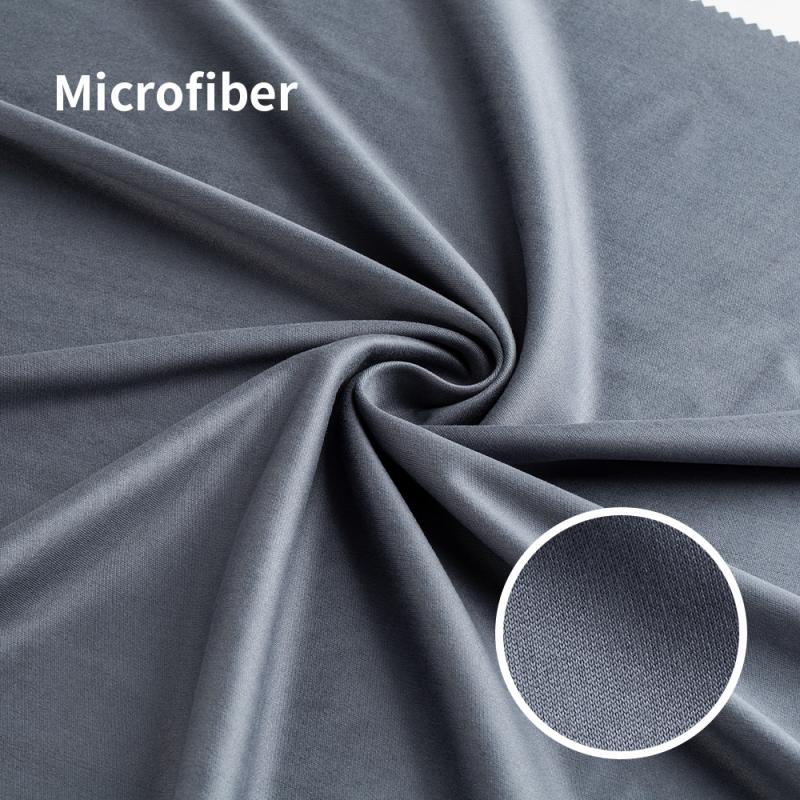
4、 Vacuum Cleaner with Brush Attachment
To clean dust from electronics, one effective method is to use a vacuum cleaner with a brush attachment. This method allows you to remove dust and debris without causing any damage to the delicate components of your electronics. Here's how you can do it:
1. Ensure that the electronic device is turned off and unplugged from the power source. This is crucial to prevent any electrical accidents or damage.
2. Attach the brush attachment to your vacuum cleaner. The brush attachment is designed to gently dislodge and remove dust from the surface of your electronics.
3. Start by using the brush attachment to gently sweep away any loose dust from the exterior of the device. Be careful not to apply too much pressure or use a high suction setting, as this could potentially damage the device.
4. Next, carefully clean the crevices and hard-to-reach areas of the electronics. Use the brush attachment to gently agitate the dust and then use the vacuum cleaner to suction it away.
5. For keyboards or other devices with small gaps between keys or buttons, you can use a small, soft-bristled brush to dislodge the dust and then vacuum it away.
6. If there are stubborn areas of dust that cannot be removed with the brush attachment, you can use compressed air to blow away the dust. However, be cautious when using compressed air as it can potentially damage sensitive components if used incorrectly.
7. Finally, once you have finished vacuuming, use a microfiber cloth to wipe down the surface of the electronics to remove any remaining dust particles.
It's important to note that while using a vacuum cleaner with a brush attachment is generally safe for most electronics, it's always a good idea to refer to the manufacturer's instructions or consult a professional if you have any concerns. Additionally, be mindful of static electricity when cleaning electronics, as it can cause damage.