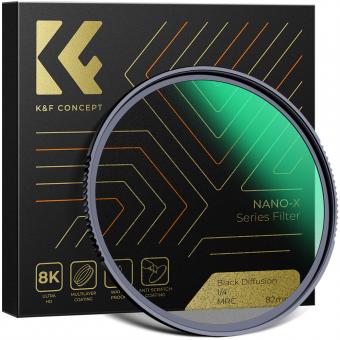How To Clean Lense ?
To clean a lens, start by using a blower brush or air blower to remove any loose dust or debris. Then, use a microfiber cloth or lens cleaning tissue to gently wipe the lens in a circular motion. If there are stubborn smudges or fingerprints, you can dampen the cloth or tissue with lens cleaning solution or isopropyl alcohol (in small amounts) and gently wipe the lens again. Avoid using excessive pressure or abrasive materials that could scratch the lens. Finally, inspect the lens to ensure it is clean and free of any streaks or residue before using it.
1、 Dusting: Removing loose dust particles from the lens surface.
Dusting: Removing loose dust particles from the lens surface.
Cleaning the lens of a camera or any optical device is essential to maintain its performance and image quality. Dust particles can accumulate on the lens surface over time, affecting the clarity and sharpness of the images. To ensure optimal results, it is important to clean the lens regularly. Here is a step-by-step guide on how to clean a lens effectively:
1. Gather the necessary tools: Start by gathering a lens cleaning solution, lens cleaning tissue or microfiber cloth, a blower brush, and a lens cleaning pen. These tools are readily available at camera stores or online.
2. Remove loose dust: Before applying any cleaning solution, use a blower brush to gently remove loose dust particles from the lens surface. This step is crucial as rubbing the lens with dust particles can cause scratches.
3. Apply lens cleaning solution: Put a few drops of lens cleaning solution on a lens cleaning tissue or microfiber cloth. Avoid using excessive liquid, as it can seep into the lens and cause damage.
4. Wipe the lens: Gently wipe the lens surface in a circular motion, starting from the center and moving towards the edges. Be careful not to apply too much pressure, as it can damage the lens coating.
5. Use a lens cleaning pen: For stubborn smudges or fingerprints, a lens cleaning pen can be used. These pens have a soft brush on one end to remove dust and a microfiber tip on the other end to clean the lens surface.
6. Inspect the lens: After cleaning, inspect the lens for any remaining smudges or dust particles. If necessary, repeat the cleaning process.
It is important to note that different lenses may require specific cleaning techniques, so it is advisable to consult the manufacturer's guidelines or seek professional assistance if unsure. Additionally, always handle the lens with clean hands and store it in a protective case when not in use to minimize dust accumulation.
In recent times, there has been an increased emphasis on using microfiber cloths for lens cleaning. These cloths are highly effective in removing smudges and dust particles without leaving any scratches. Additionally, lens cleaning solutions specifically formulated for optical devices have become more readily available, ensuring safe and effective cleaning. However, it is important to stay updated with the latest recommendations from manufacturers and industry experts to ensure the best cleaning practices for your specific lens.

2、 Lens Cleaning Solution: Using a specialized cleaning solution to remove smudges and fingerprints.
Lens Cleaning Solution: Using a specialized cleaning solution to remove smudges and fingerprints.
Cleaning the lenses of your camera, glasses, or other optical devices is essential to maintain their clarity and functionality. One effective method is to use a specialized lens cleaning solution. This solution is specifically designed to remove smudges, fingerprints, and other debris without damaging the delicate lens surface.
To clean your lenses using a lens cleaning solution, follow these steps:
1. Gather the necessary materials: You will need a lens cleaning solution, lens cleaning tissues or microfiber cloth, and a blower brush.
2. Remove any loose debris: Before applying the cleaning solution, use a blower brush to gently remove any loose dust or particles from the lens surface. This step helps prevent scratching the lens during the cleaning process.
3. Apply the cleaning solution: Spray a small amount of the lens cleaning solution onto a lens cleaning tissue or directly onto the lens surface. Avoid using excessive amounts of the solution, as it can leave streaks or residue.
4. Wipe the lens: Gently wipe the lens in a circular motion using the lens cleaning tissue or a microfiber cloth. Start from the center of the lens and work your way towards the edges. Avoid applying too much pressure, as it can damage the lens coating.
5. Repeat if necessary: If there are still smudges or fingerprints on the lens, repeat the process using a fresh lens cleaning tissue or cloth.
6. Let it dry: Allow the lens to air dry or use a clean, dry microfiber cloth to gently pat it dry. Avoid using tissues or paper towels, as they can leave lint or scratches.
It is important to note that different lens cleaning solutions may have specific instructions, so always refer to the manufacturer's guidelines. Additionally, be cautious when using lens cleaning solutions on coated lenses, as some solutions may damage the coating. If in doubt, consult a professional or the manufacturer for guidance.
In conclusion, using a specialized lens cleaning solution is an effective way to remove smudges and fingerprints from your lenses. By following the steps mentioned above, you can ensure that your lenses remain clean and clear, allowing you to capture sharp and high-quality images or enjoy optimal vision.

3、 Microfiber Cloth: Using a soft, lint-free cloth to gently wipe the lens.
Cleaning camera lenses is an essential task to maintain the quality of your photographs. One of the most effective and widely recommended methods is using a microfiber cloth. This soft, lint-free cloth is specifically designed to clean delicate surfaces without scratching or leaving residue.
To clean your camera lens with a microfiber cloth, follow these steps:
1. Remove any loose dirt or dust particles from the lens by gently blowing on it or using a soft brush. This step helps prevent scratching the lens during the cleaning process.
2. Take your microfiber cloth and gently wipe the lens in a circular motion. Start from the center and work your way outwards. Avoid applying excessive pressure, as this can damage the lens coating.
3. If there are stubborn smudges or fingerprints, slightly dampen the cloth with distilled water or lens cleaning solution. Be cautious not to use excessive moisture, as it can seep into the lens and cause damage.
4. Continue wiping the lens in a circular motion until all smudges and fingerprints are removed. If necessary, repeat the process with a dry part of the cloth.
It is important to note that using a microfiber cloth alone may not be sufficient for certain types of dirt or stains. In such cases, it is recommended to consult a professional camera technician or use specialized lens cleaning tools.
In recent years, there has been a growing concern about the impact of microfiber cloths on the environment. Microfibers are tiny synthetic fibers that can shed during washing and contribute to microplastic pollution in water bodies. To minimize this impact, consider using microfiber cloths made from recycled materials or opt for alternative cleaning methods, such as lens cleaning pens or air blowers.
Regularly cleaning your camera lens with a microfiber cloth will help maintain its clarity and ensure your photographs are sharp and free from unwanted smudges.

4、 Air Blower: Using a blower to remove stubborn dust particles.
Cleaning camera lenses is an essential task for photographers to maintain the quality of their images. Dust particles and smudges can significantly impact the clarity and sharpness of photographs. One effective method to clean lenses is by using an air blower.
An air blower is a simple yet powerful tool that can remove stubborn dust particles from camera lenses. It works by blowing a stream of air onto the lens surface, dislodging any dust or debris. This method is particularly useful for removing dry particles that may be difficult to remove with a cloth or brush.
To clean a lens with an air blower, start by ensuring that the camera is turned off. Hold the camera with the lens facing downwards to prevent any dust from falling back onto the lens. Gently squeeze the air blower to release a burst of air onto the lens surface. Move the blower around the lens, covering the entire area, to ensure all dust particles are removed.
It is important to note that an air blower should be used as a preliminary cleaning step before using any other cleaning methods. If there are smudges or fingerprints on the lens, it is recommended to use a lens cleaning solution and a microfiber cloth to gently wipe the surface. However, avoid applying excessive pressure as it may damage the lens coating.
In the latest point of view, some photographers also suggest using a lens brush before using an air blower. A lens brush with soft bristles can help remove larger particles that may scratch the lens if blown away directly. By combining the use of a lens brush and an air blower, photographers can effectively clean their lenses and maintain optimal image quality.
In conclusion, using an air blower is an effective method to remove stubborn dust particles from camera lenses. It is a quick and easy process that can significantly improve the clarity and sharpness of photographs. However, it is important to use an air blower as a preliminary cleaning step and follow up with other cleaning methods if necessary.