How To Clean My Camera ?
To clean your camera, you should first turn it off and remove the battery. Use a soft, dry cloth or brush to gently remove any dust or debris from the exterior of the camera. For more stubborn dirt or smudges, you can use a microfiber cloth or lens cleaning solution specifically designed for cameras. Be careful not to apply too much pressure or get any liquid inside the camera body.
To clean the lens, use a blower brush to remove any loose dust or debris. Then, use a lens cleaning solution and a microfiber cloth to gently wipe the lens in a circular motion. Avoid using any harsh chemicals or abrasive materials that could scratch the lens.
If you need to clean the sensor, it is recommended to have it done professionally. However, if you choose to do it yourself, use a sensor cleaning kit and follow the instructions carefully to avoid damaging the sensor.
1、 Proper handling and storage

How to clean my camera:
Cleaning your camera is an essential part of maintaining its longevity and performance. Here are some steps to follow when cleaning your camera:
1. Turn off your camera and remove the battery and memory card.
2. Use a soft-bristled brush or blower to remove any dust or debris from the camera body and lens.
3. Use a microfiber cloth or lens cleaning tissue to gently wipe the lens and camera body. Avoid using harsh chemicals or abrasive materials that can scratch the lens or damage the camera's surface.
4. For stubborn dirt or smudges, use a small amount of lens cleaning solution on a lens cleaning tissue or microfiber cloth. Be sure to follow the manufacturer's instructions for the cleaning solution.
5. Reassemble your camera and store it in a clean, dry place.
Proper handling and storage:
Proper handling and storage of your camera can also help maintain its performance and longevity. Here are some tips to follow:
1. Always use a camera strap to prevent accidental drops or damage.
2. Avoid exposing your camera to extreme temperatures or humidity.
3. Store your camera in a clean, dry place when not in use.
4. Use a protective case or bag when transporting your camera.
5. Regularly check and clean the battery and memory card contacts to ensure proper connectivity.
In addition to these tips, it's important to stay up-to-date with the latest information and recommendations from your camera manufacturer. As technology advances, new cleaning and handling techniques may become available to help you maintain your camera's performance and longevity.
2、 Cleaning tools and materials

How to clean my camera:
Cleaning your camera is an important part of maintaining its performance and longevity. Here are some steps to follow when cleaning your camera:
1. Turn off your camera and remove the battery to prevent any damage.
2. Use a blower brush to remove any loose dust or debris from the camera body and lens. Be gentle and avoid touching the sensor or lens with the brush.
3. Use a microfiber cloth to wipe down the camera body and lens. Avoid using any harsh chemicals or abrasive materials that could scratch the surface.
4. For stubborn dirt or smudges, use a lens cleaning solution and a lens cleaning cloth to gently clean the lens. Apply the solution to the cloth, not directly to the lens.
5. Use a sensor cleaning kit to clean the camera sensor if necessary. This should only be done if you have experience and feel comfortable doing so.
Cleaning tools and materials:
To clean your camera, you will need the following tools and materials:
- Blower brush
- Microfiber cloth
- Lens cleaning solution
- Lens cleaning cloth
- Sensor cleaning kit (optional)
It is important to use high-quality cleaning tools and materials to avoid damaging your camera. Avoid using any harsh chemicals or abrasive materials that could scratch the surface.
In addition, it is important to clean your camera regularly to prevent dirt and debris from building up and causing damage. Follow the manufacturer's recommendations for cleaning and maintenance to ensure the best performance from your camera.
3、 Cleaning the lens and body

Cleaning the lens and body of your camera is an essential task that should be done regularly to maintain the quality of your photos. Here's how to clean your camera:
1. Turn off your camera and remove the lens. Use a blower brush to remove any dust or debris from the lens and body.
2. Use a microfiber cloth to gently wipe the lens and body. Avoid using any harsh chemicals or abrasive materials that could scratch the lens or damage the body.
3. For stubborn dirt or smudges, use a lens cleaning solution and a lens cleaning tissue. Apply a small amount of the solution to the tissue and gently wipe the lens in a circular motion.
4. Use a dry microfiber cloth to remove any excess cleaning solution from the lens and body.
5. Reattach the lens and turn on your camera to check for any remaining dirt or smudges.
It's important to note that some cameras have special coatings on the lens that can be easily damaged by cleaning solutions or rough handling. Always refer to your camera's manual for specific cleaning instructions and recommendations.
Additionally, with the ongoing COVID-19 pandemic, it's important to sanitize your camera regularly. Use a disinfectant wipe or spray to clean the body and any buttons or dials that you frequently touch. Avoid getting any liquid inside the camera or lens.
4、 Removing stubborn dirt and stains
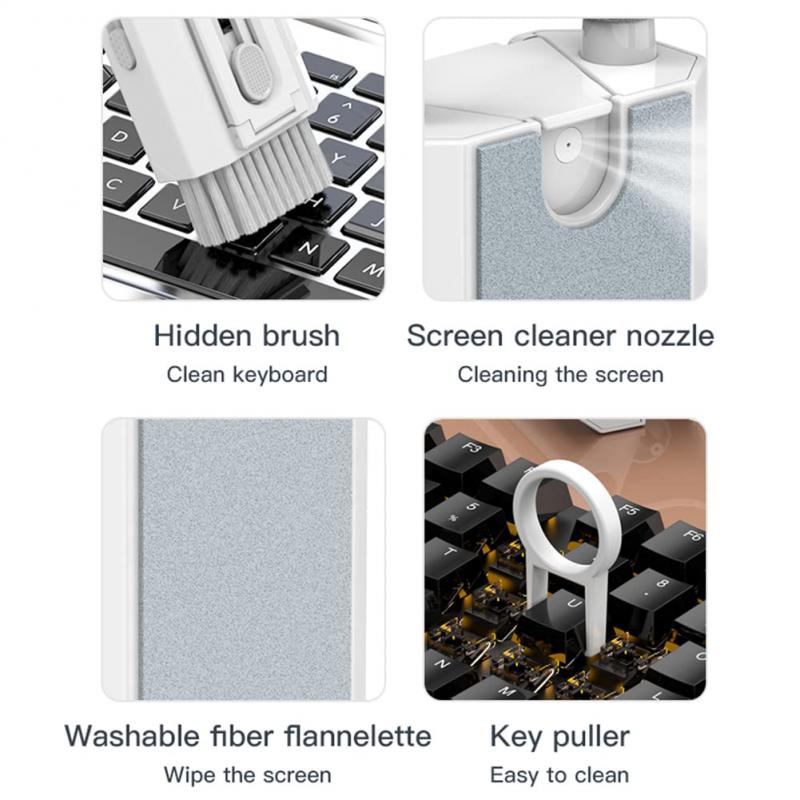
How to clean my camera?
Cleaning your camera is an essential part of maintaining its longevity and performance. Here are some steps to follow:
1. Turn off your camera and remove the battery to avoid any electrical damage.
2. Use a soft-bristled brush or blower to remove any loose dust or debris from the camera body and lens.
3. Use a microfiber cloth or lens cleaning tissue to gently wipe the lens and camera body. Avoid using any harsh chemicals or abrasive materials that can scratch the lens or damage the camera's coating.
4. For stubborn dirt or fingerprints, use a lens cleaning solution or isopropyl alcohol on a lens cleaning tissue. Apply the solution to the tissue, not directly to the lens or camera body.
5. Use a dry microfiber cloth to wipe away any excess cleaning solution or moisture.
6. Reinsert the battery and turn on the camera to ensure it is functioning correctly.
It is essential to clean your camera regularly to prevent dirt and dust buildup, which can affect image quality and damage the camera's internal components. Additionally, it is crucial to store your camera in a clean and dry environment to prevent any potential damage.
Removing stubborn dirt and stains:
If you encounter stubborn dirt or stains on your camera, it is best to seek professional cleaning services. Attempting to remove these stains yourself can cause further damage to the camera's lens or body. Professional cleaning services use specialized equipment and cleaning solutions to remove stubborn dirt and stains without damaging the camera. It is also essential to avoid exposing your camera to extreme temperatures, humidity, or moisture, as this can cause permanent damage to the camera's internal components.


















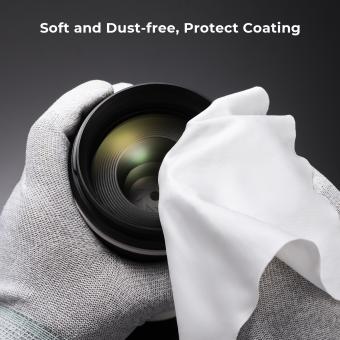














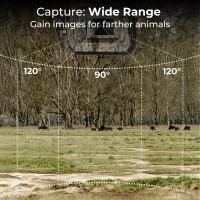







There are no comments for this blog.