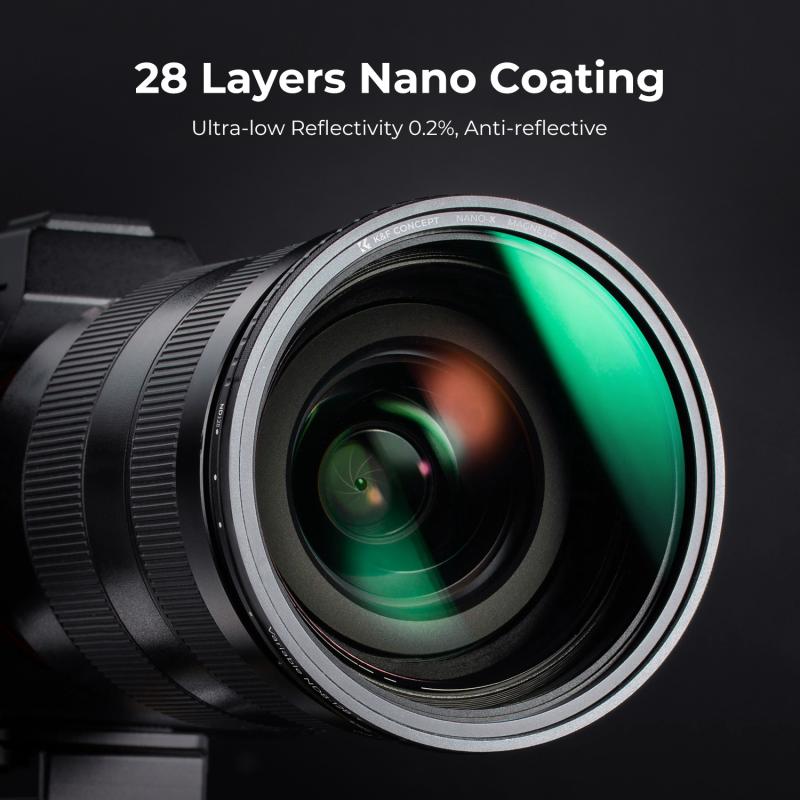How To Clean Nd Filters ?
To clean ND filters, start by using a blower or a soft brush to remove any loose dust or debris from the surface. Then, use a microfiber cloth or lens cleaning tissue to gently wipe the filter in a circular motion. If there are stubborn smudges or fingerprints, you can dampen the cloth slightly with lens cleaning solution or isopropyl alcohol. Avoid using excessive pressure or harsh chemicals that could damage the filter coating. Finally, use a dry cloth to remove any remaining moisture and ensure the filter is completely dry before storing it.
1、 Types of ND filters and their cleaning requirements
Types of ND filters and their cleaning requirements:
ND filters, or neutral density filters, are essential tools for photographers and videographers to control the amount of light entering the camera lens. They come in various types, including screw-on filters, square filters, and variable ND filters. Each type requires specific cleaning methods to maintain their effectiveness and image quality.
Screw-on filters: These filters are attached directly to the camera lens. To clean them, start by using a blower or a soft brush to remove any loose dust or debris. Then, use a microfiber cloth or lens cleaning solution to gently wipe the filter in a circular motion. Avoid using excessive force or abrasive materials that could scratch the surface.
Square filters: These filters are placed in a filter holder system, which requires extra care during cleaning. Begin by removing the filter from the holder and using a blower or brush to remove any loose particles. Then, use a lens cleaning solution and a microfiber cloth to gently wipe the filter. Be cautious not to touch the filter's surface with your fingers, as oils from your skin can leave smudges.
Variable ND filters: These filters consist of two polarizing filters that rotate to adjust the amount of light. Cleaning them requires extra caution due to their delicate construction. Start by using a blower or brush to remove loose particles. Then, use a lens cleaning solution and a microfiber cloth to gently wipe the filter, being careful not to apply excessive pressure or rotate the filter excessively.
In all cases, it is important to handle the filters with clean hands and store them in a protective case when not in use. Regular cleaning is necessary to maintain the filters' optical quality and prevent any unwanted artifacts in your images or videos.
It is worth noting that the latest point of view on cleaning ND filters emphasizes the use of specialized cleaning solutions and microfiber cloths to ensure a thorough and safe cleaning process. Additionally, some photographers recommend using lens cleaning pens or lens cleaning wipes specifically designed for delicate optical surfaces. Always refer to the manufacturer's instructions for specific cleaning recommendations for your ND filters, as different brands may have slightly different requirements.

2、 Proper tools and techniques for cleaning ND filters
Proper tools and techniques for cleaning ND filters are essential to maintain their performance and longevity. Here's a step-by-step guide on how to clean ND filters effectively:
1. Gather the necessary tools: You will need a blower brush, lens cleaning solution, lens cleaning tissue or microfiber cloth, and a lens cleaning pen.
2. Start by using a blower brush: Use the blower brush to remove any loose dust or debris from the surface of the ND filter. This will prevent scratching the filter during the cleaning process.
3. Apply lens cleaning solution: Put a few drops of lens cleaning solution onto a lens cleaning tissue or microfiber cloth. Avoid spraying the solution directly onto the filter to prevent any liquid from seeping into the filter's edges.
4. Gently wipe the filter surface: Using the dampened cloth or tissue, gently wipe the surface of the ND filter in a circular motion. Be careful not to apply too much pressure, as this can damage the filter coating.
5. Remove stubborn smudges: If there are any stubborn smudges or fingerprints, use a lens cleaning pen with a soft brush on one end and a cleaning tip on the other. Brush away any loose particles and then use the cleaning tip to gently remove the smudges.
6. Inspect for any remaining residue: After cleaning, inspect the filter for any remaining residue or streaks. If necessary, repeat the cleaning process using a fresh cloth or tissue.
7. Allow the filter to dry: Once the cleaning is complete, allow the filter to air dry or use a clean, dry microfiber cloth to gently pat it dry.
It's important to note that some ND filters may have special coatings or treatments, so it's always a good idea to refer to the manufacturer's instructions for specific cleaning recommendations. Additionally, handle the filter with care and avoid touching the surface with your fingers to minimize the transfer of oils and dirt.

3、 Precautions to take while cleaning ND filters
How to Clean ND Filters:
Cleaning ND filters is an essential task to maintain their performance and ensure optimal image quality. Here are some steps to follow when cleaning your ND filters:
1. Remove any loose debris: Before cleaning, gently blow or use a soft brush to remove any loose dust or particles from the surface of the filter. This helps prevent scratching during the cleaning process.
2. Use a lens cleaning solution: Apply a few drops of a specialized lens cleaning solution onto a microfiber cloth. Avoid using harsh chemicals or household cleaners as they can damage the filter coating.
3. Gently wipe the filter surface: Using the dampened microfiber cloth, gently wipe the surface of the ND filter in a circular motion. Start from the center and move towards the edges. Be careful not to apply excessive pressure to avoid scratching the filter.
4. Remove stubborn stains: If there are stubborn stains or fingerprints, breathe gently onto the filter surface to create moisture and then wipe it with the microfiber cloth. Alternatively, you can use a lens cleaning pen or a lens cleaning tissue specifically designed for delicate surfaces.
5. Inspect for any residue: After cleaning, inspect the filter for any residue or streaks. If necessary, repeat the cleaning process until the filter is completely clean.
Precautions to Take While Cleaning ND Filters:
1. Handle with care: Always handle ND filters with clean hands and avoid touching the surface directly. Fingerprints and oils can affect image quality and are difficult to remove.
2. Avoid excessive force: Do not apply excessive force or pressure while cleaning the filter. This can cause scratches or damage the coating.
3. Store properly: After cleaning, store the ND filters in a protective case or pouch to prevent dust and scratches.
4. Regular maintenance: Clean your ND filters regularly to prevent the buildup of dirt and grime. This will help maintain their performance and extend their lifespan.
5. Seek professional help if needed: If you encounter stubborn stains or are unsure about the cleaning process, it is best to seek professional help or consult the manufacturer's guidelines.
It is important to note that the specific cleaning instructions may vary depending on the type and brand of ND filter. Always refer to the manufacturer's guidelines for the best cleaning practices.

4、 Removing smudges and fingerprints from ND filters
To clean ND filters and remove smudges and fingerprints, follow these steps:
1. Start by using a blower or a soft brush to remove any loose dust or debris from the surface of the filter. This will prevent scratching the filter during the cleaning process.
2. Next, use a microfiber cloth or lens cleaning tissue to gently wipe the filter in a circular motion. Avoid applying too much pressure as it may damage the coating on the filter. If there are stubborn smudges or fingerprints, slightly dampen the cloth with lens cleaning solution or isopropyl alcohol (70% concentration or less) and gently wipe the affected area.
3. For more stubborn dirt or oil, you can use a lens cleaning solution specifically designed for camera lenses. Apply a small amount of the solution to a microfiber cloth and gently wipe the filter in a circular motion. Be sure to follow the manufacturer's instructions for the cleaning solution.
4. After cleaning, inspect the filter for any remaining smudges or streaks. If necessary, repeat the cleaning process until the filter is completely clean.
5. Finally, use a dry microfiber cloth to gently dry the filter and remove any remaining moisture.
It's important to note that some filters may have special coatings or treatments, so it's always a good idea to refer to the manufacturer's instructions for specific cleaning recommendations. Additionally, avoid using harsh chemicals, abrasive materials, or excessive force when cleaning ND filters to prevent damage.