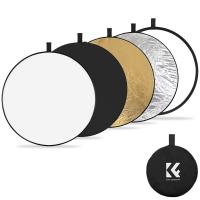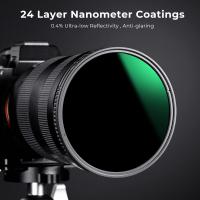How To Clean Stylus Needle ?
To clean a stylus needle, you can use a stylus brush or a specialized stylus cleaning solution. Gently brush the stylus from back to front to remove any dust or debris. Avoid applying too much pressure to prevent damage to the needle. It is important to clean the stylus regularly to maintain optimal sound quality and prevent any buildup that may affect playback.
1、 Gentle brushing with a stylus cleaning brush
To clean a stylus needle, the most effective method is gentle brushing with a stylus cleaning brush. This technique has been widely recommended by experts in the field and is considered safe for most stylus types.
The stylus needle is a delicate component that can accumulate dust, debris, and even microscopic particles over time. These contaminants can affect the sound quality and tracking ability of the stylus, leading to distortion and potential damage to your vinyl records.
Using a stylus cleaning brush is a simple yet effective way to remove these unwanted particles. The brush is specifically designed with soft bristles that are gentle enough to clean the delicate stylus without causing any harm. To clean the stylus, gently brush the bristles across the needle from back to front, following the direction of the tonearm.
It is important to note that excessive pressure or aggressive brushing should be avoided, as it can potentially damage the stylus. Instead, a light touch is recommended to ensure a thorough yet safe cleaning process.
Additionally, it is advisable to clean the stylus regularly to maintain optimal performance. The frequency of cleaning depends on the usage and environmental conditions, but a general guideline is to clean the stylus after every 30-40 hours of playtime.
In conclusion, the most effective way to clean a stylus needle is through gentle brushing with a stylus cleaning brush. This method is widely recommended by experts and ensures the removal of dust and debris without causing any harm to the delicate stylus. Regular cleaning will help maintain the sound quality and longevity of your stylus, ensuring an enjoyable listening experience.

2、 Use a stylus cleaning solution and a soft cloth
To clean a stylus needle, you can use a stylus cleaning solution and a soft cloth. This method has been a popular and effective way to maintain the performance of your stylus needle for many years. However, it is important to note that there have been recent advancements in stylus cleaning techniques that may offer even better results.
Using a stylus cleaning solution is still a reliable method. Start by applying a few drops of the cleaning solution onto a soft cloth. Gently wipe the stylus needle from back to front, ensuring that you remove any dust, debris, or residue that may have accumulated. Be careful not to apply too much pressure, as this can damage the delicate needle.
However, it is worth mentioning that there are now stylus cleaning brushes available in the market that offer a more precise and thorough cleaning. These brushes are designed to reach the tiny grooves and crevices of the stylus needle, removing even the most stubborn dirt particles. They are often made with special materials that are gentle on the needle, ensuring that no damage occurs during the cleaning process.
In addition to using a cleaning solution or brush, it is also important to regularly inspect your stylus needle for any signs of wear or damage. If you notice any issues, it may be time to replace the stylus altogether.
Overall, while using a stylus cleaning solution and a soft cloth is still a valid method, it is worth exploring the latest advancements in stylus cleaning techniques, such as specialized cleaning brushes, to ensure optimal performance and longevity of your stylus needle.
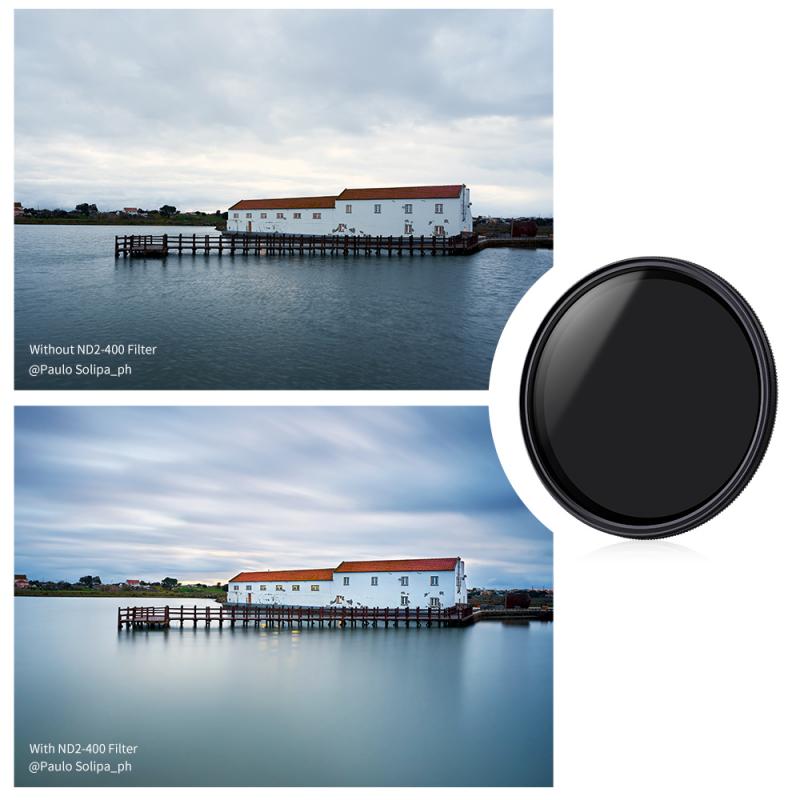
3、 Ultrasonic stylus cleaning
To clean a stylus needle, there are a few methods you can use. One common method is to use a stylus brush or a soft-bristled brush to gently remove any dust or debris from the needle. It's important to be gentle and avoid applying too much pressure to prevent damaging the delicate needle.
Another method is to use a stylus cleaning solution. These solutions are specifically designed to dissolve any dirt or grime on the stylus. You can apply a few drops of the solution onto a stylus cleaning brush or a soft cloth and gently brush the needle in a back-and-forth motion. Make sure to follow the manufacturer's instructions when using a cleaning solution.
Ultrasonic stylus cleaning is another effective method that has gained popularity in recent years. This method involves using an ultrasonic cleaner specifically designed for stylus cleaning. The cleaner generates high-frequency sound waves that create tiny bubbles in a cleaning solution. These bubbles then gently remove any dirt or debris from the stylus needle. Ultrasonic stylus cleaning is considered to be a thorough and efficient method, as it can reach areas that are difficult to clean manually.
It's important to note that regardless of the method you choose, it's crucial to handle the stylus needle with care. Avoid touching the needle with your fingers, as the oils from your skin can transfer onto the needle and affect its performance. Additionally, always make sure to turn off your turntable or record player before cleaning the stylus to prevent any accidents.

4、 Carbon fiber stylus cleaning brush
To clean a stylus needle on a carbon fiber stylus cleaning brush, follow these steps:
1. Start by turning off your turntable or audio equipment to avoid any accidental damage to the stylus or record.
2. Gently remove any dust or debris from the stylus using a stylus brush. This brush is specifically designed to clean the delicate stylus needle without causing any damage. Use light, sweeping motions to remove any particles.
3. If there is still residue or dirt on the stylus, you can use a stylus cleaning solution. Apply a small amount of the solution to a stylus cleaning brush or a soft brush specifically designed for stylus cleaning. Gently brush the stylus from back to front, following the direction of the stylus movement.
4. Avoid using excessive force or pressing too hard on the stylus, as this can damage the delicate needle. Be gentle and patient during the cleaning process.
5. After cleaning, use a stylus brush again to remove any remaining cleaning solution or debris from the stylus. This will ensure that the stylus is completely clean and ready for use.
6. Finally, turn on your turntable or audio equipment and test the stylus to ensure it is working properly. If you notice any issues with sound quality or performance, it may be necessary to repeat the cleaning process or seek professional assistance.
It is important to note that the cleaning process may vary depending on the specific brand or model of the carbon fiber stylus cleaning brush. Always refer to the manufacturer's instructions for the best cleaning practices.