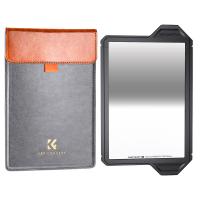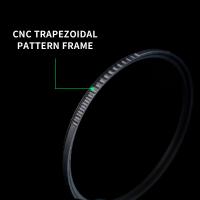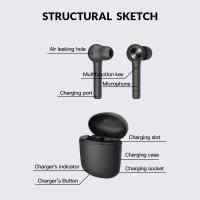How To Clean Your Apple Earphones?
To clean your Apple earphones, you can start by using a soft, dry, lint-free cloth to gently wipe the earphones and remove any surface dirt or debris. You can also dampen the cloth with a small amount of water or rubbing alcohol for more stubborn stains. Be sure to avoid getting any moisture into the openings of the earphones. For the ear tips, you can remove them and gently wash them with mild soap and water, making sure to thoroughly dry them before reattaching. It's important to handle the earphones and ear tips with care to avoid damaging any delicate components.
1、 Gentle Cleaning Methods

"how to clean your apple earphones"
Gentle Cleaning Methods
Apple earphones are a popular choice for many users due to their high-quality sound and sleek design. However, over time, they can accumulate dirt, earwax, and other debris, which can affect their performance and hygiene. To keep your Apple earphones clean and in good condition, it's important to use gentle cleaning methods that won't damage the delicate components.
1. Use a soft, dry cloth: Gently wipe the earphones with a soft, dry cloth to remove any surface dirt and debris. Avoid using abrasive materials or harsh chemicals, as these can damage the earphones' finish.
2. Use a mild cleaning solution: If the earphones are particularly dirty, you can use a mild cleaning solution, such as a mixture of water and gentle soap. Dampen a soft cloth with the solution and carefully wipe the earphones, taking care not to get any liquid inside the earbuds or connectors.
3. Clean the ear tips: If your Apple earphones have removable ear tips, you can remove them and clean them separately with a mild soap and water solution. Make sure to thoroughly dry the ear tips before reattaching them to the earphones.
4. Use a soft brush: A soft-bristled brush can be used to gently remove any debris from the earphone grilles and crevices. Be careful not to apply too much pressure, as this can damage the delicate components.
5. Store them properly: When not in use, store your Apple earphones in a clean, dry case to prevent dust and dirt from accumulating.
It's important to note that Apple has specific guidelines for cleaning their earphones, so it's always a good idea to refer to their official recommendations for the most up-to-date information on cleaning methods. Additionally, if you're unsure about how to clean your earphones, it's best to consult with Apple support or a professional technician to avoid any potential damage.
2、 Using a Soft Cloth
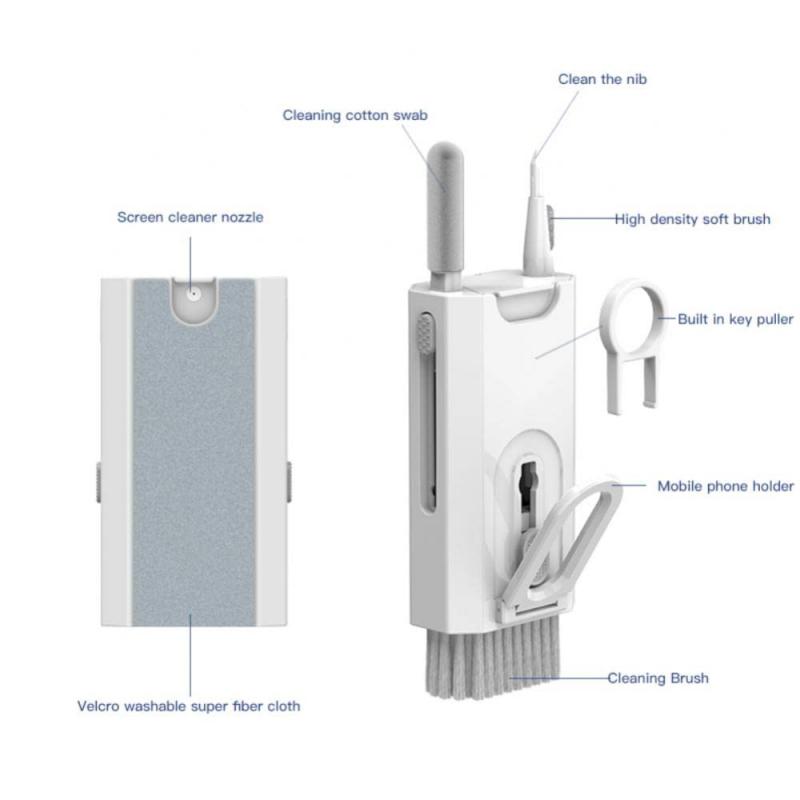
Cleaning your Apple earphones is an important part of maintaining their performance and longevity. One effective method for cleaning your earphones is by using a soft cloth. This method involves gently wiping the earphones with a soft, lint-free cloth to remove any dirt, oil, or debris that may have accumulated on the surface.
To clean your Apple earphones using a soft cloth, start by unplugging them from your device and inspecting them for any visible dirt or debris. Then, take a soft cloth and gently wipe the earphones, paying close attention to the areas around the ear tips and the speaker grilles. Be sure to use gentle, circular motions to avoid damaging the delicate components of the earphones.
It's important to note that while using a soft cloth can effectively remove surface dirt and debris, it may not be sufficient for removing stubborn buildup or disinfecting the earphones. In such cases, you may want to consider using a mild cleaning solution or disinfectant wipes specifically designed for electronic devices. Additionally, it's important to avoid using harsh chemicals or abrasive materials, as these can damage the earphones.
In light of the current global health situation, it's also important to prioritize hygiene and cleanliness when using personal electronic devices, including earphones. Regularly cleaning and disinfecting your earphones can help reduce the risk of spreading germs and bacteria, promoting a healthier and safer listening experience.
In conclusion, using a soft cloth to clean your Apple earphones is a simple and effective method for removing surface dirt and debris. However, for more thorough cleaning and disinfection, consider using appropriate cleaning solutions and disinfectant wipes designed for electronic devices. Prioritizing cleanliness and hygiene when using personal electronic devices is essential, especially in the current global context.
3、 Avoiding Harsh Chemicals

How to clean your apple earphones: Avoiding Harsh Chemicals
Cleaning your Apple earphones is essential to maintain their performance and hygiene. However, it's important to avoid using harsh chemicals that can damage the delicate components of the earphones. Here's a guide on how to clean your Apple earphones while avoiding harsh chemicals:
1. Remove the ear tips and gently wipe them with a soft, dry cloth to remove any dirt or debris. Avoid using water or cleaning solutions as they can damage the silicone material.
2. Use a soft-bristled brush or a clean, dry toothbrush to gently remove any dirt or debris from the speaker grilles and the mesh covering the microphone. Be careful not to apply too much pressure to avoid damaging the delicate components.
3. For the main body of the earphones, use a slightly dampened microfiber cloth to gently wipe away any dirt or smudges. Avoid using alcohol-based or abrasive cleaners as they can cause discoloration or damage to the plastic surfaces.
4. Allow the earphones to air dry completely before reassembling them and using them again.
The latest point of view on cleaning Apple earphones emphasizes the importance of using gentle cleaning methods to avoid damaging the sensitive components. With the increasing focus on sustainability and eco-friendly practices, there is also a growing interest in using natural cleaning solutions such as vinegar and water for cleaning electronic devices. However, it's important to exercise caution and ensure that the cleaning solution is safe for use on electronic devices.
4、 Cleaning the Ear Tips

To clean your Apple earphones, start by removing the ear tips from the earphones. Then, use a soft, dry cloth to gently wipe away any dirt or debris from the ear tips. If the ear tips are particularly dirty, you can dampen the cloth with a small amount of water or rubbing alcohol to help remove stubborn grime.
For a deeper clean, you can also use a mild soap and water solution to gently wash the ear tips, being careful not to get any water inside the earphones themselves. After washing, make sure to thoroughly dry the ear tips before reattaching them to the earphones.
It's important to regularly clean your ear tips to prevent the buildup of dirt, wax, and bacteria, which can affect the sound quality and hygiene of your earphones. Additionally, keeping your ear tips clean can help extend the lifespan of your earphones and ensure a comfortable and secure fit in your ears.
As of the latest point of view, some experts recommend using a small amount of hydrogen peroxide or vinegar diluted in water to disinfect the ear tips, especially if they are frequently used or shared with others. However, it's essential to ensure that the ear tips are completely dry before using them again to avoid any potential damage to the earphones. Regular cleaning and maintenance of your ear tips can help keep your Apple earphones in top condition and provide a better listening experience.