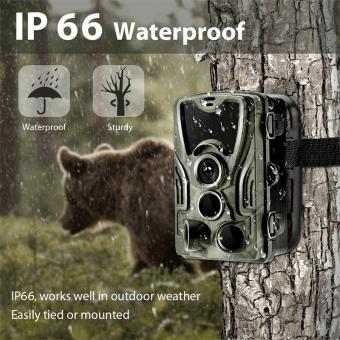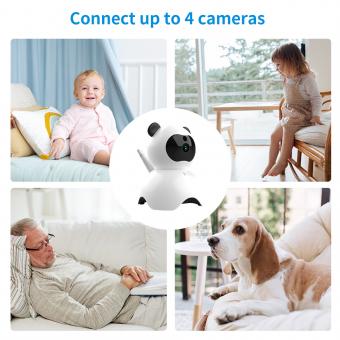How To Connect A Fujifilm Camera To Wifi ?
To connect a Fujifilm camera to Wi-Fi, follow these steps:
1. Turn on the camera and press the MENU/OK button.
2. Use the arrow keys to select the WIRELESS COMMUNICATION option and press MENU/OK.
3. Select the CONNECTION SETTING option and press MENU/OK.
4. Select the WIRELESS SETTING option and press MENU/OK.
5. Select the NETWORK NAME (SSID) option and enter the name of the Wi-Fi network you want to connect to.
6. Select the SECURITY option and enter the password for the Wi-Fi network.
7. Press the DISP/BACK button to return to the previous menu.
8. Select the CONNECTION MODE option and choose the type of connection you want to use (e.g. PC AUTO SAVE, SEND IMAGE).
9. Press the DISP/BACK button to return to the previous menu.
10. Select the CONNECTION DESTINATION option and choose the device you want to connect to (e.g. smartphone, computer).
11. Follow the on-screen instructions to complete the connection process.
Note: The exact steps may vary depending on the model of your Fujifilm camera.
1、 Enable Wi-Fi on the Fujifilm camera
To connect a Fujifilm camera to Wi-Fi, you need to enable Wi-Fi on the camera. Here are the steps to follow:
1. Turn on the camera and go to the menu.
2. Select the Wi-Fi option from the menu.
3. Choose the Wi-Fi network you want to connect to.
4. Enter the password for the Wi-Fi network.
5. Once the camera is connected to the Wi-Fi network, you can transfer photos and videos wirelessly to your computer or smartphone.
It is important to note that the steps to connect a Fujifilm camera to Wi-Fi may vary depending on the model of the camera. Therefore, it is recommended to refer to the user manual for specific instructions.
Additionally, some newer Fujifilm cameras come with built-in Wi-Fi and Bluetooth connectivity, which makes it easier to connect to other devices wirelessly. These cameras also come with dedicated apps that allow you to transfer photos and videos to your smartphone or tablet.
In conclusion, connecting a Fujifilm camera to Wi-Fi is a simple process that can be done by enabling Wi-Fi on the camera and following the steps outlined in the user manual. With the latest advancements in technology, newer Fujifilm cameras come with built-in Wi-Fi and Bluetooth connectivity, making it easier to transfer photos and videos wirelessly.

2、 Connect the camera to a Wi-Fi network
To connect a Fujifilm camera to Wi-Fi, follow these steps:
1. Turn on the camera and go to the menu.
2. Select the Wi-Fi option and turn it on.
3. Choose the network you want to connect to from the list of available networks.
4. Enter the password for the network if prompted.
5. Once connected, you can transfer photos and videos wirelessly to your computer or mobile device.
It's important to note that the process may vary slightly depending on the model of your Fujifilm camera. Some newer models may have built-in Bluetooth connectivity, which can make the process even easier.
Connecting your camera to Wi-Fi can be a convenient way to transfer photos and videos without the need for cables or memory cards. It can also allow you to remotely control your camera from your smartphone or tablet, which can be useful for taking group photos or selfies.
However, it's important to be aware of the potential security risks of connecting your camera to public Wi-Fi networks. Always use a secure network and avoid transferring sensitive or personal information over Wi-Fi. Additionally, make sure to keep your camera's firmware up to date to ensure the best possible performance and security.

3、 Install the Fujifilm Camera Remote app on a smartphone or tablet
To connect a Fujifilm camera to WiFi, the first step is to install the Fujifilm Camera Remote app on a smartphone or tablet. This app is available for both iOS and Android devices and can be downloaded from the App Store or Google Play Store.
Once the app is installed, turn on the camera and navigate to the WiFi settings. Select the option to connect to a WiFi network and choose the network you want to connect to. Enter the password if prompted.
Next, open the Fujifilm Camera Remote app on your smartphone or tablet. The app will automatically detect the camera and prompt you to connect to it. Follow the on-screen instructions to complete the connection process.
Once the camera is connected to the app, you can use your smartphone or tablet as a remote control for the camera. You can adjust settings, take photos, and even transfer photos from the camera to your device.
It's important to note that not all Fujifilm cameras have WiFi capabilities. If your camera doesn't have WiFi, you can still transfer photos to your device using a USB cable or a memory card reader.
In conclusion, connecting a Fujifilm camera to WiFi is a simple process that can be done using the Fujifilm Camera Remote app. This app allows you to control your camera remotely and transfer photos to your smartphone or tablet.

4、 Launch the app and select the camera
To connect a Fujifilm camera to WiFi, you will need to follow a few simple steps. First, make sure that your camera is compatible with WiFi connectivity. Most modern Fujifilm cameras come with built-in WiFi capabilities, but if your camera does not have this feature, you may need to purchase a separate WiFi adapter.
Once you have confirmed that your camera is WiFi-enabled, you will need to download the Fujifilm Camera Remote app on your smartphone or tablet. This app is available for both iOS and Android devices and can be downloaded for free from the App Store or Google Play.
Next, turn on your camera and navigate to the WiFi settings menu. Select the option to connect to a WiFi network and choose your home network from the list of available networks. Enter your WiFi password when prompted and wait for your camera to connect to the network.
Launch the Fujifilm Camera Remote app on your smartphone or tablet and select the camera that you want to connect to. Once the app has established a connection with your camera, you will be able to control your camera remotely, transfer photos and videos wirelessly, and even adjust camera settings from your mobile device.
In conclusion, connecting your Fujifilm camera to WiFi is a simple process that can greatly enhance your photography experience. With the ability to control your camera remotely and transfer photos wirelessly, you can capture and share your favorite moments with ease.