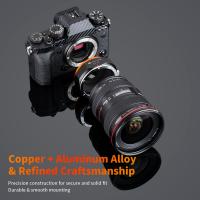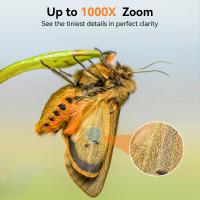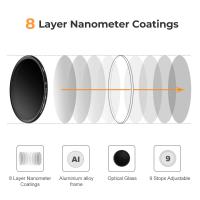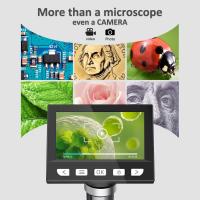How To Connect Camera With Mobile ?
There are several ways to connect a camera with a mobile device, depending on the type of camera and mobile device you have. One common method is to use a USB cable to connect the camera to the mobile device. Another option is to use Wi-Fi or Bluetooth to establish a wireless connection between the camera and the mobile device. Some cameras also have their own mobile apps that allow you to connect and control the camera from your mobile device. To connect your camera with your mobile device, you should consult the user manual for your camera and mobile device to determine the best method for your specific devices.
1、 Wireless connection via Wi-Fi or Bluetooth

How to connect camera with mobile? The answer is through wireless connection via Wi-Fi or Bluetooth. With the advancement of technology, most cameras nowadays come equipped with Wi-Fi or Bluetooth connectivity options, making it easier to transfer photos and videos to your mobile device.
To connect your camera to your mobile device via Wi-Fi, you need to first enable Wi-Fi on both devices. Then, on your camera, navigate to the Wi-Fi settings and select the option to connect to a mobile device. On your mobile device, search for available Wi-Fi networks and select your camera's network. Once connected, you can use the camera's app to transfer photos and videos to your mobile device.
Alternatively, you can connect your camera to your mobile device via Bluetooth. This option is more power-efficient and can be used for remote control of your camera. To connect via Bluetooth, enable Bluetooth on both devices and pair them. Once paired, you can use the camera's app to transfer photos and videos to your mobile device or control your camera remotely.
It is important to note that the process of connecting your camera to your mobile device may vary depending on the brand and model of your camera. It is recommended to refer to the user manual or manufacturer's website for specific instructions.
In conclusion, wireless connection via Wi-Fi or Bluetooth is the easiest and most convenient way to connect your camera to your mobile device. With this feature, you can easily transfer photos and videos to your mobile device and share them with your friends and family.
2、 USB connection using an OTG cable
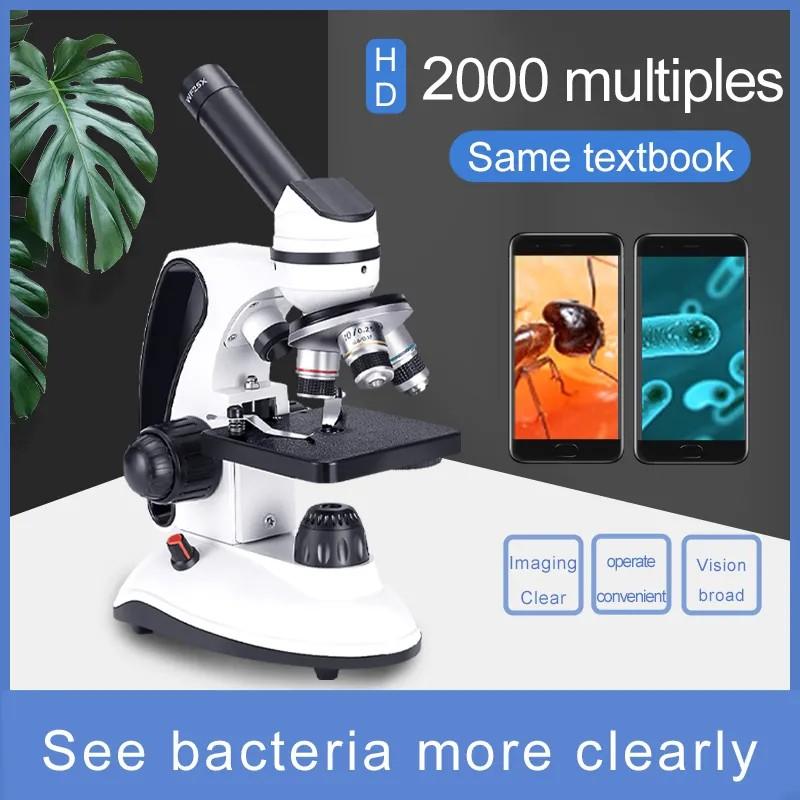
To connect a camera with a mobile device, the most common method is to use a USB connection using an OTG (On-The-Go) cable. This method allows you to transfer photos and videos from your camera to your mobile device quickly and easily.
To connect your camera to your mobile device using an OTG cable, you will need to follow these steps:
1. Check if your camera supports USB connectivity. Most modern cameras have a USB port that allows you to connect it to other devices.
2. Purchase an OTG cable. These cables are readily available online or at electronics stores.
3. Connect one end of the OTG cable to your camera's USB port and the other end to your mobile device's charging port.
4. Once the cable is connected, your mobile device should recognize the camera and prompt you to import photos and videos.
5. Follow the on-screen instructions to transfer your photos and videos to your mobile device.
It's important to note that not all mobile devices support OTG cables, so it's essential to check your device's compatibility before purchasing an OTG cable. Additionally, some cameras may require specific software or drivers to be installed on your mobile device before they can be connected.
In conclusion, using an OTG cable is a simple and effective way to connect your camera to your mobile device and transfer photos and videos. However, it's essential to ensure that your camera and mobile device are compatible with this method before attempting to connect them.
3、 QR code scanning for instant pairing

One of the easiest ways to connect a camera with a mobile device is through QR code scanning for instant pairing. This method is becoming increasingly popular due to its simplicity and convenience.
To connect your camera with your mobile device using QR code scanning, you will need to follow a few simple steps. First, ensure that your camera and mobile device are both connected to the same Wi-Fi network. Next, open the camera app on your mobile device and select the option to connect to a camera. This will typically be found in the settings or preferences section of the app.
Once you have selected the option to connect to a camera, your mobile device will display a QR code. Use your camera to scan the QR code, and the two devices will be instantly paired. You can then use your mobile device to control your camera, view and download photos and videos, and adjust settings.
QR code scanning for instant pairing is a great option for those who want to quickly and easily connect their camera with their mobile device. It eliminates the need for complicated setup processes and allows you to start using your camera right away. Additionally, many camera manufacturers are now including QR code scanning as a standard feature in their products, making it even easier to connect your camera with your mobile device.
4、 NFC pairing for compatible devices

NFC pairing for compatible devices is one of the easiest ways to connect a camera with a mobile device. NFC stands for Near Field Communication, which allows two devices to communicate with each other when they are in close proximity. To connect a camera with a mobile device using NFC pairing, both devices must have NFC capabilities.
To begin the process, turn on the NFC feature on both the camera and the mobile device. Then, place the camera and the mobile device close to each other, usually within an inch or two. Once the devices are close enough, they will automatically detect each other and establish a connection.
After the connection is established, the camera will prompt the user to download a mobile app that will allow the user to control the camera from their mobile device. Once the app is downloaded, the user can control the camera's settings, view and transfer photos and videos, and even use their mobile device as a remote control for the camera.
It is important to note that not all cameras and mobile devices are compatible with NFC pairing. It is always best to check the user manual or manufacturer's website to ensure that both devices have NFC capabilities and are compatible with each other.
In conclusion, NFC pairing for compatible devices is a simple and convenient way to connect a camera with a mobile device. With the ability to control the camera from a mobile device, users can easily capture and share their photos and videos with ease.