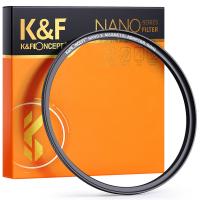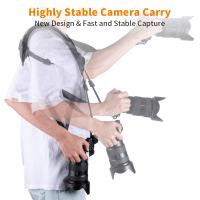How To Connect Canon Lens To Sony Body ?
To connect a Canon lens to a Sony body, you will need an adapter. There are various adapters available in the market that allow you to mount Canon EF or EF-S lenses onto Sony E-mount bodies. These adapters typically have a Canon EF or EF-S mount on one side and a Sony E-mount on the other side. To connect the lens, simply attach the adapter to the Sony body's lens mount and then mount the Canon lens onto the adapter. It is important to note that while the physical connection can be made, some functionalities may be limited or not fully compatible when using an adapter.
1、 Canon EF to Sony E-Mount Lens Adapter Options
To connect a Canon lens to a Sony body, you will need a Canon EF to Sony E-mount lens adapter. This adapter allows you to mount Canon EF lenses onto Sony E-mount camera bodies, providing compatibility between the two systems.
There are several options available in the market for Canon EF to Sony E-mount lens adapters. One popular choice is the Metabones Canon EF to Sony E-mount adapter. This adapter is known for its high build quality and reliable performance. It features electronic contacts that maintain communication between the lens and the camera body, enabling autofocus and aperture control.
Another option is the Sigma MC-11 adapter, which is specifically designed for Sigma lenses but also works with Canon EF lenses. It offers full compatibility with autofocus and aperture control, and it has been praised for its fast and accurate autofocus performance.
Additionally, there are more affordable third-party adapters available, such as the Fotodiox Canon EF to Sony E-mount adapter. While these adapters may lack some of the advanced features of the higher-end options, they still provide a solid connection between Canon lenses and Sony bodies.
It's important to note that while these adapters allow you to physically mount Canon lenses on Sony bodies, there may be limitations in terms of autofocus speed and compatibility with certain lens features. It's always recommended to do thorough research and read user reviews before purchasing an adapter to ensure it meets your specific needs.
In conclusion, connecting a Canon lens to a Sony body can be achieved through the use of a Canon EF to Sony E-mount lens adapter. There are various options available, ranging from high-end adapters with advanced features to more affordable third-party options. Consider your specific requirements and budget when choosing the adapter that best suits your needs.

2、 Step-by-Step Guide: Attaching Canon Lens to Sony Body
Step-by-Step Guide: Attaching Canon Lens to Sony Body
Connecting a Canon lens to a Sony body may seem like a daunting task, but with the right adapter, it can be easily accomplished. Here is a step-by-step guide to help you through the process:
1. Choose the right adapter: Sony bodies use the E-mount system, so you will need an adapter that allows you to mount Canon lenses onto this system. There are various adapters available in the market, so make sure to choose one that is compatible with your specific Sony body and Canon lens.
2. Remove the rear lens cap: Before attaching the lens, remove the rear lens cap from the Canon lens. This will expose the lens mount.
3. Align the lens and the adapter: Line up the red dot on the Canon lens with the corresponding dot on the adapter. This ensures proper alignment between the lens and the adapter.
4. Attach the lens to the adapter: Once aligned, gently twist the lens clockwise until it locks into place. Ensure that the lens is securely attached to the adapter.
5. Mount the adapter to the Sony body: Align the adapter's mounting surface with the Sony body's lens mount. Insert the adapter into the lens mount and rotate it clockwise until it locks into place.
6. Test the connection: Turn on your Sony body and check if the lens is recognized. You may need to adjust some settings on your camera to ensure proper functionality.
It is important to note that while attaching a Canon lens to a Sony body is possible with an adapter, there may be limitations in terms of autofocus performance and compatibility with certain features. It is recommended to do thorough research and read user reviews before purchasing an adapter to ensure compatibility and optimal performance.
In conclusion, connecting a Canon lens to a Sony body requires the use of an adapter. By following these step-by-step instructions, you can successfully attach a Canon lens to your Sony body and explore new photographic possibilities.

3、 Compatibility Considerations: Canon Lens on Sony Camera Body
Compatibility Considerations: Canon Lens on Sony Camera Body
Connecting a Canon lens to a Sony camera body can be achieved through the use of lens adapters. However, there are several compatibility considerations to keep in mind before attempting to connect the two.
1. Mount Compatibility: Canon lenses use the EF or EF-S mount, while Sony cameras typically use the E-mount or FE-mount. To connect a Canon lens to a Sony body, you will need an adapter that is specifically designed to bridge the gap between these different mounts.
2. Autofocus and Image Stabilization: When using a Canon lens on a Sony body, autofocus and image stabilization functionalities may be affected. While some adapters allow for full autofocus and image stabilization compatibility, others may only support manual focus. It is important to research and choose an adapter that offers the desired level of functionality.
3. Aperture Control: Canon lenses have electronic aperture control, which may not be fully compatible with Sony bodies. Some adapters provide aperture control, while others require the lens to be set to its widest aperture and rely on the camera's internal settings for aperture control.
4. Performance and Image Quality: Adapting lenses from one brand to another can result in varying levels of performance and image quality. While some adapters maintain excellent image quality, others may introduce slight degradation or compatibility issues such as vignetting or loss of sharpness.
It is worth noting that the compatibility between Canon lenses and Sony bodies can vary depending on the specific lens and camera model. Therefore, it is recommended to thoroughly research and choose a high-quality adapter that is specifically designed for the Canon lens and Sony camera combination you intend to use. Additionally, staying updated with the latest advancements in lens adapters and firmware updates can provide improved compatibility and functionality.

4、 Autofocus and Image Stabilization: Canon Lens on Sony Body
To connect a Canon lens to a Sony body, you will need an adapter. Sony cameras use the E-mount system, while Canon lenses use the EF or EF-S mount. There are several third-party adapters available in the market that allow you to connect Canon lenses to Sony bodies.
When choosing an adapter, it is important to consider two key factors: autofocus and image stabilization.
Autofocus: Canon lenses use a different autofocus system than Sony cameras, so the adapter needs to have electronic contacts to enable autofocus functionality. Look for an adapter that supports autofocus and has good compatibility with Canon lenses. Some adapters even offer advanced features like eye autofocus and continuous autofocus.
Image Stabilization: Canon lenses often have built-in image stabilization, which can be beneficial for handheld shooting. However, not all adapters support this feature. Look for an adapter that allows for the transfer of image stabilization data from the lens to the camera body. This will ensure that you can still benefit from image stabilization when using a Canon lens on a Sony body.
It is worth noting that while adapters can provide compatibility between different lens and camera systems, there may be limitations. Autofocus performance may not be as fast or accurate as when using native lenses, and some lens features may not be fully supported. It is recommended to do thorough research and read user reviews before purchasing an adapter to ensure compatibility and functionality.
As technology advances, new adapters are constantly being released, offering improved compatibility and performance. Therefore, it is always a good idea to stay updated with the latest information and reviews to make an informed decision when connecting a Canon lens to a Sony body.