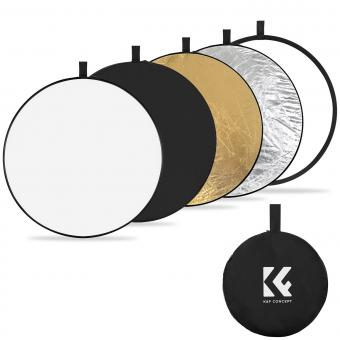How To Connect Cctv To Tv ?
To connect CCTV to a TV, you will need to follow these steps:
1. Check the type of CCTV output: Before connecting the CCTV to the TV, you need to check the type of output your CCTV has. Most CCTV systems have either a VGA or HDMI output.
2. Connect the CCTV to the TV: Once you have identified the output type, connect the CCTV to the TV using the appropriate cable. If your CCTV has a VGA output, use a VGA cable to connect it to the TV. If it has an HDMI output, use an HDMI cable.
3. Change the input source on the TV: After connecting the CCTV to the TV, you need to change the input source on the TV to the one you connected the CCTV to. This can be done by using the remote control of the TV.
4. Adjust the CCTV settings: Once the CCTV is connected to the TV, you may need to adjust the settings on the CCTV to ensure that the video is displayed correctly on the TV.
5. Test the connection: Finally, test the connection by viewing the CCTV footage on the TV. If everything is working correctly, you should be able to see the video from the CCTV on the TV.
1、 CCTV System Components
To connect CCTV to a TV, you will need a few components. The first component is the CCTV camera itself. There are many types of CCTV cameras available in the market, including wired and wireless cameras. The second component is the DVR (Digital Video Recorder), which is used to record and store the footage captured by the CCTV camera. The third component is the TV, which is used to view the footage captured by the CCTV camera.
To connect the CCTV camera to the TV, you will need to connect the DVR to the TV using an HDMI cable. The HDMI cable will transmit the video signal from the DVR to the TV, allowing you to view the footage captured by the CCTV camera on the TV screen.
It is important to note that some CCTV cameras may require additional components, such as a power supply or a network cable, to function properly. Additionally, some newer CCTV systems may allow you to view the footage remotely using a smartphone or computer, which may require additional setup and configuration.
In conclusion, connecting CCTV to a TV requires a few components, including a CCTV camera, DVR, and TV. By following the proper setup and configuration steps, you can easily view the footage captured by the CCTV camera on your TV screen. As technology advances, newer CCTV systems may offer additional features and capabilities, such as remote viewing and cloud storage.
2、 TV Input and Output Ports
To connect CCTV to a TV, you need to locate the TV input and output ports and connect the CCTV camera accordingly. Most modern TVs come with an HDMI port, which is the easiest and most convenient way to connect a CCTV camera.
You will need an HDMI cable to connect the CCTV camera to the TV. Simply plug one end of the HDMI cable into the output port of your CCTV camera and the other end into the HDMI input port on your television. Once connected, you can switch to the HDMI input on your TV to see the live feed from your CCTV camera.
In some cases, your CCTV camera may not have an HDMI output. In this case, you can use other input and output ports such as RCA or BNC. These are typically used for older or analogue cameras. You can connect your CCTV camera to the TV using a composite video cable or a BNC cable.
It is important to note that not all CCTV cameras are compatible with all TVs. Before making any connections, check the manual of your camera and TV to make sure they are compatible.
In summary, connecting CCTV to a TV is a straightforward process. As long as you know the input and output ports for your TV and CCTV camera, you can easily and quickly set up the connection. However, it is important to ensure that your TV and CCTV camera are compatible, as this will save you time and frustration in the long run.
3、 Connecting via HDMI Cable
How to connect CCTV to TV? One of the easiest and most common ways to connect CCTV to a TV is by using an HDMI cable. This method is straightforward and requires minimal technical knowledge. First, ensure that your CCTV system has an HDMI output port. Then, connect one end of the HDMI cable to the CCTV system's HDMI output port and the other end to the TV's HDMI input port. Once connected, switch on both the CCTV system and the TV, and select the HDMI input on the TV. You should now be able to view the CCTV footage on your TV.
It's worth noting that some newer CCTV systems may have a different type of HDMI port, such as HDMI 2.0 or HDMI ARC. In such cases, ensure that your TV also supports the same HDMI standard to avoid compatibility issues.
Additionally, some CCTV systems may require you to adjust the output resolution to match your TV's resolution. This can be done through the CCTV system's settings menu. If you're unsure about how to do this, refer to the CCTV system's user manual or contact the manufacturer's customer support.
Overall, connecting CCTV to a TV via HDMI cable is a simple and effective method that allows you to view your CCTV footage on a larger screen.
4、 Connecting via VGA Cable
How to connect CCTV to TV? One way to do it is by using a VGA cable. This method is commonly used for older CCTV systems that do not have HDMI outputs. To connect via VGA cable, follow these steps:
1. Check if your TV has a VGA input port. Most modern TVs have this port, but if your TV does not have one, you may need to use an adapter.
2. Connect one end of the VGA cable to the CCTV system's VGA output port.
3. Connect the other end of the VGA cable to the TV's VGA input port.
4. Turn on both the CCTV system and the TV.
5. Use the TV remote to switch to the VGA input source.
6. You should now be able to see the CCTV footage on your TV screen.
It is important to note that using a VGA cable may result in lower video quality compared to using an HDMI cable. This is because VGA cables only transmit analog signals, while HDMI cables transmit digital signals. If your CCTV system has an HDMI output, it is recommended to use an HDMI cable instead.
In addition, some newer TVs may not have a VGA input port as they are being phased out in favor of HDMI and other digital connections. In this case, you may need to use an adapter or consider upgrading your CCTV system to one with an HDMI output.