How To Connect Earphones To Phone ?
To connect earphones to a phone, you need to follow these steps:
1. Locate the headphone jack on your phone. It is usually located at the bottom of the phone or on the side.
2. Plug the earphone jack into the headphone jack on your phone.
3. If your earphones have a microphone, make sure it is positioned close to your mouth.
4. Turn on your phone and play some music or a video to test the earphones.
5. Adjust the volume to a comfortable level.
If your phone does not have a headphone jack, you can use a Bluetooth connection to connect your earphones. To do this, turn on Bluetooth on your phone and earphones, and pair them. Once paired, you can play music or videos through your earphones.
1、 Wired Earphone Connection
Connecting earphones to your phone is a simple process that can be done in a few easy steps. Here's how to connect wired earphones to your phone:
Step 1: Check your phone's headphone jack. Most phones have a 3.5mm headphone jack, which is the standard size for most wired earphones.
Step 2: Plug in your earphones. Insert the earphone jack into the headphone jack on your phone. Make sure it's fully inserted to ensure a good connection.
Step 3: Test your earphones. Play some music or a video to test your earphones. If you can hear the sound, then your earphones are connected properly.
It's important to note that some newer phones, such as the iPhone 7 and newer models, do not have a headphone jack. In this case, you will need to use a lightning to 3.5mm headphone jack adapter to connect your earphones.
Another option is to use wireless earphones, which connect to your phone via Bluetooth. This eliminates the need for a physical connection and allows for greater mobility.
In conclusion, connecting wired earphones to your phone is a simple process that can be done in a few easy steps. However, it's important to check your phone's headphone jack and consider alternative options if your phone does not have a headphone jack.
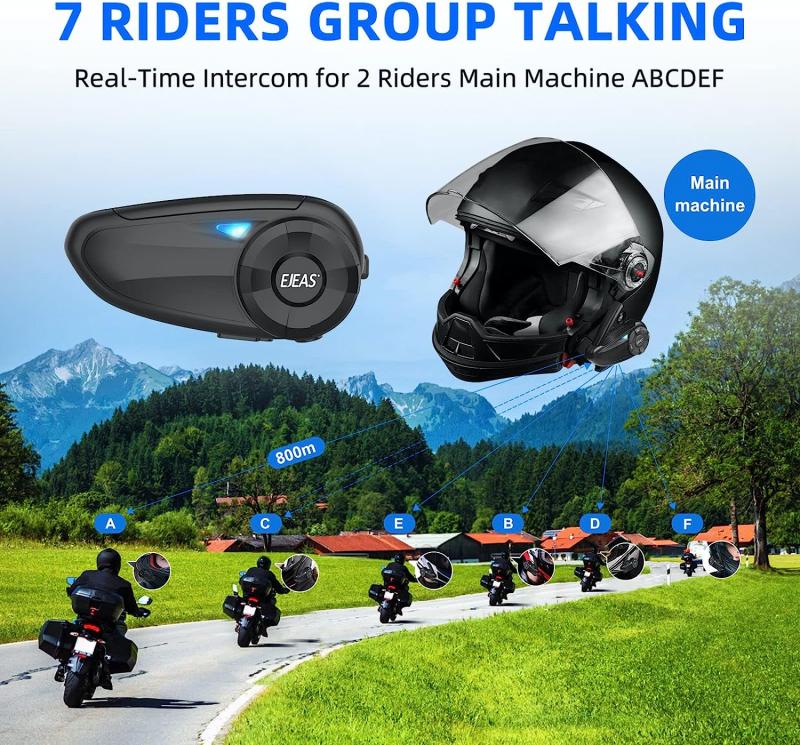
2、 Bluetooth Earphone Connection
Connecting your earphones to your phone via Bluetooth is a simple process that can be done in a few easy steps. Here's how to do it:
Step 1: Turn on your earphones and put them in pairing mode. This can usually be done by pressing and holding the power button until the LED light starts flashing.
Step 2: On your phone, go to Settings > Bluetooth and turn on Bluetooth.
Step 3: Your phone will start scanning for available Bluetooth devices. When your earphones appear on the list, tap on them to connect.
Step 4: Once connected, you should see a notification on your phone confirming the connection.
Step 5: Test your earphones by playing some music or making a phone call.
It's important to note that different earphones may have slightly different pairing processes, so be sure to consult the user manual for specific instructions.
In terms of the latest point of view, many newer phones now come with Bluetooth 5.0 technology, which offers faster and more stable connections with Bluetooth devices. Additionally, some earphones now come with features like automatic pairing and touch controls for added convenience.

3、 Troubleshooting Earphone Connection Issues
How to connect earphones to phone:
1. Turn on Bluetooth on your phone and earphones.
2. Put your earphones in pairing mode by pressing and holding the power button until the LED light flashes.
3. Look for your earphones in the list of available devices on your phone and select them.
4. Wait for the devices to connect and you should hear a confirmation sound.
If you are still having trouble connecting your earphones to your phone, try the following troubleshooting steps:
1. Make sure your earphones are fully charged.
2. Restart both your phone and earphones.
3. Forget the earphones from your phone's Bluetooth settings and try pairing them again.
4. Check if there are any software updates available for your phone or earphones and install them.
5. Try connecting your earphones to a different device to see if the issue is with your phone or earphones.
It's important to note that some newer phones may not have a headphone jack, so you may need to use a Bluetooth adapter or USB-C to headphone jack adapter to connect your earphones. Additionally, some earphones may have specific instructions for pairing and connecting, so be sure to check the user manual for your specific model.

4、 Earphone Compatibility with Phone Models
How to connect earphones to phone:
Connecting earphones to your phone is a simple process that can be done in a few easy steps. First, make sure your earphones are charged and turned on. Then, locate the headphone jack or Bluetooth settings on your phone. If your phone has a headphone jack, simply plug in the earphones and they should start working immediately. If your phone does not have a headphone jack, you can connect your earphones via Bluetooth. To do this, turn on Bluetooth on your phone and put your earphones in pairing mode. Your phone should then detect the earphones and prompt you to connect. Once connected, your earphones should work seamlessly with your phone.
Earphone Compatibility with Phone Models:
When it comes to earphone compatibility with phone models, it's important to consider the type of earphones you have and the type of phone you have. For example, if you have wired earphones with a 3.5mm jack, they will be compatible with most phones that have a headphone jack. However, if you have wireless earphones, you will need to make sure your phone has Bluetooth capabilities. Additionally, some earphones may be optimized for certain phone models, such as Apple's AirPods for iPhones. It's always a good idea to check the manufacturer's website or user manual for compatibility information before purchasing earphones.
In recent years, some phone manufacturers have started to remove the headphone jack from their devices, which can limit the compatibility of certain earphones. However, many newer earphones now come with USB-C or Lightning connectors, which can be used with phones that have these ports. Additionally, some wireless earphones now support multiple Bluetooth codecs, which can improve compatibility with different phone models. Overall, it's important to do your research and choose earphones that are compatible with your specific phone model.









































There are no comments for this blog.