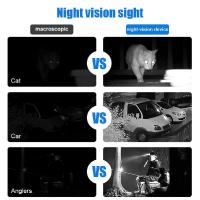How To Connect Gopro To Tripod ?
To connect a GoPro camera to a tripod, you will need a tripod mount adapter. The GoPro tripod mount adapter is a small accessory that allows you to attach your GoPro camera to a standard tripod. It typically comes with a screw that fits into the tripod's mounting plate and a mount that securely holds the GoPro camera.
To connect the GoPro to the tripod, first, ensure that the tripod is set up and stable. Then, screw the tripod mount adapter onto the tripod's mounting plate. Next, attach the GoPro camera to the mount on the tripod mount adapter. Make sure it is securely fastened. Once the camera is attached, you can adjust the tripod's position and angle as desired.
Connecting your GoPro to a tripod provides stability and allows you to capture steady shots, especially in situations where you need to keep the camera still or use longer exposure times. It is a simple and effective way to enhance the versatility of your GoPro camera.
1、 GoPro Tripod Mount: Attaching a GoPro to a tripod.
To connect a GoPro to a tripod, you will need a GoPro tripod mount. This mount allows you to securely attach your GoPro to any standard tripod. Here's how you can do it:
1. Start by ensuring that your tripod is set up and stable. Make sure the legs are extended and locked in place.
2. Locate the tripod mount on your GoPro. It is a small attachment point located on the bottom of the camera.
3. Take the GoPro tripod mount and screw it onto the tripod's mounting plate. Ensure that it is tightened securely.
4. Once the tripod mount is attached to the tripod, you can now connect your GoPro. Align the GoPro's tripod mount with the one on the tripod and slide it in until it clicks into place.
5. Give it a gentle tug to ensure that it is securely attached. You can now adjust the angle and position of your GoPro as desired.
It's important to note that different GoPro models may have slightly different tripod mounts. However, the basic process remains the same. Always refer to the user manual of your specific GoPro model for any additional instructions or considerations.
In recent years, GoPro has also introduced versatile accessories like the GoPro Shorty, which is a mini extension pole and tripod in one. This compact accessory makes it even easier to connect your GoPro to a tripod and capture stable footage on the go.
Remember to always handle your GoPro with care when attaching it to a tripod to avoid any accidental damage.

2、 Tripod Compatibility: Ensuring your tripod is compatible with GoPro cameras.
To connect your GoPro camera to a tripod, you need to ensure tripod compatibility with GoPro cameras. Most tripods are designed to be compatible with various camera models, including GoPro. Here's how you can connect your GoPro to a tripod:
1. Check the tripod mount: Look for a standard 1/4"-20 tripod mount on your tripod. This is the most common mount size and is compatible with GoPro cameras. If your tripod has this mount, you're good to go.
2. Use an adapter: If your tripod doesn't have a 1/4"-20 mount, you can use an adapter. There are various adapters available in the market that allow you to attach your GoPro to a tripod with a different mount size. These adapters usually have a 1/4"-20 screw on one end and a GoPro mount on the other.
3. Attach the adapter: Screw the adapter onto the tripod mount of your tripod. Make sure it is securely tightened.
4. Mount your GoPro: Once the adapter is attached, you can now mount your GoPro camera onto the tripod. Align the GoPro mount on the camera with the adapter and push it in until it clicks into place.
5. Secure the camera: Ensure that the GoPro is securely attached to the tripod by giving it a gentle tug. It should not come loose.
It's important to note that newer GoPro models may have built-in tripod mounts or come with specific mounting accessories. Therefore, it's always a good idea to check the user manual or the GoPro website for any specific instructions or recommendations for your particular GoPro model.
In conclusion, connecting a GoPro camera to a tripod is relatively straightforward. Just ensure tripod compatibility and use an adapter if necessary.
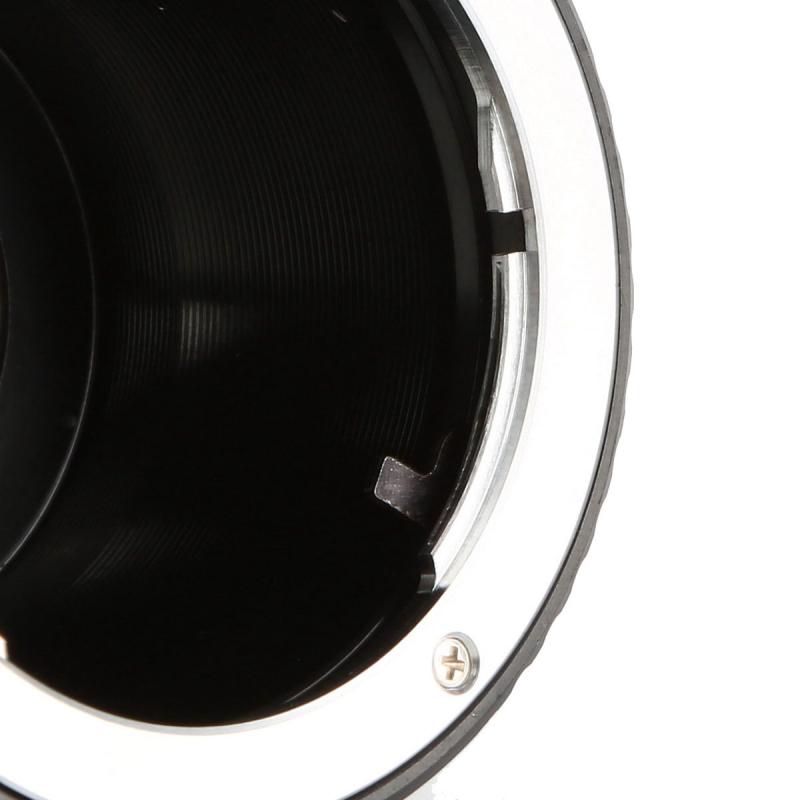
3、 Mounting Options: Different ways to mount a GoPro on a tripod.
Mounting a GoPro on a tripod is a simple process that allows you to capture stable and professional-looking footage. There are several ways to connect a GoPro to a tripod, depending on the model and the type of tripod you are using.
One of the most common methods is to use a GoPro tripod mount. This mount attaches to the bottom of the GoPro and provides a standard tripod screw hole. Simply screw the mount onto the tripod's screw and tighten it securely. This method is compatible with most tripods and provides a stable connection.
Another option is to use a GoPro tripod adapter. This adapter allows you to attach the GoPro to a tripod using the GoPro's built-in mounting system. Simply slide the adapter onto the GoPro's mounting buckle and then attach it to the tripod. This method is quick and easy, but it may not be as secure as using a tripod mount.
If you have a newer GoPro model, such as the GoPro Hero 8 or Hero 9, you can also use the built-in folding fingers to connect the camera directly to a tripod. Simply fold out the fingers and attach them to the tripod's screw. This method is convenient and eliminates the need for additional mounts or adapters.
In conclusion, connecting a GoPro to a tripod is a straightforward process. Whether you use a tripod mount, a tripod adapter, or the built-in folding fingers, make sure to secure the connection properly to ensure stable footage.

4、 Stability and Balance: Achieving stability and balance when using a tripod.
How to connect GoPro to tripod:
Connecting your GoPro to a tripod is a simple process that can greatly enhance the stability and balance of your shots. Here's a step-by-step guide on how to do it:
1. Start by ensuring that your tripod is set up and ready to use. Extend the legs to your desired height and make sure the tripod head is level.
2. Locate the tripod mount on your GoPro. It is usually located at the bottom of the camera. If your GoPro is in a protective housing, you may need to remove it to access the mount.
3. Align the tripod mount on your GoPro with the screw hole on the tripod head. The screw hole is typically located in the center of the tripod head.
4. Once aligned, gently screw the tripod mount into the tripod head. Be careful not to overtighten it, as this could damage the mount or the camera.
5. Once securely attached, ensure that the GoPro is properly balanced on the tripod. Adjust the position of the camera on the tripod head if necessary to achieve optimal balance.
By connecting your GoPro to a tripod, you can achieve stability and balance in your shots, resulting in smoother and more professional-looking footage. This is particularly important when shooting in challenging conditions such as windy environments or when capturing fast-moving subjects.
In addition to stability and balance, using a tripod with your GoPro also allows you to position the camera at different angles and heights, giving you more creative control over your shots. Whether you're shooting action sports, vlogs, or time-lapse videos, a tripod can greatly enhance the quality of your footage.
It's worth noting that there are various types of tripods available for GoPro cameras, including mini tripods, flexible tripods, and traditional tripods with extendable legs. Consider your specific needs and shooting style when choosing the right tripod for your GoPro.
In conclusion, connecting your GoPro to a tripod is a simple yet effective way to achieve stability and balance in your shots. It allows you to capture smoother footage and gives you more creative control over your shots. So, next time you're out shooting with your GoPro, don't forget to attach it to a tripod for optimal results.