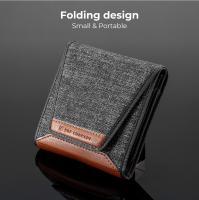How To Connect Old Jvc Camcorder To Tv ?
To connect an old JVC camcorder to a TV, you will need an RCA cable. First, locate the RCA output on the camcorder. It should be a yellow, red, and white port. Then, connect the RCA cable to the output on the camcorder, matching the colors of the cable to the ports on the camcorder. Next, connect the other end of the RCA cable to the RCA input on the TV. Again, match the colors of the cable to the ports on the TV. Finally, turn on the TV and set it to the correct input channel. The camcorder should now be connected and ready to play on the TV.
1、 Composite Video Connection
To connect an old JVC camcorder to a TV, you can use a composite video connection. This type of connection uses a yellow RCA cable to transmit video signals from the camcorder to the TV. Here are the steps to follow:
1. Locate the composite video output on the JVC camcorder. It is usually a yellow RCA jack labeled "Video Out."
2. Connect one end of the yellow RCA cable to the video output on the camcorder.
3. Locate the composite video input on the TV. It is usually a yellow RCA jack labeled "Video In."
4. Connect the other end of the yellow RCA cable to the video input on the TV.
5. Turn on the TV and set it to the correct input source for the video input you connected the cable to.
6. Turn on the JVC camcorder and play the video you want to watch on the TV.
It's important to note that composite video connections are an older technology and may not provide the best picture quality. If your TV has other input options, such as HDMI or component video, you may want to consider using those instead for better picture quality. However, if composite video is your only option, it can still be a useful way to watch old camcorder footage on your TV.

2、 S-Video Connection
To connect an old JVC camcorder to a TV, you can use an S-Video connection. S-Video is a video signal that provides better picture quality than composite video. Here are the steps to connect your old JVC camcorder to your TV using an S-Video connection:
1. Locate the S-Video output on your JVC camcorder. It is usually a small round port with four pins.
2. Connect one end of the S-Video cable to the S-Video output on your JVC camcorder.
3. Connect the other end of the S-Video cable to the S-Video input on your TV. The S-Video input on your TV is usually located on the back of the TV and is labeled "S-Video In."
4. Turn on your JVC camcorder and your TV.
5. Set your TV to the correct input. Use your TV remote to select the input that corresponds to the S-Video input you connected the cable to.
6. Play your video on your JVC camcorder. You should now see the video on your TV.
It's important to note that S-Video is an older technology and may not provide the best picture quality compared to newer connections like HDMI. However, if you have an old JVC camcorder and an older TV without HDMI, S-Video is a good option to connect the two.

3、 Component Video Connection
How to connect an old JVC camcorder to a TV? One way to do this is through a component video connection. This type of connection uses three cables: red, green, and blue, to transmit the video signal.
To connect your JVC camcorder to your TV using component video, follow these steps:
1. Locate the component video input on your TV. It is usually labeled "Component," "Y Pb Pr," or "RGB."
2. Connect the red, green, and blue cables from the component video output on your JVC camcorder to the corresponding inputs on your TV.
3. Connect the audio cables from your camcorder to your TV. You can use either RCA or mini-jack cables depending on the type of audio output on your camcorder.
4. Turn on your TV and set it to the correct input source.
5. Turn on your JVC camcorder and play your video.
It's important to note that some newer TVs may not have component video inputs. In this case, you may need to use a different type of connection, such as HDMI or composite video. Additionally, some older JVC camcorders may not have a component video output, so be sure to check your camcorder's manual before attempting to connect it to your TV.

4、 HDMI Connection with Converter
To connect an old JVC camcorder to a TV, there are a few options available. One of the most common methods is to use an HDMI connection with a converter. This method involves using an HDMI converter box that can convert the analog signal from the camcorder to a digital signal that can be displayed on a TV.
To use this method, you will need to purchase an HDMI converter box that is compatible with your JVC camcorder. Once you have the converter box, connect the camcorder to the converter using the appropriate cables. Then, connect the converter to the TV using an HDMI cable.
Once everything is connected, turn on the camcorder and the TV. Use the TV remote to select the HDMI input that the converter is connected to. You should now be able to see the video from your JVC camcorder on your TV screen.
It's important to note that the quality of the video may not be as good as it was when the camcorder was new. This is because the analog signal from the camcorder is being converted to a digital signal, which can result in some loss of quality. However, this method is still a great way to view old footage on a modern TV.
In conclusion, using an HDMI connection with a converter is a great way to connect an old JVC camcorder to a TV. It's a simple and affordable solution that can help you relive old memories and enjoy your old footage on a modern TV.