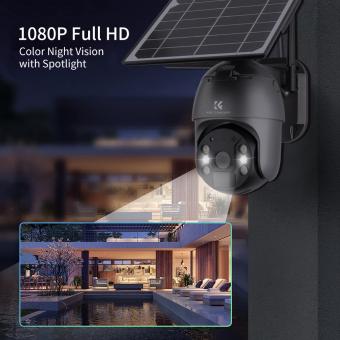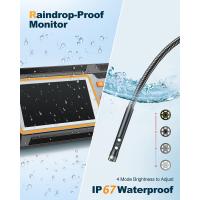How To Connect Phone To Bluetooth Headphones ?
To connect your phone to Bluetooth headphones, first, make sure that your headphones are in pairing mode. This is usually done by pressing and holding a specific button on the headphones until the LED indicator starts flashing. Then, on your phone, go to the settings menu and turn on Bluetooth. Your phone will start scanning for nearby devices. When you see your headphones listed, tap on them to initiate the pairing process. Your phone may prompt you to enter a passcode, which is usually provided in the headphone's user manual. Once the pairing is successful, you should see a notification on your phone confirming the connection. From now on, whenever your headphones are in range and turned on, they should automatically connect to your phone.
1、 Enable Bluetooth on your phone
To connect your phone to Bluetooth headphones, you need to enable Bluetooth on your phone and follow a few simple steps. Bluetooth technology allows wireless communication between devices, making it convenient to connect your phone to headphones without the hassle of wires.
To enable Bluetooth on your phone, go to the settings menu and look for the Bluetooth option. Tap on it to turn it on. Once Bluetooth is enabled, your phone will start scanning for nearby devices.
Now, put your Bluetooth headphones in pairing mode. This process may vary depending on the brand and model of your headphones, so refer to the user manual for specific instructions. Generally, you need to press and hold a button on the headphones until a light starts flashing or you hear a voice prompt indicating that the headphones are in pairing mode.
Once your headphones are in pairing mode, they should appear in the list of available devices on your phone's Bluetooth settings. Tap on the name of your headphones to connect them. Your phone may prompt you to enter a passcode, which is usually provided in the user manual.
After successfully pairing your phone with the Bluetooth headphones, you should be able to enjoy wireless audio. Remember to keep your headphones and phone within a reasonable range for a stable connection.
It's worth noting that the latest smartphones often come with advanced Bluetooth features, such as Bluetooth 5.0, which offers improved range, faster data transfer, and better power efficiency. Additionally, some phones support high-quality audio codecs like aptX or LDAC, providing enhanced audio performance when used with compatible headphones.
Overall, connecting your phone to Bluetooth headphones is a straightforward process that allows you to enjoy wireless audio on the go.

2、 Put your headphones in pairing mode
To connect your phone to Bluetooth headphones, you need to put your headphones in pairing mode. Pairing mode allows your headphones to be discoverable by your phone and establish a wireless connection between the two devices. Here's how you can do it:
1. Turn on your Bluetooth headphones and ensure they have sufficient battery power.
2. Locate the pairing button on your headphones. This button is usually located on the side or bottom of the headphones. It may be labeled as "pair," "Bluetooth," or have a Bluetooth symbol.
3. Press and hold the pairing button for a few seconds until you see a flashing light or hear a voice prompt indicating that the headphones are in pairing mode. The exact method may vary depending on the brand and model of your headphones, so refer to the user manual if needed.
4. On your phone, go to the Settings menu and select Bluetooth. Make sure Bluetooth is turned on.
5. Your phone will scan for available devices. When you see your headphones listed, tap on them to initiate the pairing process.
6. Follow any on-screen prompts or enter a passcode if required. Some headphones may have a default passcode, such as "0000" or "1234," while others may not require one.
7. Once the pairing is successful, you will see a confirmation message on your phone, and the headphones' light or voice prompt will stop flashing.
Now, your phone is connected to your Bluetooth headphones, and you can enjoy wireless audio playback. Keep in mind that the exact steps may vary slightly depending on your phone's operating system and the specific headphones you are using.
It's worth noting that technology is constantly evolving, and new features and methods may be introduced in the future to simplify the pairing process. Always refer to the user manual or manufacturer's website for the most up-to-date instructions.

3、 Select your headphones from the Bluetooth menu on your phone
To connect your phone to Bluetooth headphones, follow these steps:
1. Turn on your Bluetooth headphones and put them in pairing mode. This process may vary depending on the brand and model of your headphones. Refer to the user manual for specific instructions.
2. On your phone, go to the settings menu and select "Bluetooth." Make sure Bluetooth is turned on.
3. Your phone will start scanning for nearby Bluetooth devices. Wait for your headphones to appear on the list of available devices. It may take a few seconds for them to show up.
4. Once your headphones appear on the list, tap on them to select them. Your phone will then attempt to pair with the headphones.
5. If prompted, enter the passcode or PIN provided with your headphones. Some headphones may not require a passcode.
6. After successfully pairing, your phone will display a confirmation message, and you should hear a sound or see an indicator light on your headphones indicating that they are connected.
7. Test the connection by playing some audio on your phone. The sound should now be routed through your Bluetooth headphones.
It's worth noting that the process of connecting Bluetooth headphones to a phone may vary slightly depending on the operating system and version of your phone. Additionally, some newer headphones may have additional features like NFC pairing, which allows for a quicker and more seamless connection. Always refer to the user manual for specific instructions related to your headphones.

4、 Enter any required passcode or PIN
To connect your phone to Bluetooth headphones, follow these steps:
1. Turn on your Bluetooth headphones and put them in pairing mode. This process may vary depending on the brand and model of your headphones. Refer to the user manual for specific instructions.
2. On your phone, go to the Settings menu and select Bluetooth. Make sure Bluetooth is turned on.
3. Your phone will start scanning for nearby Bluetooth devices. Wait for your headphones to appear on the list of available devices. It may take a few seconds for them to show up.
4. Once your headphones appear on the list, tap on them to initiate the pairing process. Your phone may prompt you to enter a passcode or PIN.
5. Enter the passcode or PIN if required. Some headphones come with a default passcode, such as "0000" or "1234". If you're unsure, refer to the user manual or try entering one of these common passcodes.
6. After entering the passcode, your phone will establish a connection with the headphones. You may hear a confirmation sound or see a notification on your phone indicating a successful pairing.
7. Test the connection by playing some audio on your phone. If you can hear the sound through your Bluetooth headphones, then the pairing was successful.
It's worth noting that the latest point of view is that Bluetooth technology has become more advanced and user-friendly over the years. Many modern Bluetooth headphones now feature automatic pairing, eliminating the need for passcodes or PINs. Additionally, some smartphones have introduced features like "Fast Pair" or "Quick Pair" to simplify the connection process even further.