How To Connect Phone To Camera Without Wifi ?
One way to connect a phone to a camera without WiFi is to use a USB cable. Most cameras have a USB port that can be used to transfer photos and videos to a computer, and some cameras also allow for direct transfer to a phone via USB. Another option is to use a memory card reader to transfer the files from the camera's memory card to the phone. Some cameras also have Bluetooth connectivity, which can be used to transfer files to a phone without WiFi. However, it's important to note that the specific method of connecting a phone to a camera without WiFi may vary depending on the make and model of both devices.
1、 USB cable connection
How to connect phone to camera without wifi? The answer is through a USB cable connection. This method has been around for a long time and is still widely used today. It is a reliable and secure way to transfer files between your camera and phone without the need for a wifi connection.
To connect your phone to your camera using a USB cable, you will need a USB cable that is compatible with both your camera and phone. Once you have the cable, connect one end to your camera and the other end to your phone. Your phone should recognize the camera and prompt you to allow access to the files on the camera.
Once you have allowed access, you can transfer files between your camera and phone. This method is particularly useful for photographers who need to transfer large files quickly and securely. It is also a great way to backup your photos and videos to your phone without the need for a wifi connection.
In conclusion, while wifi connections have become more popular in recent years, USB cable connections remain a reliable and secure way to transfer files between your camera and phone. It is a simple and straightforward method that has stood the test of time and is still widely used today.
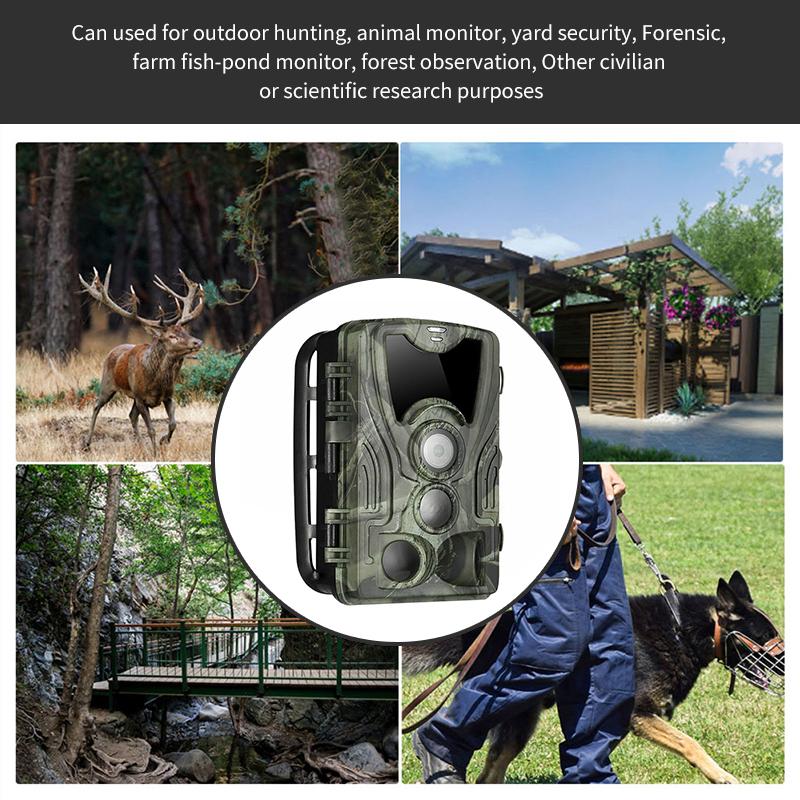
2、 Bluetooth pairing
One way to connect your phone to a camera without using Wi-Fi is through Bluetooth pairing. Bluetooth is a wireless technology that allows devices to communicate with each other over short distances. Most modern cameras and smartphones have Bluetooth capabilities, making it a convenient option for transferring photos and videos.
To connect your phone to your camera via Bluetooth, first, make sure that both devices have Bluetooth turned on. Then, go to your phone's settings and select "Bluetooth." Your phone will scan for nearby Bluetooth devices, and your camera should appear on the list. Select your camera and follow the prompts to complete the pairing process.
Once your phone and camera are paired, you can transfer photos and videos between the two devices. Some cameras even have a dedicated Bluetooth button that makes the process even easier.
It's worth noting that Bluetooth transfer speeds are generally slower than Wi-Fi transfer speeds, so it may take longer to transfer large files. Additionally, some older cameras may not have Bluetooth capabilities, so this method may not be an option for everyone.
Overall, Bluetooth pairing is a convenient and easy way to connect your phone to your camera without using Wi-Fi. However, it may not be the fastest option for transferring large files.

3、 NFC pairing
How to connect phone to camera without wifi? One option is NFC pairing. NFC stands for Near Field Communication, which allows two devices to communicate with each other when they are in close proximity. Many modern cameras and smartphones have NFC capabilities, making it easy to connect them without the need for wifi.
To use NFC pairing, simply turn on the NFC function on both your camera and smartphone. Then, hold the devices close to each other until they connect. Once connected, you can transfer photos and videos between the two devices.
It's important to note that not all cameras and smartphones have NFC capabilities, so be sure to check your device's specifications before attempting to use this method. Additionally, some users have reported that NFC pairing can be slow or unreliable, so it may not be the best option for everyone.
In conclusion, while wifi is a convenient way to connect your phone to your camera, NFC pairing is a viable alternative for those without wifi capabilities or for those who prefer not to use wifi for security reasons. As technology continues to evolve, there may be even more options for connecting devices without wifi in the future.

4、 Direct Wi-Fi connection
Direct Wi-Fi connection is the most common way to connect your phone to a camera without using Wi-Fi. This method allows you to transfer photos and videos from your camera to your phone without the need for an internet connection. To connect your phone to your camera using direct Wi-Fi, you need to follow these steps:
1. Turn on your camera's Wi-Fi and set it to "Direct" or "Access Point" mode.
2. On your phone, go to the Wi-Fi settings and look for the camera's Wi-Fi network.
3. Connect to the camera's Wi-Fi network using the password provided by the camera.
4. Once connected, open the camera's app on your phone and follow the instructions to transfer photos and videos.
Direct Wi-Fi connection is a reliable and easy way to transfer files between your camera and phone. However, it may not be the fastest method, especially if you are transferring large files. In addition, some cameras may not have the option to connect directly to a phone via Wi-Fi. In such cases, you may need to use a USB cable or a memory card reader to transfer files. Overall, direct Wi-Fi connection is a convenient way to transfer files between your camera and phone, and it is worth considering if you do not have access to a Wi-Fi network.





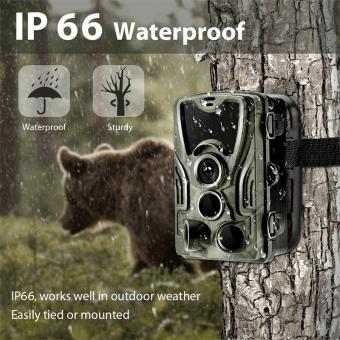


























There are no comments for this blog.