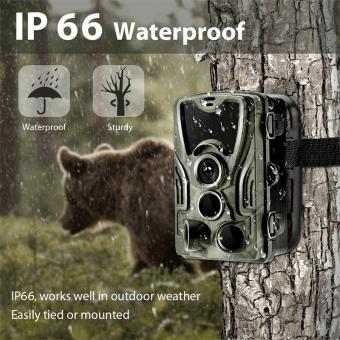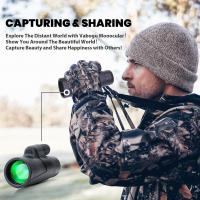How To Connect Smartphone To Camera Via Wifi ?
To connect a smartphone to a camera via WiFi, you need to follow these steps:
1. Turn on the camera's WiFi and make sure it is in "pairing" mode.
2. On your smartphone, go to the WiFi settings and select the camera's network.
3. Enter the password if prompted.
4. Once connected, open the camera's app on your smartphone.
5. Follow the app's instructions to transfer photos or control the camera remotely.
Note that the exact steps may vary depending on the camera and smartphone models. It's also important to ensure that both devices are compatible with each other and have the necessary software and firmware updates.
1、 Camera compatibility with smartphone wifi

How to connect smartphone to camera via wifi:
Connecting your smartphone to your camera via wifi is a great way to transfer photos and videos wirelessly. Here are the steps to connect your smartphone to your camera via wifi:
1. Turn on your camera's wifi and make sure it's in "access point" mode.
2. On your smartphone, go to the wifi settings and select your camera's wifi network.
3. Open the camera app on your smartphone and start transferring photos and videos.
Some cameras also have dedicated apps that you can download on your smartphone to make the process even easier. These apps allow you to control your camera remotely, transfer photos and videos, and even edit them on your smartphone.
Camera compatibility with smartphone wifi:
Not all cameras are compatible with smartphone wifi. It's important to check if your camera has wifi capabilities before attempting to connect it to your smartphone. Most modern cameras have wifi built-in, but some older models may not.
It's also important to note that not all smartphones are compatible with all cameras. Some cameras may only be compatible with certain operating systems or smartphone models. It's best to check the camera's specifications and the smartphone's compatibility before attempting to connect them via wifi.
In recent years, camera manufacturers have been improving their wifi capabilities and making it easier to connect to smartphones. Some cameras even have built-in NFC (near field communication) technology, which allows for even faster and easier connectivity with compatible smartphones.
Overall, connecting your smartphone to your camera via wifi is a convenient and easy way to transfer photos and videos wirelessly. With the latest advancements in camera and smartphone technology, the process has become even simpler and more streamlined.
2、 Enabling wifi on camera and smartphone
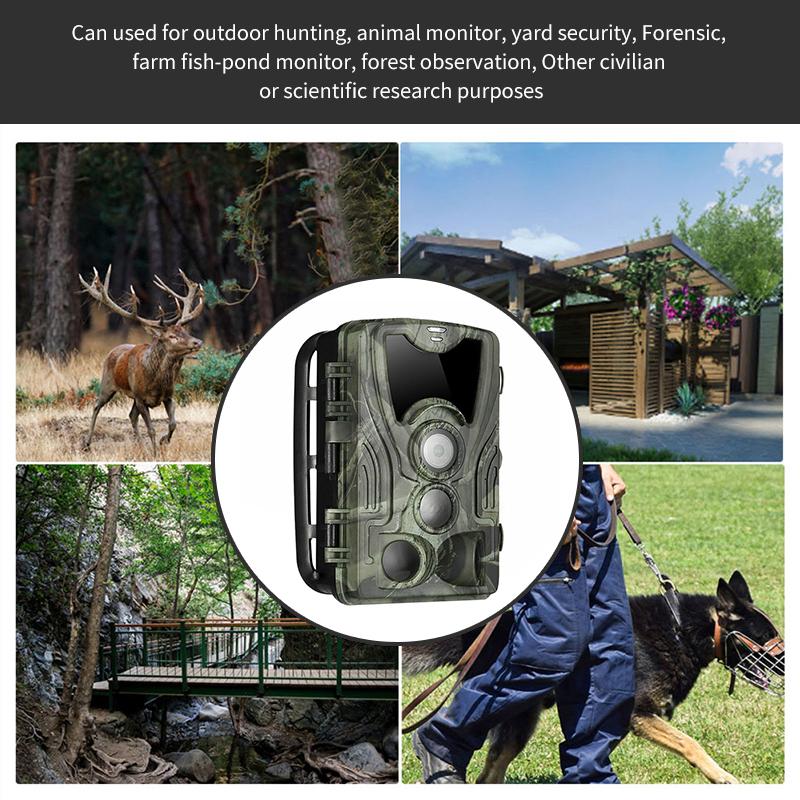
Enabling wifi on camera and smartphone is the first step to connect your smartphone to the camera via wifi. Most modern cameras come with built-in wifi connectivity, which allows you to connect your smartphone to the camera wirelessly. To enable wifi on your camera, you need to go to the camera's settings menu and select the wifi option. Once you have enabled wifi on your camera, you can then connect your smartphone to the camera by following these steps:
1. Turn on the wifi on your smartphone and search for available wifi networks.
2. Select the wifi network that corresponds to your camera.
3. Enter the password for the wifi network if prompted.
4. Once your smartphone is connected to the camera's wifi network, you can then use the camera's app to control the camera and transfer photos and videos wirelessly.
The latest point of view is that wifi connectivity has become a standard feature on most modern cameras, making it easier than ever to connect your smartphone to your camera wirelessly. This feature allows you to control your camera remotely, transfer photos and videos wirelessly, and even share your photos and videos on social media platforms directly from your camera. Additionally, some cameras also come with NFC (Near Field Communication) connectivity, which allows you to connect your smartphone to the camera by simply tapping the two devices together.
3、 Connecting camera to smartphone wifi network

How to connect smartphone to camera via wifi:
Connecting your smartphone to your camera via wifi is a great way to transfer photos and videos wirelessly. Here are the steps to connect your smartphone to your camera via wifi:
1. Turn on your camera's wifi network. This can usually be found in the camera's settings menu.
2. On your smartphone, go to the wifi settings and select the camera's wifi network.
3. Enter the password for the camera's wifi network if prompted.
4. Once connected, open the camera's app on your smartphone. This app will vary depending on the camera brand and model.
5. Follow the app's instructions to transfer photos and videos from your camera to your smartphone.
It's important to note that some cameras may require additional steps or have different settings for wifi connectivity. Be sure to consult your camera's manual or manufacturer's website for specific instructions.
Connecting camera to smartphone wifi network:
Connecting your camera to your smartphone's wifi network is another way to transfer photos and videos wirelessly. Here are the steps to connect your camera to your smartphone's wifi network:
1. Turn on your smartphone's wifi hotspot. This can usually be found in the smartphone's settings menu.
2. On your camera, go to the wifi settings and select your smartphone's wifi network.
3. Enter the password for your smartphone's wifi network if prompted.
4. Once connected, open the camera's app on your smartphone. This app will vary depending on the camera brand and model.
5. Follow the app's instructions to transfer photos and videos from your camera to your smartphone.
It's important to note that connecting your camera to your smartphone's wifi network may use a lot of data, so be sure to monitor your data usage. Additionally, some cameras may not be compatible with all smartphone wifi networks. Be sure to consult your camera's manual or manufacturer's website for specific instructions and compatibility information.
4、 Downloading camera app on smartphone
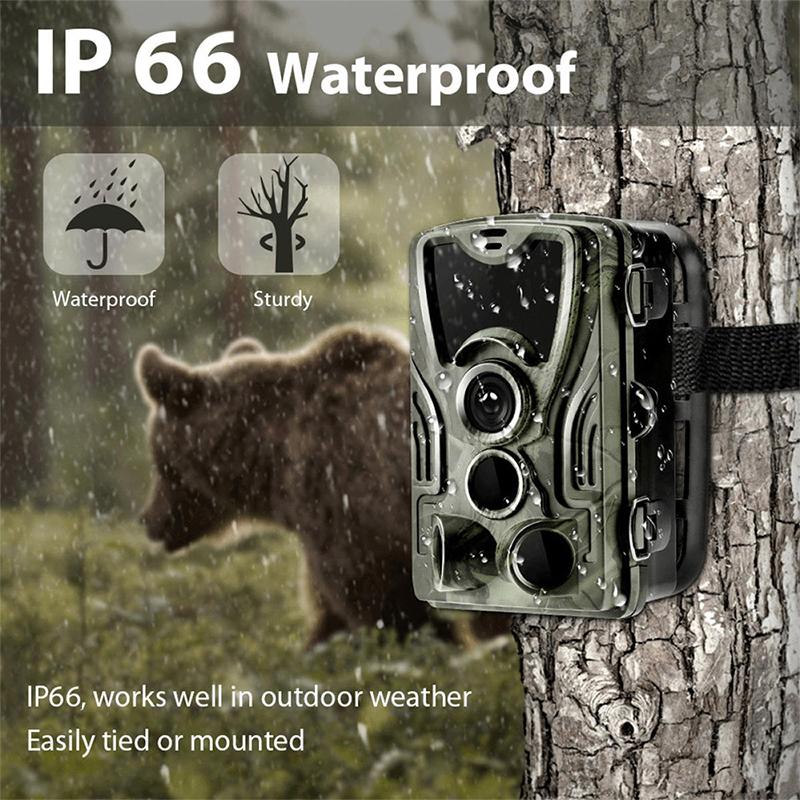
How to connect smartphone to camera via wifi is a common question among photography enthusiasts. The process is relatively simple and can be done in a few easy steps. First, ensure that both your smartphone and camera have wifi capabilities. Then, turn on the wifi function on your camera and search for available networks. Once you find your camera's network, connect to it using your smartphone's wifi settings.
Next, you will need to download a camera app on your smartphone. Most camera manufacturers have their own apps that are compatible with their cameras. These apps allow you to control your camera remotely, adjust settings, and even transfer photos directly to your smartphone.
Downloading a camera app on your smartphone is a crucial step in connecting your smartphone to your camera via wifi. It not only allows you to control your camera remotely but also provides a seamless way to transfer photos and videos to your smartphone. With the latest advancements in technology, some camera apps even offer features like live streaming and social media integration, making it easier than ever to share your photos and videos with the world.
In conclusion, connecting your smartphone to your camera via wifi is a simple process that requires a few easy steps. Downloading a camera app on your smartphone is a crucial step in this process and offers a range of features that make photography more accessible and enjoyable. With the latest advancements in technology, the possibilities for smartphone-camera connectivity are endless, and we can expect to see even more exciting developments in the future.