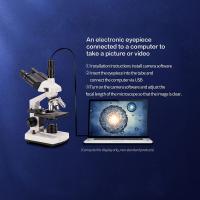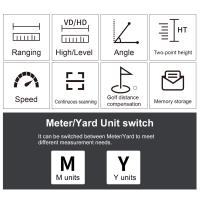How To Connect Tripod To Phone ?
To connect a tripod to a phone, you will need a phone tripod mount. This is a small accessory that attaches to the tripod and holds your phone securely in place. To connect the mount to the tripod, simply screw it onto the tripod's mounting plate. Then, place your phone into the mount and adjust the angle as needed. Some mounts also come with adjustable legs that allow you to position your phone at different heights and angles. Once your phone is securely attached to the tripod, you can use it to take steady photos and videos, or to record time-lapse or stop-motion animations.
1、 Tripod Compatibility with Smartphones
How to connect tripod to phone:
Connecting a tripod to a phone is a simple process that can be done in a few easy steps. First, you need to ensure that your tripod is compatible with smartphones. Most modern tripods come with a smartphone mount that can be attached to the tripod head. Once you have the mount, you can follow these steps:
1. Attach the mount to the tripod head: The mount usually screws onto the tripod head, so make sure it is securely attached.
2. Insert your phone into the mount: The mount usually has adjustable arms that can be expanded to fit your phone. Make sure your phone is centered and secure.
3. Adjust the angle: Once your phone is in the mount, you can adjust the angle of the tripod head to get the perfect shot.
4. Use a remote shutter: To avoid shaking the camera when taking a photo, use a remote shutter. You can use the timer function on your phone or purchase a remote shutter that connects to your phone via Bluetooth.
Tripod Compatibility with Smartphones:
Most modern tripods are compatible with smartphones. However, it is important to check the specifications of the tripod before purchasing to ensure that it is compatible with your phone. Some tripods may require an additional mount or adapter to connect to your phone. Additionally, some tripods may not be able to support the weight of larger smartphones or may not be stable enough to hold your phone securely. It is important to choose a tripod that is sturdy and can support the weight of your phone. Overall, connecting a tripod to your phone is a simple process that can greatly improve the quality of your photos and videos.

2、 Tripod Mounts for Smartphones
How to connect tripod to phone? The answer is simple: tripod mounts for smartphones. These mounts are small, lightweight accessories that allow you to attach your phone securely to a tripod. They come in a variety of styles and sizes, so you can choose the one that best fits your phone and tripod.
To use a tripod mount for your smartphone, simply attach the mount to your phone and then attach the mount to your tripod. Most mounts have a standard screw that fits into the tripod's mounting plate, so it's easy to connect the two.
One of the latest developments in tripod mounts for smartphones is the addition of adjustable arms. These arms allow you to adjust the position of your phone on the mount, so you can get the perfect angle for your shot. Some mounts also have built-in levelers, which help you ensure that your phone is perfectly level before you start shooting.
Another recent development is the use of magnetic mounts. These mounts use strong magnets to hold your phone securely in place, so you don't have to worry about it slipping or falling off the mount. They're especially useful for outdoor photography, where wind and other factors can make it difficult to keep your phone steady.
Overall, tripod mounts for smartphones are a must-have accessory for anyone who wants to take high-quality photos and videos with their phone. They're affordable, easy to use, and can help you get the perfect shot every time.
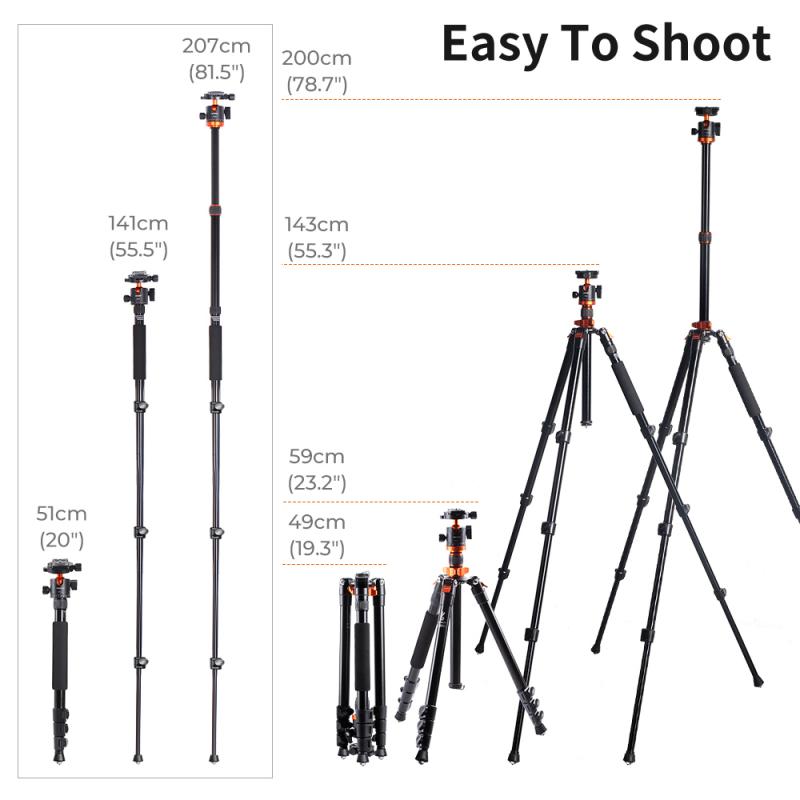
3、 Using a Phone Holder with a Tripod
Using a Phone Holder with a Tripod is the easiest and most convenient way to connect your phone to a tripod. A phone holder is a small accessory that attaches to the tripod and holds your phone securely in place. There are many different types of phone holders available on the market, but most of them work in a similar way.
To connect a tripod to your phone using a phone holder, first, you need to attach the phone holder to the tripod. This is usually done by screwing the holder onto the tripod's mounting plate. Once the holder is securely attached, you can then insert your phone into the holder and adjust it to the desired angle.
It's important to make sure that your phone is securely fastened to the holder before using the tripod. This will prevent your phone from falling off and getting damaged. Additionally, you should also make sure that the tripod is stable and level before using it to take photos or videos.
In recent years, many phone holders have been designed to be compatible with a wide range of smartphones, including larger models like the iPhone Plus and Samsung Galaxy Note. Some holders even come with adjustable arms that can be extended to fit larger phones.
Overall, using a phone holder with a tripod is a simple and effective way to take better photos and videos with your smartphone. With the right equipment and a little bit of practice, you can capture stunning images and share them with the world.

4、 Attaching a Phone to a Tripod
With the rise of social media and content creation, it has become increasingly important to have stable and high-quality footage. A tripod is an essential tool for achieving this, but how do you connect your phone to it? Here are the steps to follow:
1. Purchase a phone mount for your tripod. There are many options available online or at your local camera store. Make sure to choose one that is compatible with your phone model.
2. Attach the phone mount to the tripod. Most mounts will have a screw that fits into the tripod's screw hole. Tighten it securely.
3. Place your phone into the mount. Make sure it is centered and secure. Some mounts have adjustable arms to hold the phone in place, while others have a spring-loaded mechanism.
4. Adjust the angle of your phone. Most mounts allow for 360-degree rotation and tilt, so you can position your phone in the desired angle.
5. Use a remote or timer to take photos or videos. This will prevent any shaking or movement that could occur from pressing the phone's screen.
It's important to note that not all tripods are created equal. Make sure to choose one that is sturdy and can support the weight of your phone. Additionally, some phone mounts may obstruct the phone's camera or buttons, so be sure to choose one that allows for full access.
In conclusion, attaching a phone to a tripod is a simple process that can greatly improve the quality of your footage. With the right equipment and technique, you can create professional-looking content from the comfort of your own home.