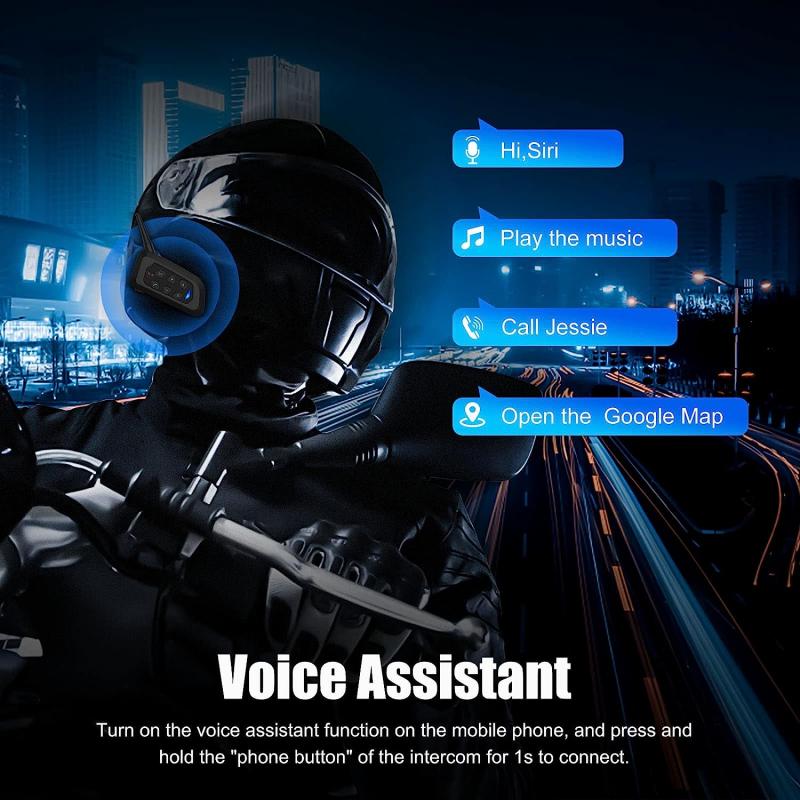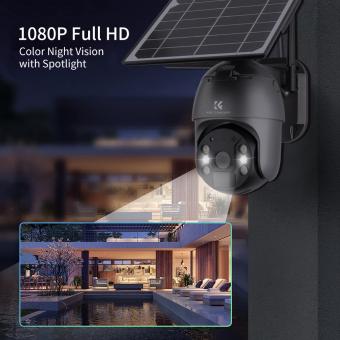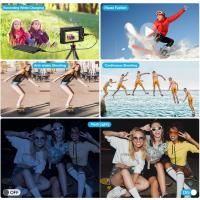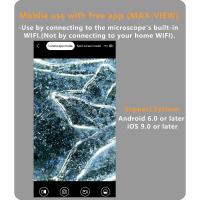How To Connect Two Mics In One Phone ?
To connect two microphones to one phone, you can use an audio mixer or a splitter cable. An audio mixer allows you to combine the audio signals from both microphones into a single output, which can then be connected to the phone using an appropriate cable. A splitter cable, on the other hand, splits the audio signal from one microphone into two outputs, allowing you to connect both microphones to the phone simultaneously. It's important to ensure that the microphones and the phone are compatible with the chosen method of connection. Additionally, some phones may require the use of an adapter or an external audio interface to connect multiple microphones.
1、 Using a dual-mic adapter for your phone's audio jack.
To connect two microphones to one phone, you can use a dual-mic adapter for your phone's audio jack. This adapter allows you to plug in two microphones simultaneously, enabling you to record or capture audio from both sources.
Using a dual-mic adapter is a simple and convenient solution for those who need to use multiple microphones with their phone. It eliminates the need for complex setups or additional equipment. The adapter typically has two input ports where you can connect the microphones using their respective cables.
Once the microphones are connected, you can use any audio recording or communication app on your phone to capture the audio. The app should recognize both microphones and allow you to select the desired input source.
It's important to note that not all phones support dual-mic adapters. Some newer smartphones have removed the audio jack altogether, making it impossible to use this method. In such cases, you may need to explore alternative options like using a USB audio interface or a Bluetooth-enabled microphone.
Additionally, it's crucial to ensure that the microphones you are using are compatible with your phone and the dual-mic adapter. Some microphones may require additional power or have specific impedance requirements that need to be met for optimal performance.
Overall, using a dual-mic adapter for your phone's audio jack is a practical solution for connecting two microphones. However, it's essential to check the compatibility of your phone and microphones before making a purchase.

2、 Utilizing a USB audio interface with multiple microphone inputs.
To connect two microphones to one phone, you can utilize a USB audio interface with multiple microphone inputs. This method allows you to connect professional-grade microphones to your phone and achieve high-quality audio recordings or live streaming.
Firstly, you will need a USB audio interface that supports multiple microphone inputs. These interfaces typically come with XLR or 1/4-inch TRS inputs, which are compatible with most microphones. Make sure the interface is compatible with your phone's operating system.
Next, connect the microphones to the audio interface using appropriate cables. XLR cables are commonly used for professional microphones, while TRS cables are suitable for dynamic or condenser microphones. Ensure that the microphones are properly connected to the correct inputs on the audio interface.
Connect the USB audio interface to your phone using a USB cable. Some audio interfaces may require additional adapters or connectors to connect to your phone, depending on the phone's port type (e.g., USB-C, Lightning).
Once everything is connected, you may need to adjust the audio settings on your phone. Go to the audio settings and select the USB audio interface as the input device. You may also need to adjust the gain or volume levels for each microphone on the audio interface itself.
It's important to note that not all phones support USB audio interfaces, especially older models. Therefore, it's recommended to check the compatibility of your phone with the specific audio interface you plan to use.
Overall, utilizing a USB audio interface with multiple microphone inputs is an effective way to connect two microphones to one phone, providing you with the flexibility to capture high-quality audio for various purposes.

3、 Connecting one mic through the audio jack and the other via Bluetooth.
To connect two microphones to one phone, you have a couple of options. One way is to connect one mic through the audio jack and the other via Bluetooth. This method allows you to use two different types of microphones simultaneously, providing more flexibility in capturing audio.
To connect one microphone through the audio jack, you will need an audio splitter cable. This cable has one 3.5mm male connector that plugs into the phone's audio jack and splits into two female connectors. Simply plug one microphone into each female connector, and you're good to go. However, it's important to note that not all phones support audio input through the audio jack, so make sure your phone is compatible before attempting this method.
For the second microphone, you can connect it via Bluetooth. Most modern smartphones have built-in Bluetooth functionality, allowing you to pair and connect wireless devices such as microphones. Simply turn on the Bluetooth on your phone and put the second microphone into pairing mode. Once the microphone is detected, select it from the list of available devices on your phone and establish the connection.
It's worth mentioning that the latest smartphones often come with advanced audio capabilities, such as multiple microphone inputs or dedicated audio interfaces. These features can provide better audio quality and more control over the recording process. Therefore, it's advisable to check your phone's specifications or consult the manufacturer's website for any additional options or accessories that may enhance your audio recording experience.
In conclusion, connecting one microphone through the audio jack and the other via Bluetooth is a practical solution for using two microphones with one phone. However, it's essential to ensure compatibility and explore any additional features your phone may offer for improved audio recording.
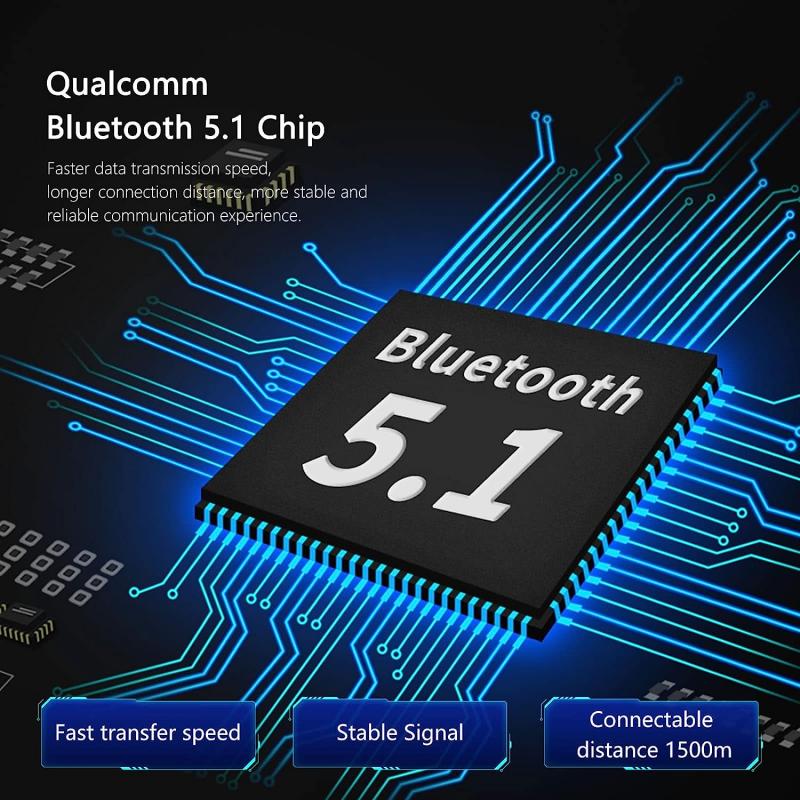
4、 Using a mixer or audio interface with multiple microphone inputs.
To connect two microphones to one phone, you have a few options. One common method is to use a mixer or audio interface with multiple microphone inputs. This allows you to connect both microphones to the mixer or interface, and then connect the mixer or interface to your phone.
A mixer is a device that allows you to control the levels and settings of multiple audio sources. It typically has multiple microphone inputs, as well as other inputs for instruments or other audio sources. You can connect your microphones to the mixer using XLR cables, and then connect the mixer to your phone using an appropriate cable or adapter. This setup gives you more control over the audio levels and allows you to mix the two microphone signals together before sending them to your phone.
An audio interface is a device that converts analog audio signals into digital signals that your phone can understand. Many audio interfaces have multiple microphone inputs, allowing you to connect multiple microphones directly to the interface. You can then connect the interface to your phone using a USB or Lightning cable, depending on the interface and your phone's compatibility.
It's important to note that not all phones support external microphones or have the necessary ports for connecting them. Additionally, some phones may require additional adapters or cables to connect to a mixer or audio interface. Therefore, it's essential to check your phone's specifications and compatibility before attempting to connect multiple microphones.
In conclusion, using a mixer or audio interface with multiple microphone inputs is a reliable and versatile method for connecting two microphones to one phone. It provides greater control over audio levels and allows for mixing the microphone signals before sending them to your phone. However, it's crucial to ensure compatibility between your phone and the mixer or audio interface, as well as any necessary adapters or cables.