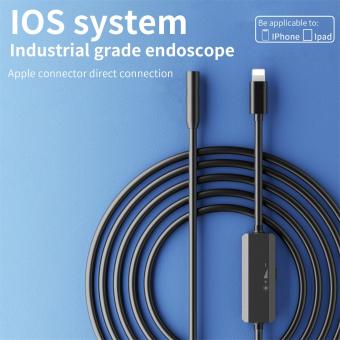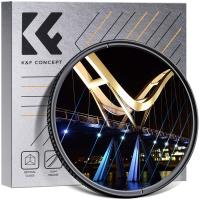How To Connect Wireless Lavalier Mic To Phone ?
To connect a wireless lavalier mic to a phone, you will need a wireless microphone system that is compatible with your phone. First, turn on the wireless microphone system and make sure it is paired with the microphone. Then, connect the wireless receiver to your phone using a compatible cable, such as a TRRS cable or lightning adapter. Once connected, select the microphone as the audio input source in your phone's settings. You should now be able to use the wireless lavalier mic to record audio on your phone.
1、 Bluetooth pairing process
To connect a wireless lavalier mic to a phone, you need to follow a few simple steps. First, make sure that your phone has Bluetooth connectivity. Then, turn on your wireless lavalier mic and put it in pairing mode. This can usually be done by pressing and holding the power button until the LED light starts flashing. Next, go to your phone's Bluetooth settings and search for available devices. Once your wireless lavalier mic appears on the list, select it and follow the on-screen instructions to complete the pairing process.
It's important to note that some wireless lavalier mics may require a specific app to be downloaded in order to connect to your phone. Make sure to check the manufacturer's instructions or website for any additional information.
Additionally, it's worth considering the quality of the wireless lavalier mic you choose. Look for models with good range, clear sound quality, and noise-cancelling features to ensure the best possible audio recording experience.
Overall, connecting a wireless lavalier mic to a phone is a simple process that can greatly enhance the quality of your audio recordings. With the latest advancements in technology, wireless lavalier mics are becoming more affordable and accessible, making them a great investment for content creators, journalists, and anyone looking to improve their audio recording capabilities.

2、 Audio input settings on phone
How to connect wireless lavalier mic to phone:
Connecting a wireless lavalier mic to your phone can be a great way to improve the audio quality of your recordings. Here are the steps to connect a wireless lavalier mic to your phone:
1. Turn on the wireless lavalier mic and make sure it is in pairing mode.
2. On your phone, go to the Bluetooth settings and turn on Bluetooth.
3. Look for the name of your wireless lavalier mic in the list of available devices and select it.
4. Once connected, test the audio by recording a short clip and playing it back.
It's important to note that some wireless lavalier mics may require additional software or apps to be downloaded in order to connect to your phone. Be sure to check the manufacturer's instructions for specific details.
Audio input settings on phone:
Once your wireless lavalier mic is connected to your phone, you may need to adjust the audio input settings to ensure optimal sound quality. Here are the steps to adjust the audio input settings on your phone:
1. Go to the settings app on your phone.
2. Look for the "Sound" or "Audio" settings and select it.
3. Look for the "Input" or "Microphone" settings and select it.
4. Adjust the input volume and sensitivity settings as needed to achieve the desired sound quality.
It's important to note that the specific audio input settings may vary depending on the make and model of your phone. Additionally, some phones may have advanced audio settings that allow for additional customization of the sound quality. Be sure to explore your phone's settings to find the best audio input settings for your needs.

3、 Compatibility with phone model
How to connect a wireless lavalier mic to a phone:
1. Check the compatibility of your wireless lavalier mic with your phone. Most wireless lavalier mics use Bluetooth technology to connect to devices, so make sure your phone has Bluetooth capabilities.
2. Turn on your wireless lavalier mic and put it in pairing mode. This usually involves holding down a button on the mic until a light flashes or a voice prompt indicates that it is in pairing mode.
3. On your phone, go to the Bluetooth settings and search for available devices. Your wireless lavalier mic should appear in the list of available devices.
4. Select your wireless lavalier mic from the list and follow the prompts to complete the pairing process.
5. Once your wireless lavalier mic is connected to your phone, you can use it to record audio for videos, podcasts, or other projects.
Compatibility with phone model:
The compatibility of wireless lavalier mics with phone models can vary depending on the specific mic and phone. It is important to check the specifications of both your mic and phone to ensure they are compatible. Some newer phones may not have a headphone jack, which can make it more difficult to connect a wireless lavalier mic. In these cases, you may need to use an adapter or a mic that connects via USB or Lightning port. Additionally, some phones may have limitations on the types of Bluetooth devices they can connect to, so it is important to check the phone's specifications before purchasing a wireless lavalier mic.

4、 Wireless frequency range
How to connect wireless lavalier mic to phone:
Connecting a wireless lavalier mic to a phone is a simple process that can be done in a few easy steps. First, make sure that your wireless lavalier mic is compatible with your phone. Most wireless lavalier mics come with a receiver that can be connected to your phone via Bluetooth or a 3.5mm jack. Once you have confirmed compatibility, turn on your wireless lavalier mic and pair it with your phone. This can be done by going to your phone's Bluetooth settings and selecting the mic from the list of available devices. Once paired, you can start using your wireless lavalier mic to record audio on your phone.
Wireless frequency range:
The wireless frequency range is the range of frequencies that a wireless device can operate on. In the case of wireless lavalier mics, the frequency range is typically between 500 MHz and 900 MHz. However, due to recent changes in regulations, the available frequency range for wireless devices has been reduced. In the United States, for example, the Federal Communications Commission (FCC) has implemented new rules that limit the use of wireless devices in certain frequency bands. As a result, many wireless lavalier mics that operate in the 600 MHz range are no longer legal to use. It is important to check the regulations in your area before purchasing a wireless lavalier mic to ensure that it is legal to use. Additionally, some wireless lavalier mics now operate in the 2.4 GHz range, which is less crowded and less susceptible to interference.