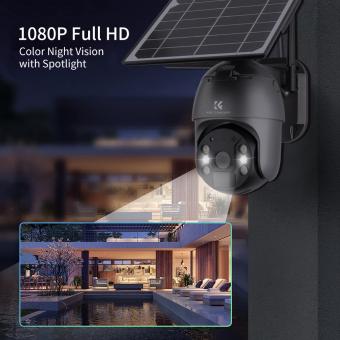How To Connect Wireless Mic To Camcorder ?
To connect a wireless microphone to a camcorder, follow these steps:
1. Ensure that both the wireless microphone and the camcorder are powered off.
2. Locate the audio input port on the camcorder. This is typically a 3.5mm jack labeled "MIC" or "AUDIO IN."
3. Connect the receiver of the wireless microphone system to the camcorder's audio input port using an appropriate cable. The cable may vary depending on the specific connectors on your devices. Common options include a 3.5mm to 3.5mm cable or a 3.5mm to XLR cable.
4. Power on the wireless microphone system and the camcorder.
5. Check the audio input settings on the camcorder. Ensure that the audio input is set to "external" or "line-in" mode, depending on the available options.
6. Test the connection by speaking into the wireless microphone and monitoring the audio levels on the camcorder. Adjust the microphone's volume if necessary.
Note: The specific steps may vary depending on the make and model of your wireless microphone and camcorder. It is recommended to consult the user manuals of both devices for detailed instructions.
1、 Check compatibility between wireless mic and camcorder models.
To connect a wireless microphone to a camcorder, you need to ensure compatibility between the wireless mic and camcorder models. This is crucial because not all wireless microphones are compatible with all camcorders.
First, check the specifications of both the wireless microphone and the camcorder. Look for information about the frequency range and type of wireless transmission used by the microphone. Then, check if the camcorder has a built-in receiver or if it requires an external receiver to connect the wireless microphone.
If the camcorder has a built-in receiver, make sure it supports the same frequency range as the wireless microphone. If it requires an external receiver, ensure that the receiver is compatible with the camcorder and can be connected to its audio input.
Additionally, consider the type of connector used by the wireless microphone and the camcorder. Most wireless microphones use either a 3.5mm mini-jack or XLR connector, while camcorders typically have a 3.5mm mini-jack or XLR input. Ensure that the connectors match or use appropriate adapters to connect them.
It is also important to consider the range and signal quality of the wireless microphone. Look for a microphone that offers a sufficient range for your needs and has good signal quality to avoid interference or dropouts during recording.
Lastly, keep in mind any additional features or accessories you may need, such as batteries, cables, or mounting options, to ensure a seamless connection between the wireless microphone and camcorder.
Always refer to the user manuals of both the wireless microphone and the camcorder for specific instructions and recommendations.

2、 Attach wireless mic receiver to camcorder's audio input.
To connect a wireless microphone to a camcorder, you will need to attach the wireless microphone receiver to the camcorder's audio input. Here's a step-by-step guide on how to do it:
1. Start by identifying the audio input on your camcorder. It is usually located on the side or back of the device and labeled as "audio in" or "mic in."
2. Ensure that your wireless microphone receiver is turned off before connecting it to the camcorder. This will prevent any interference or audio feedback during the setup process.
3. Take the audio output cable from the wireless microphone receiver and plug it into the audio input of the camcorder. The cable may have a 3.5mm or 6.35mm jack, depending on the type of audio input on your camcorder. Make sure the connection is secure.
4. Once the receiver is connected, turn it on and check the camcorder's audio settings. You may need to adjust the audio input source to "external microphone" or "line-in" in the camcorder's menu settings.
5. Test the wireless microphone by speaking into it and monitoring the audio levels on the camcorder. Adjust the volume levels on both the receiver and the camcorder to ensure optimal sound quality.
It's worth noting that some newer camcorders may have built-in wireless microphone capabilities, eliminating the need for a separate receiver. In such cases, you can connect the wireless microphone directly to the camcorder using Bluetooth or Wi-Fi.
Always refer to the user manuals of your specific camcorder and wireless microphone system for detailed instructions and compatibility information.

3、 Power on both wireless mic and camcorder.
To connect a wireless microphone to a camcorder, follow these steps:
1. Power on both the wireless microphone and the camcorder. This is a crucial first step as it ensures that both devices are ready to establish a connection.
2. Check the compatibility of the wireless microphone and the camcorder. Ensure that the wireless microphone is compatible with the camcorder's audio input. This can usually be found in the camcorder's user manual or specifications.
3. Locate the audio input on the camcorder. This is typically a 3.5mm audio jack or an XLR input. If the camcorder has a 3.5mm audio jack, you may need an adapter to connect the wireless microphone.
4. Connect the wireless microphone to the camcorder. If the wireless microphone has a 3.5mm audio output, simply plug it into the camcorder's audio input. If it has an XLR output, you will need an XLR to 3.5mm adapter or cable to connect it to the camcorder.
5. Adjust the audio settings on the camcorder. Once the wireless microphone is connected, access the audio settings on the camcorder and ensure that the input source is set to the external microphone. This will ensure that the camcorder captures audio from the wireless microphone.
6. Test the connection. Speak into the wireless microphone and monitor the audio levels on the camcorder. Adjust the microphone's volume if necessary to achieve optimal audio quality.
It's important to note that the specific steps may vary depending on the make and model of the wireless microphone and camcorder. Always refer to the user manuals for detailed instructions. Additionally, with advancements in technology, some wireless microphones and camcorders may have built-in wireless connectivity, eliminating the need for physical connections.

4、 Pair wireless mic transmitter with receiver.
To connect a wireless microphone to a camcorder, you will need to pair the wireless microphone transmitter with the receiver. Here is a step-by-step guide on how to do it:
1. Ensure that both the wireless microphone transmitter and receiver are powered off before starting the pairing process.
2. Locate the audio input jack on the camcorder. This is usually a 3.5mm or XLR input, depending on the model of your camcorder.
3. Connect the receiver to the camcorder by plugging one end of an audio cable into the audio output jack on the receiver and the other end into the audio input jack on the camcorder. Make sure the cable is securely connected.
4. Turn on the receiver and set it to the same frequency or channel as the transmitter. Most wireless microphone systems have multiple frequency options to choose from. Consult the user manual of your specific wireless microphone system for instructions on how to set the frequency.
5. Turn on the wireless microphone transmitter. It should automatically sync with the receiver and establish a connection. Some systems may require you to press a sync button on both the transmitter and receiver to establish the connection.
6. Once the connection is established, you should see an audio level indicator on the camcorder's display or hear the audio through the camcorder's speakers or headphones.
It is important to note that the specific steps may vary depending on the brand and model of your wireless microphone system and camcorder. Therefore, it is always recommended to consult the user manuals of both devices for detailed instructions.
In recent years, there have been advancements in wireless microphone technology, such as the introduction of digital wireless systems. These systems offer improved audio quality, increased range, and enhanced interference resistance compared to traditional analog systems. When purchasing a wireless microphone system, it is worth considering these newer digital options for a more reliable and high-quality audio recording experience.