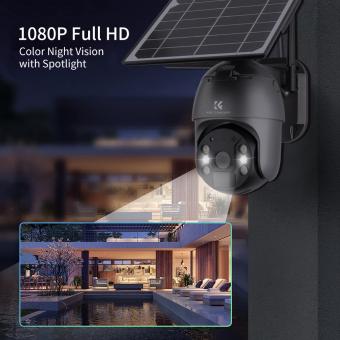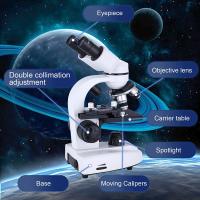How To Connect Wireless Mic To Phone ?
To connect a wireless microphone to a phone, you will need a wireless microphone system that is compatible with your phone. Most wireless microphone systems come with a receiver that connects to the phone using a cable or through Bluetooth. Follow the instructions provided with your wireless microphone system to properly connect it to your phone. Make sure to turn on the microphone and set the phone's audio input to the wireless microphone. Once connected, you should be able to use the wireless microphone to capture audio on your phone.
1、 Bluetooth Connectivity for Wireless Microphone to Phone
To connect a wireless microphone to your phone, you can follow these steps:
1. Check compatibility: Ensure that your phone supports Bluetooth connectivity and has the necessary hardware to connect to a wireless microphone. Most modern smartphones have this capability.
2. Turn on the wireless microphone: Make sure the wireless microphone is turned on and in pairing mode. Refer to the microphone's user manual for specific instructions on how to do this.
3. Enable Bluetooth on your phone: Go to the settings menu on your phone and turn on Bluetooth. This will allow your phone to search for nearby Bluetooth devices.
4. Pair the devices: Once Bluetooth is enabled, your phone will start scanning for available devices. Select the wireless microphone from the list of available devices. If prompted, enter the passcode provided with the microphone.
5. Test the connection: Once the devices are paired, you can test the connection by opening a voice recording app on your phone and speaking into the wireless microphone. If the connection is successful, you should see the microphone's audio input being recognized by the app.
Bluetooth connectivity for wireless microphones to phones has become increasingly popular due to its convenience and versatility. It allows users to connect their microphones wirelessly, eliminating the need for cumbersome cables. Additionally, Bluetooth technology has improved over the years, providing better audio quality and stability.
It's worth noting that some wireless microphones may require a dedicated app to fully utilize their features. In such cases, you may need to download and install the app from the respective app store before connecting the microphone.
Overall, connecting a wireless microphone to your phone via Bluetooth is a straightforward process. Just ensure that both devices are compatible and follow the steps mentioned above.

2、 Using an Audio Adapter for Wireless Mic to Phone
Using an Audio Adapter for Wireless Mic to Phone
Connecting a wireless microphone to your phone can greatly enhance your audio recording capabilities, whether you're a content creator, journalist, or simply looking to improve the quality of your phone calls. One of the most effective ways to achieve this is by using an audio adapter.
To connect a wireless microphone to your phone, you will need an audio adapter that supports both the microphone's wireless receiver and your phone's audio input. Start by ensuring that your wireless microphone system is compatible with the adapter you plan to use. Most wireless microphone systems have a 3.5mm or XLR output, so make sure the adapter you choose has the corresponding input.
Once you have the appropriate audio adapter, connect the wireless receiver to the adapter using the provided cables. Then, plug the adapter into your phone's audio input, which is typically the headphone jack or USB-C port. If your phone lacks a headphone jack, you may need to use a USB-C to 3.5mm adapter.
After connecting the wireless microphone to your phone, you may need to adjust the audio settings on your phone to ensure optimal sound quality. This can typically be done through the settings menu or the audio recording app you are using.
It's worth noting that as technology evolves, some newer smartphones are removing the headphone jack, making it necessary to use wireless microphones that connect via Bluetooth or USB-C. In such cases, you may need to invest in a wireless microphone system that is specifically designed for these newer phone models.
In conclusion, using an audio adapter is an effective way to connect a wireless microphone to your phone. However, it's important to ensure compatibility between your wireless microphone system and the adapter you choose. Additionally, keep in mind that as phone technology advances, the need for wireless microphones that connect via Bluetooth or USB-C may become more prevalent.

3、 Wireless Microphone Apps for Phone Connectivity
Wireless Microphone Apps for Phone Connectivity
Connecting a wireless microphone to your phone can be a convenient way to enhance your audio recording capabilities. Whether you are a content creator, journalist, or simply want to improve the audio quality of your phone calls, there are several wireless microphone apps available that can help you achieve this.
One popular option is to use a dedicated wireless microphone app that allows you to connect a wireless microphone directly to your phone. These apps typically require a compatible wireless microphone that connects to your phone via Bluetooth or Wi-Fi. Once connected, you can use the app to adjust the microphone settings, monitor the audio levels, and record high-quality audio directly to your phone.
Another option is to use a wireless microphone system that connects to your phone through a receiver. These systems typically consist of a wireless microphone transmitter that you can clip onto your clothing or hold in your hand, and a receiver that plugs into your phone's audio jack or connects via Bluetooth. The receiver then sends the audio signal from the microphone to your phone, allowing you to record or stream the audio in real-time.
It's important to note that not all phones support external microphone connectivity, so it's essential to check your phone's specifications before investing in a wireless microphone or app. Additionally, the quality of the audio will depend on the microphone and app you choose, so it's worth doing some research and reading reviews to find the best option for your needs.
In conclusion, connecting a wireless microphone to your phone can greatly improve your audio recording capabilities. Whether you choose to use a dedicated wireless microphone app or a wireless microphone system, it's important to ensure compatibility with your phone and choose a high-quality microphone for the best results.

4、 USB Connection for Wireless Microphone to Phone
To connect a wireless microphone to your phone, you have a couple of options depending on the type of wireless microphone you have.
1. Bluetooth Connection: If your wireless microphone has Bluetooth capabilities, you can easily connect it to your phone. Simply turn on the Bluetooth on your phone and put your microphone in pairing mode. Then, search for available devices on your phone and select your microphone from the list. Once connected, you can use the microphone for audio recording or live streaming.
2. USB Connection: Some wireless microphones come with a USB receiver that can be plugged into your phone's USB port. This allows for a direct connection between the microphone and the phone. However, it's important to note that not all phones support USB audio input, so make sure to check if your phone is compatible before purchasing a USB wireless microphone.
In recent years, there has been a growing trend of smartphones removing the 3.5mm headphone jack, which has made it more challenging to connect external audio devices. As a result, Bluetooth connectivity has become a popular choice for wireless microphones. Additionally, there are now adapters available that allow you to connect a 3.5mm microphone to the USB-C or Lightning port of your phone.
Overall, the method you choose to connect your wireless microphone to your phone will depend on the capabilities of your microphone and the compatibility of your phone. It's always a good idea to consult the user manual or contact the manufacturer for specific instructions and recommendations.