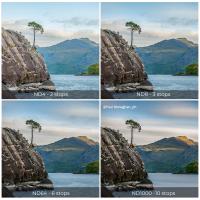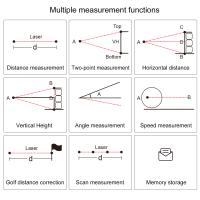How To Convert Your Camera To Wifi ?
To convert your camera to Wi-Fi, you can use a Wi-Fi adapter or a wireless memory card. A Wi-Fi adapter is a device that connects to your camera's USB port and enables wireless connectivity. It allows you to transfer photos and videos directly to your computer or smartphone over a Wi-Fi network. On the other hand, a wireless memory card replaces your camera's regular memory card and adds Wi-Fi functionality. It allows you to wirelessly transfer photos and videos to your computer or smartphone without the need for additional adapters. Both options provide a convenient way to connect your camera to Wi-Fi and streamline the process of transferring files.
1、 Wireless Camera Adapter: Adding Wi-Fi Connectivity to Your Camera
Wireless Camera Adapter: Adding Wi-Fi Connectivity to Your Camera
In today's digital age, having Wi-Fi connectivity on your camera can greatly enhance your photography experience. With the ability to instantly transfer photos and videos wirelessly, you can easily share your moments with friends and family, or even upload them directly to social media platforms. So, how can you convert your camera to Wi-Fi?
One option is to use a wireless camera adapter. These adapters are small devices that connect to your camera's USB port and provide Wi-Fi connectivity. They essentially act as a bridge between your camera and your smartphone, tablet, or computer, allowing you to transfer files wirelessly.
To set up a wireless camera adapter, you typically need to install a companion app on your mobile device or computer. This app will allow you to control your camera remotely, view live previews, and transfer files wirelessly. Some adapters even offer additional features like geotagging and time-lapse capabilities.
The latest wireless camera adapters on the market offer improved connectivity and faster transfer speeds. They are designed to be compact and lightweight, making them easy to carry around. Additionally, many adapters now support both iOS and Android devices, ensuring compatibility with a wide range of smartphones and tablets.
It's important to note that not all cameras are compatible with wireless camera adapters. Before purchasing an adapter, make sure to check if it is compatible with your specific camera model. Additionally, some adapters may require firmware updates on your camera to ensure proper functionality.
In conclusion, adding Wi-Fi connectivity to your camera can greatly enhance your photography experience. By using a wireless camera adapter, you can easily transfer files wirelessly, control your camera remotely, and share your moments instantly. With the latest advancements in technology, wireless camera adapters offer improved connectivity and compatibility, making them a valuable accessory for any photographer.

2、 Tethering: Connecting Your Camera to a Wi-Fi Network
Tethering: Connecting Your Camera to a Wi-Fi Network
Tethering your camera to a Wi-Fi network allows you to wirelessly transfer photos and videos from your camera to other devices such as smartphones, tablets, or computers. This can be incredibly convenient, especially for professional photographers who need to quickly share their work or for those who want to instantly upload their images to social media platforms. Here's how you can convert your camera to Wi-Fi:
1. Check camera compatibility: Not all cameras have built-in Wi-Fi capabilities. If your camera doesn't have Wi-Fi, you can purchase a Wi-Fi adapter that is compatible with your camera model.
2. Install the necessary software: Most cameras that support Wi-Fi come with their own software that needs to be installed on your computer or mobile device. This software allows you to control your camera remotely and transfer files wirelessly.
3. Connect to a Wi-Fi network: Once the software is installed, you'll need to connect your camera to a Wi-Fi network. This can usually be done through the camera's menu settings. Make sure you have the correct network name and password.
4. Pair your camera with other devices: After connecting your camera to a Wi-Fi network, you can pair it with other devices such as smartphones or tablets. This allows you to control your camera remotely and transfer files wirelessly.
5. Transfer files: Once your camera is connected to a Wi-Fi network and paired with other devices, you can start transferring files. This can usually be done through the camera's software or app. You can select the files you want to transfer and choose the destination device.
It's important to note that the process of converting your camera to Wi-Fi may vary depending on the camera model and brand. It's recommended to consult your camera's user manual or manufacturer's website for specific instructions.
In recent years, advancements in technology have made Wi-Fi capabilities more common in newer camera models. Many cameras now come with built-in Wi-Fi, eliminating the need for additional adapters. Additionally, some cameras even offer the ability to directly upload images to cloud storage services or social media platforms, further simplifying the process of sharing your photos.
Overall, tethering your camera to a Wi-Fi network can greatly enhance your photography workflow by allowing you to quickly and easily transfer files wirelessly. Whether you're a professional photographer or an enthusiast, this feature can save you time and provide more flexibility in how you share and manage your images.

3、 Camera Wi-Fi Transmitter: Converting Your Camera to Wi-Fi Enabled
Camera Wi-Fi Transmitter: Converting Your Camera to Wi-Fi Enabled
In today's digital age, the ability to instantly share and transfer photos has become a necessity. With the advent of social media and online platforms, photographers are constantly seeking ways to streamline their workflow and connect with their audience in real-time. One solution to this problem is converting your camera to Wi-Fi enabled using a camera Wi-Fi transmitter.
A camera Wi-Fi transmitter is a device that can be attached to your camera to enable wireless connectivity. This allows you to transfer photos and videos directly from your camera to your smartphone, tablet, or computer without the need for cables or memory cards. It also enables you to control your camera remotely, making it ideal for self-portraits or group shots.
To convert your camera to Wi-Fi enabled, you will need to follow a few simple steps. First, you will need to purchase a camera Wi-Fi transmitter that is compatible with your camera model. There are various options available in the market, so make sure to choose one that suits your needs and budget.
Once you have the transmitter, you will need to attach it to your camera according to the manufacturer's instructions. This usually involves connecting it to the camera's USB port or hot shoe mount. Some transmitters may require additional software installation on your camera or smartphone.
After the physical setup is complete, you will need to configure the Wi-Fi settings on both your camera and the device you want to connect to. This typically involves selecting the transmitter's Wi-Fi network on your device and entering a password if required.
Once the connection is established, you can start transferring photos and videos wirelessly. Most camera Wi-Fi transmitters come with dedicated apps that allow you to control your camera settings, preview images, and transfer files. These apps often offer additional features like geotagging, time-lapse, and remote shooting.
It is important to note that while converting your camera to Wi-Fi enabled can greatly enhance your workflow, it may have some limitations. The transfer speed may not be as fast as using a direct cable connection, and the range of the Wi-Fi signal may vary depending on the transmitter's capabilities. Additionally, not all camera models are compatible with Wi-Fi transmitters, so make sure to check the compatibility before making a purchase.
In conclusion, converting your camera to Wi-Fi enabled using a camera Wi-Fi transmitter can be a game-changer for photographers. It allows for instant sharing and transfer of photos, remote control of your camera, and a more streamlined workflow. However, it is important to consider the limitations and compatibility factors before investing in a camera Wi-Fi transmitter.

4、 Wi-Fi SD Card: Upgrading Your Camera with Wireless Capabilities
Wi-Fi SD Card: Upgrading Your Camera with Wireless Capabilities
If you're looking to convert your camera to Wi-Fi, one of the easiest and most convenient options available is to use a Wi-Fi SD card. These innovative cards allow you to add wireless capabilities to your camera without the need for any complicated modifications or technical expertise.
A Wi-Fi SD card works by replacing your camera's regular SD card with a specially designed card that has built-in Wi-Fi functionality. Once inserted into your camera, the Wi-Fi SD card allows you to wirelessly transfer photos and videos to your smartphone, tablet, or computer. This means you can instantly share your images on social media, email them to friends and family, or back them up to the cloud, all without the need for any cables or card readers.
Setting up a Wi-Fi SD card is usually a straightforward process. Most cards come with a companion app that you can download onto your mobile device or computer. Once installed, you simply connect your device to the Wi-Fi network created by the SD card and launch the app. From there, you can view and download your photos and videos, adjust camera settings remotely, and even use your mobile device as a remote control for your camera.
The latest Wi-Fi SD cards offer additional features and improvements. Some cards now support faster transfer speeds, allowing you to quickly upload high-resolution images and videos. Others offer advanced features like geotagging, which automatically adds location data to your photos, or the ability to shoot and transfer RAW files wirelessly.
In conclusion, if you want to convert your camera to Wi-Fi, a Wi-Fi SD card is a simple and effective solution. It provides wireless capabilities without the need for any complex modifications, allowing you to easily share and transfer your photos and videos. With the latest advancements in Wi-Fi SD card technology, it's easier than ever to upgrade your camera and enjoy the convenience of wireless connectivity.