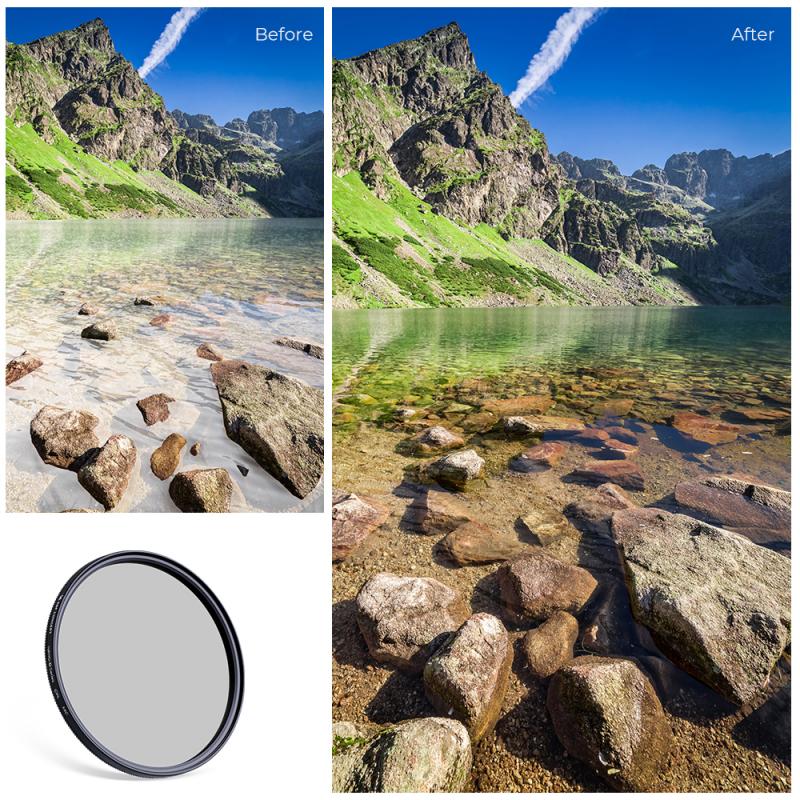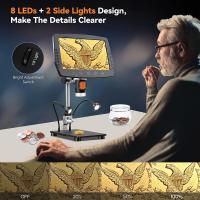How To Copy Negatives With A Digital Camera ?
To copy negatives with a digital camera, you will need a light source, a negative holder, and a digital camera with a macro lens or a lens capable of close-up photography. Set up the light source behind the negative, ensuring it evenly illuminates the entire frame. Place the negative in a negative holder to keep it flat and steady. Position your digital camera on a tripod or stable surface, and adjust the settings for proper exposure and focus. Align the camera with the negative, making sure it is parallel and centered. Take a photo of the negative, ensuring the entire frame is captured. Transfer the image to a computer and use photo editing software to invert the colors and make any necessary adjustments.
1、 Understanding the basics of negative scanning with a digital camera
Understanding the basics of negative scanning with a digital camera
Negative scanning with a digital camera is a convenient and cost-effective way to convert your film negatives into digital files. Here are the steps to copy negatives using a digital camera:
1. Gather the necessary equipment: You will need a digital camera with a macro lens or a dedicated film scanner attachment, a light source such as a lightbox or a window, a tripod, and a computer with photo editing software.
2. Set up your workspace: Find a well-lit area with a stable surface for your camera and negatives. Ensure that the light source is evenly illuminating the negatives.
3. Clean the negatives: Use a soft brush or compressed air to remove any dust or debris from the negatives. This will help ensure a clean and clear scan.
4. Position the negatives: Place the negatives on the light source, emulsion side up. Use a negative holder or a glass plate to keep them flat and prevent them from moving during the scanning process.
5. Set up your camera: Mount your camera on a tripod and position it directly above the negatives. Adjust the camera settings to capture the best possible image, such as using a low ISO, a small aperture for increased depth of field, and a longer shutter speed to avoid noise.
6. Capture the image: Use the camera's live view function to preview and focus on the negatives. Take multiple shots of each negative, adjusting the focus and exposure as needed.
7. Transfer and edit the images: Transfer the captured images to your computer and import them into your preferred photo editing software. Adjust the levels, colors, and sharpness to enhance the scanned negatives.
8. Save and archive: Save the edited images in a high-quality format such as TIFF or RAW to preserve the details and allow for further editing if needed. Organize and backup your digital negatives for future use.
It's important to note that the latest point of view on negative scanning with a digital camera is that it can produce satisfactory results for personal use or online sharing. However, for professional or archival purposes, dedicated film scanners are still considered the best option as they offer higher resolution and more advanced features specifically designed for negative scanning.

2、 Choosing the right equipment for copying negatives with a digital camera
Choosing the right equipment for copying negatives with a digital camera is essential to ensure accurate and high-quality results. Here's a guide on how to copy negatives with a digital camera:
1. Camera: Select a digital camera with a high-resolution sensor and manual controls. A camera with at least 12 megapixels is recommended to capture fine details.
2. Lens: Use a macro lens or a lens with a close focusing distance to capture the negatives with maximum sharpness and detail. A lens with a focal length between 50mm and 100mm is ideal for this purpose.
3. Lighting: Set up a light source that provides even illumination across the negative. Avoid using direct sunlight as it can cause reflections and uneven lighting. A lightbox or a light table specifically designed for negative copying can be used.
4. Negative Holder: Use a negative holder or a film holder to keep the negatives flat and in position during the copying process. This helps to prevent any movement or distortion.
5. Tripod: Mount your camera on a sturdy tripod to eliminate camera shake and ensure stability. This is crucial for capturing sharp and clear images of the negatives.
6. Settings: Set your camera to manual mode to have full control over exposure, focus, and white balance. Adjust the ISO to the lowest possible setting to minimize noise.
7. Post-processing: After capturing the negatives, transfer the images to a computer and use photo editing software to invert the colors and make any necessary adjustments. This will convert the negatives into positive images.
It's worth noting that advancements in technology have led to the development of specialized negative scanners that offer more convenience and efficiency in copying negatives. These scanners often come with software that automatically converts the negatives into positive images, saving time and effort.
In conclusion, choosing the right equipment and following the steps mentioned above will help you copy negatives with a digital camera effectively. However, considering the latest advancements in negative scanning technology may provide an even more efficient and streamlined process.
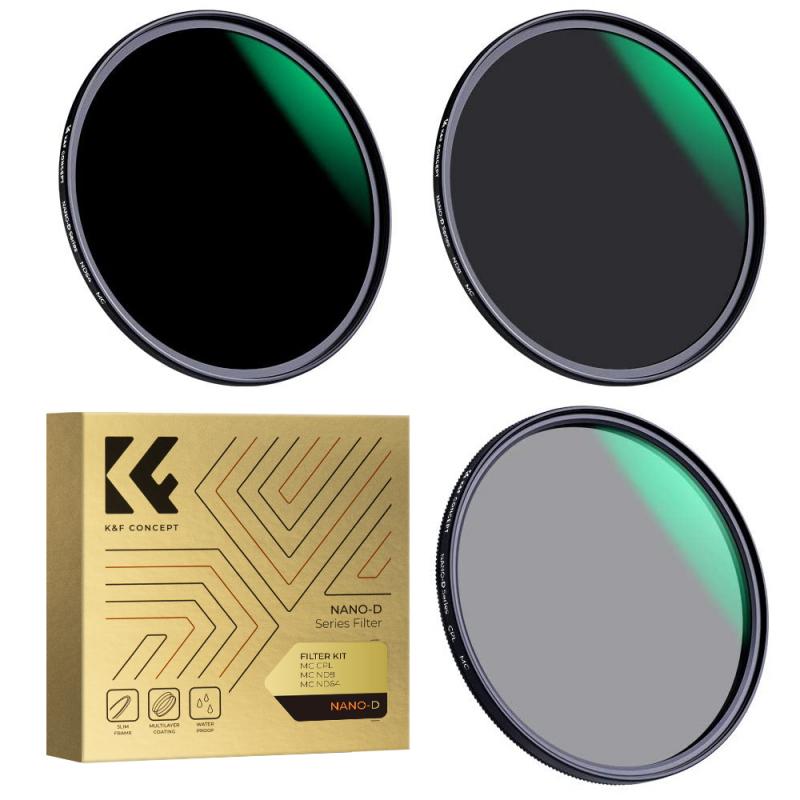
3、 Setting up proper lighting and positioning for negative copying
To copy negatives with a digital camera, there are a few key steps to follow. The first step is to set up proper lighting and positioning for the negative copying process. This is crucial to ensure accurate reproduction of the original image.
Proper lighting is essential to eliminate any glare or reflections on the negative. It is recommended to use diffused light sources, such as softboxes or light tents, to evenly illuminate the negative. This helps to capture the details and colors accurately. Additionally, positioning the light sources at a 45-degree angle to the negative helps to minimize any unwanted shadows.
Next, position the negative correctly. It should be placed flat on a light table or a lightbox specifically designed for negative copying. This ensures that the negative remains in focus and prevents any distortion during the copying process.
Once the lighting and positioning are set up, it's time to capture the image using a digital camera. Place the camera on a tripod to avoid any camera shake and ensure sharp images. Adjust the camera settings to capture the negative accurately. This includes setting the ISO to the lowest possible value, using a small aperture for maximum depth of field, and adjusting the shutter speed accordingly.
It is worth noting that advancements in technology have made negative copying easier and more efficient. Some digital cameras now come with built-in negative scanning capabilities, allowing for direct copying without the need for additional equipment. These cameras often have dedicated modes or settings specifically designed for negative copying, making the process even more straightforward.
In conclusion, setting up proper lighting and positioning for negative copying is crucial to achieve accurate and high-quality results. With the latest advancements in digital camera technology, the process has become more accessible and efficient, making it easier for photographers and enthusiasts to preserve and digitize their negatives.

4、 Adjusting camera settings for optimal negative reproduction
To copy negatives with a digital camera, there are a few steps you can follow to ensure optimal reproduction.
1. Set up a proper workspace: Find a well-lit area with a neutral background to minimize reflections and color casts. Use a tripod to keep the camera steady and level.
2. Clean the negatives: Use compressed air or a soft brush to remove any dust or debris from the negatives. This will help prevent unwanted artifacts in the final image.
3. Adjust camera settings: Set the camera to manual mode to have full control over the exposure. Start by setting a low ISO to minimize noise. Use a small aperture (high f-stop) to maximize depth of field and ensure sharpness throughout the negative. Adjust the shutter speed to achieve a proper exposure.
4. Use a light source: Place the negatives on a light table or use a backlighting device specifically designed for negative reproduction. This will help illuminate the negatives evenly and reveal the details.
5. Focus and frame: Use the camera's autofocus or manual focus to ensure the negatives are sharp. Frame the negative within the camera's viewfinder or LCD screen, making sure to include the entire image without any cropping.
6. Capture the image: Use the camera's self-timer or a remote shutter release to minimize camera shake when capturing the image. Take multiple shots to increase the chances of getting a perfectly exposed and focused image.
7. Post-processing: Transfer the captured images to a computer and use photo editing software to invert the negatives into positive images. Adjust the levels, contrast, and color balance as needed to achieve the desired result.
It's worth noting that advancements in technology have led to the development of specialized film scanners that can provide higher-quality negative reproductions compared to using a digital camera. However, if you don't have access to a film scanner, following the steps above can still yield satisfactory results.