How To Deep Clean Airpods At Home ?
To deep clean AirPods at home, start by removing any debris or earwax from the speaker grilles using a soft, dry brush or a clean, dry toothbrush. Next, dampen a lint-free cloth with water or isopropyl alcohol and gently wipe the exterior surfaces of the AirPods and the charging case. Be careful not to get any liquid inside the charging port or speaker grilles. For stubborn dirt or grime, you can use a cotton swab lightly moistened with isopropyl alcohol to clean the surfaces. Allow the AirPods and the charging case to air dry completely before using them again. It's important to note that you should never submerge the AirPods or the charging case in water or use harsh cleaning agents, as this can damage the devices.
1、 Removing dirt and debris from the AirPods
Removing dirt and debris from AirPods is essential to maintain their performance and extend their lifespan. Here's a step-by-step guide on how to deep clean AirPods at home:
1. Start by disconnecting your AirPods from any devices and ensure they are turned off.
2. Gently remove the silicone ear tips (if applicable) and rinse them with warm water. Dry them thoroughly before reattaching.
3. Use a soft, lint-free cloth or a microfiber cloth to wipe the exterior of the AirPods and the charging case. Avoid using abrasive materials or harsh chemicals as they can damage the surface.
4. For the speaker grilles, use a dry, soft-bristled brush (like a clean toothbrush) to remove any dirt or debris. Be gentle to avoid pushing the dirt further into the grilles.
5. If there is stubborn dirt or wax buildup in the speaker grilles, you can use a small amount of isopropyl alcohol (70% concentration or less) on a cotton swab. Gently clean the grilles, being careful not to get any liquid inside the AirPods.
6. To clean the charging port, use a dry cotton swab or a soft brush to remove any debris. Avoid using any liquid in this area.
7. Allow all the components to air dry completely before reassembling and using the AirPods again.
It's important to note that Apple recommends avoiding submerging AirPods in water or using cleaning products directly on them. Additionally, always refer to the official Apple support website for the most up-to-date cleaning instructions.
Regularly cleaning your AirPods will not only keep them looking and sounding their best but also help prevent any potential issues caused by dirt or debris buildup.
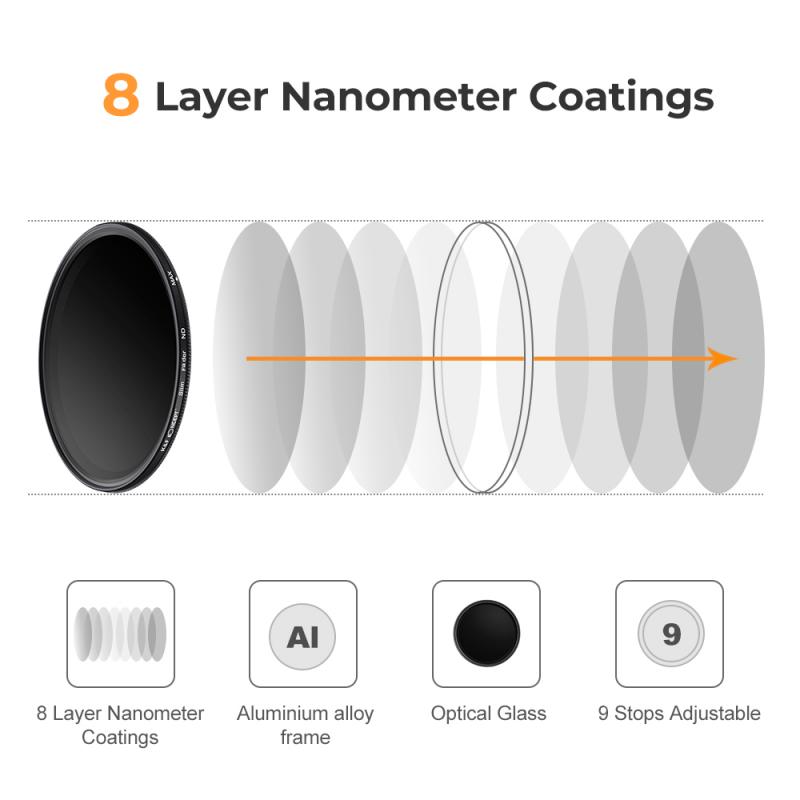
2、 Cleaning the charging case of the AirPods
Cleaning the charging case of the AirPods is an essential step in maintaining the hygiene and functionality of your beloved wireless earbuds. With regular use, the charging case can accumulate dirt, dust, and even earwax, which can affect the charging process and overall performance of your AirPods. Here's a step-by-step guide on how to deep clean your AirPods charging case at home:
1. Gather the necessary supplies: You'll need a soft, lint-free cloth, cotton swabs, isopropyl alcohol (70% concentration or higher), and a toothpick or a small brush.
2. Power off and unplug: Make sure your AirPods are disconnected from any power source and turned off before cleaning.
3. Remove debris: Use a toothpick or a small brush to gently remove any visible debris from the charging case's ports and crevices. Be careful not to damage any delicate components.
4. Dampen the cloth: Moisten the soft cloth with a small amount of isopropyl alcohol. Avoid using excessive liquid, as it can damage the charging case.
5. Wipe the exterior: Gently wipe the exterior of the charging case with the damp cloth. Pay attention to the hinge area and any other hard-to-reach spots.
6. Clean the charging port: Dip a cotton swab in isopropyl alcohol and carefully clean the charging port. Be gentle and avoid pushing any debris further into the port.
7. Let it dry: Allow the charging case to air dry completely before using or charging your AirPods.
It's important to note that Apple recommends avoiding the use of liquids or cleaning products directly on the AirPods or charging case. However, using isopropyl alcohol in moderation and being cautious can help maintain the cleanliness of your AirPods charging case.
Remember to clean your AirPods charging case regularly to ensure optimal performance and hygiene.
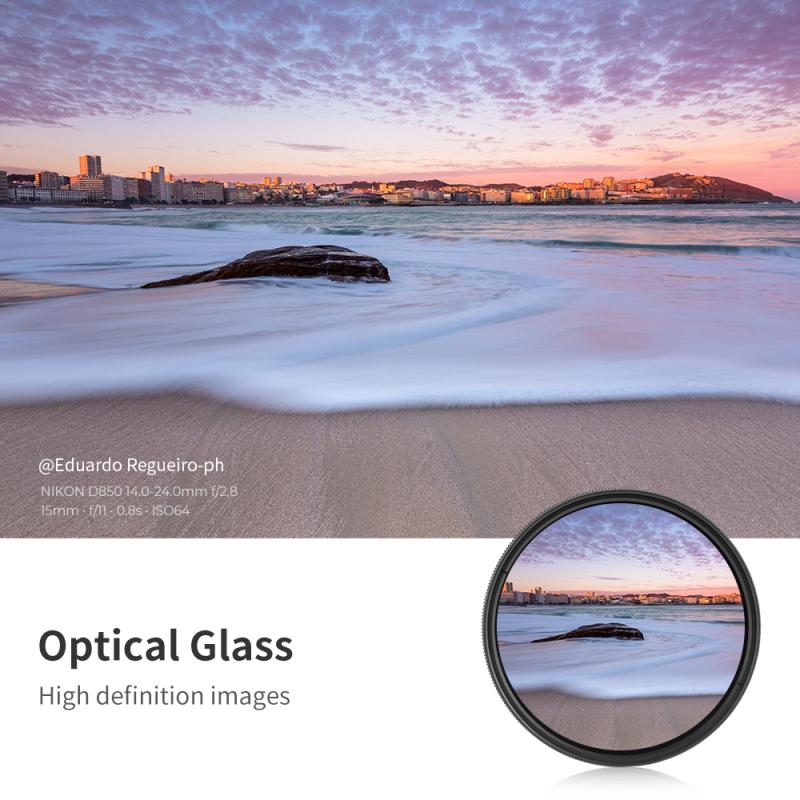
3、 Disinfecting the AirPods for hygiene purposes
Disinfecting the AirPods for hygiene purposes has become increasingly important in light of the ongoing COVID-19 pandemic. Regularly cleaning and maintaining your AirPods can help reduce the risk of spreading germs and ensure a more hygienic listening experience. Here's a step-by-step guide on how to deep clean your AirPods at home:
1. Start by removing the AirPods from their charging case and disconnecting them from any devices.
2. Use a soft, lint-free cloth to gently wipe the exterior of the AirPods, including the stem and the speaker mesh. Avoid using any abrasive materials or harsh chemicals that could damage the surface.
3. For a more thorough clean, dampen a cloth with a mixture of warm water and mild soap. Wring out any excess liquid to prevent it from entering the AirPods. Gently wipe the exterior surfaces again, ensuring you don't get any liquid inside the charging port or speaker mesh.
4. To clean the speaker mesh, use a soft-bristled brush or a clean, dry toothbrush. Gently brush the mesh to remove any debris or buildup. Be careful not to apply too much pressure, as this could damage the mesh.
5. For the charging case, use a slightly damp cloth to wipe the exterior. Pay attention to the charging port and the hinge area, as these can accumulate dirt and grime over time.
6. Allow the AirPods and the charging case to air dry completely before placing the AirPods back in the case.
It's worth noting that Apple recommends avoiding the use of liquids or disinfectants directly on the AirPods or the charging case. However, given the current circumstances, some experts suggest using alcohol wipes or disinfectant sprays with at least 70% isopropyl alcohol to sanitize the AirPods. Be sure to follow the manufacturer's instructions and use these products sparingly to avoid any potential damage.
Remember to clean your AirPods regularly, especially if you share them with others or use them in public places. By following these steps, you can maintain a clean and hygienic listening experience while keeping your AirPods in good condition.

4、 Cleaning the mesh grilles of the AirPods
Cleaning the mesh grilles of the AirPods is an essential step in maintaining their performance and longevity. Over time, these grilles can accumulate dirt, debris, and earwax, which can affect the sound quality and overall functionality of the AirPods. While Apple does not provide specific instructions on how to clean the mesh grilles, there are a few methods you can try at home.
One popular method is using a soft-bristled toothbrush or a clean, dry toothbrush to gently brush away any debris from the mesh grilles. Be sure to use light pressure and avoid pushing any dirt further into the grilles. Another option is using a clean, dry microfiber cloth to wipe the grilles. This method can be effective in removing surface-level dirt and smudges.
For a more thorough cleaning, some users have had success using a small amount of isopropyl alcohol (70% concentration or less) on a cotton swab or a soft cloth. Gently dab the alcohol onto the mesh grilles, being careful not to saturate the AirPods. Allow them to dry completely before using them again.
It's important to note that while these methods have been successful for many users, there is a risk of damaging the AirPods if not done carefully. If you are unsure or uncomfortable with cleaning the mesh grilles yourself, it may be best to seek professional assistance or contact Apple Support for guidance.
In conclusion, cleaning the mesh grilles of the AirPods is crucial for maintaining their performance. While there are various methods you can try at home, it's important to exercise caution and follow the instructions carefully to avoid any damage.





























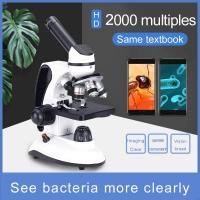



There are no comments for this blog.