How To Detect Hidden Wifi Cameras ?
To detect hidden WiFi cameras, you can use a few methods. One way is to use a wireless signal detector or a frequency scanner to identify any unusual or unknown signals in your vicinity. Another method is to use a smartphone app that can detect hidden cameras by analyzing WiFi signals. Additionally, you can physically inspect the area for any suspicious objects or devices that may be hiding a camera. It is important to note that these methods may not guarantee the detection of all hidden WiFi cameras, as some devices may be designed to be undetectable.
1、 Visual Inspection of Suspicious Objects or Areas
Visual Inspection of Suspicious Objects or Areas is one of the methods that can be used to detect hidden WiFi cameras. This method involves carefully examining the surroundings for any unusual or out-of-place objects that may potentially be hiding a camera.
When conducting a visual inspection, it is important to be thorough and observant. Look for objects that seem out of the ordinary or are positioned in a way that could potentially conceal a camera. Some common objects that may be used to hide WiFi cameras include smoke detectors, wall clocks, electrical outlets, picture frames, or even small holes in walls or ceilings.
In recent years, advancements in technology have made it easier for hidden cameras to be disguised as everyday objects. For example, some WiFi cameras are designed to look like USB chargers, pens, or even clothing hooks. These devices can be difficult to detect, as they blend seamlessly into the environment.
To stay up to date with the latest point of view on detecting hidden WiFi cameras, it is important to keep an eye on technological advancements and new methods of concealment. As technology evolves, so do the methods used by individuals to hide cameras. Therefore, it is crucial to stay informed about the latest trends and techniques in order to effectively detect hidden WiFi cameras.
In addition to visual inspection, other methods such as using a WiFi signal detector or employing a professional bug sweeping service can also be considered for a more comprehensive approach to detecting hidden WiFi cameras.

2、 Use of Wireless Signal Detectors or RF Scanners
One way to detect hidden WiFi cameras is by using wireless signal detectors or RF scanners. These devices are designed to detect and locate wireless signals, including those emitted by hidden cameras.
Wireless signal detectors work by scanning the surrounding area for any wireless signals. When a hidden camera is transmitting a signal, the detector will pick up on it and alert the user. Some detectors even have a visual display or audio alert to indicate the presence of a wireless signal.
RF scanners, on the other hand, are more advanced devices that can not only detect wireless signals but also analyze and identify the type of signal being emitted. This can be helpful in distinguishing between WiFi signals from routers and signals from hidden cameras.
It is important to note that the effectiveness of these devices can vary depending on the strength of the camera's signal and the distance between the detector and the camera. Additionally, some hidden cameras may use advanced techniques to avoid detection, such as using frequency hopping or encryption.
As technology continues to advance, so do the techniques used by hidden cameras. Therefore, it is crucial to stay updated with the latest advancements in wireless signal detection technology. It is recommended to research and invest in reputable and up-to-date wireless signal detectors or RF scanners to ensure the best chance of detecting hidden WiFi cameras.

3、 Utilizing Smartphone Apps for Camera Detection
Utilizing Smartphone Apps for Camera Detection
In today's technologically advanced world, hidden wifi cameras have become a concern for many individuals who value their privacy. Fortunately, there are several smartphone apps available that can help detect these hidden cameras and ensure your privacy is protected.
One popular app for camera detection is "Hidden Camera Detector." This app uses the smartphone's magnetic sensor to detect electromagnetic fields emitted by hidden cameras. It alerts the user if any suspicious signals are detected, allowing them to locate and disable the hidden camera.
Another app, "Glint Finder," utilizes the smartphone's camera flash to detect the reflection of hidden camera lenses. By scanning the room with the app, any hidden cameras will reflect light back to the smartphone's camera, making them easily detectable.
Additionally, "Hidden Device Detector" is an app that uses the smartphone's infrared sensor to detect hidden cameras. It scans the room for any infrared signals emitted by these devices, providing an alert if any are found.
It is important to note that while these smartphone apps can be helpful in detecting hidden wifi cameras, they are not foolproof. The technology used in these apps is constantly evolving, and new methods of hiding cameras may emerge. Therefore, it is crucial to stay updated with the latest information and regularly check for updates to these apps.
Furthermore, it is essential to take additional precautions to protect your privacy. Regularly inspect your surroundings for any suspicious objects or changes, such as unusual wires or smoke detectors in unexpected locations. Additionally, consider investing in a professional camera detection service for a thorough sweep of your premises.
In conclusion, utilizing smartphone apps for camera detection can be a useful tool in protecting your privacy from hidden wifi cameras. However, it is important to stay informed about the latest advancements in camera-hiding technology and take additional precautions to ensure your privacy is safeguarded.
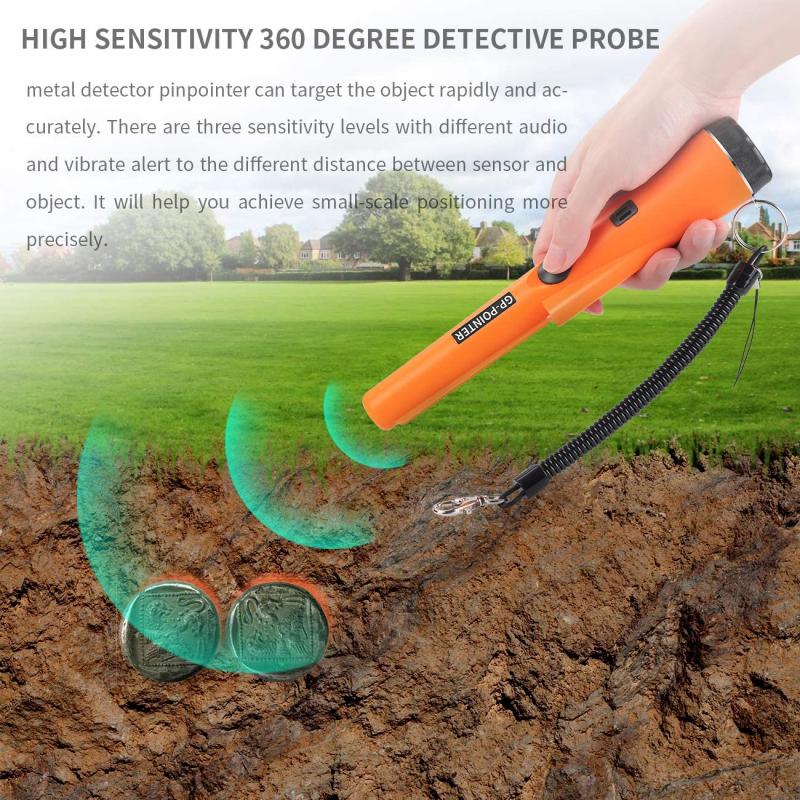
4、 Checking Network Traffic for Suspicious Activity
Checking Network Traffic for Suspicious Activity:
One effective way to detect hidden WiFi cameras is by monitoring network traffic for any suspicious activity. This method involves analyzing the data packets being transmitted over the network to identify any unusual or unauthorized devices.
To begin, you can use network monitoring tools such as Wireshark or Fiddler to capture and analyze network traffic. These tools allow you to inspect the packets and look for any anomalies. Look out for any devices or IP addresses that you don't recognize or that are not associated with your known devices.
Another approach is to monitor the network's bandwidth usage. If there is a sudden increase in data transfer or if the network is constantly busy even when no devices are actively using it, it could be an indication of a hidden camera transmitting data.
Additionally, keep an eye on the router's administration page. Check the list of connected devices and compare it with the devices you know are in your home or office. If you notice any unfamiliar devices, it could be a sign of a hidden camera.
It's important to note that technology is constantly evolving, and hidden cameras are becoming more sophisticated. Some cameras may use encryption or other techniques to hide their presence on the network. In such cases, it may be necessary to employ more advanced network monitoring techniques or seek professional assistance.
Remember, it is crucial to respect privacy laws and regulations when conducting any surveillance activities. Always ensure you have the necessary legal permissions before taking any action.

































There are no comments for this blog.