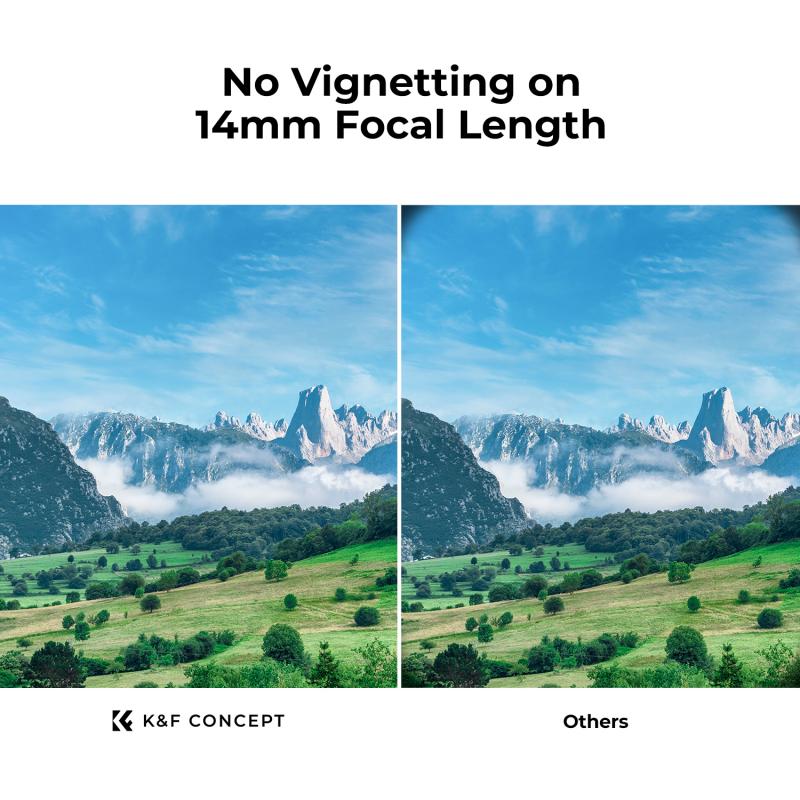How To Easily Clean Keyboard ?
To easily clean a keyboard, start by turning off your computer and unplugging the keyboard. Use a can of compressed air to blow away any loose debris and dust from between the keys. Next, dampen a cloth or cotton swab with isopropyl alcohol or a mild cleaning solution. Gently wipe the keys and surfaces of the keyboard, being careful not to let any liquid seep into the keyboard. For stubborn stains or grime, you can use a toothbrush or a soft-bristled brush to scrub the keys. Finally, let the keyboard air dry completely before plugging it back in and turning on your computer.
1、 Removing loose debris
How to easily clean a keyboard: Removing loose debris
Cleaning your keyboard regularly is essential to maintain its functionality and hygiene. One of the first steps in cleaning a keyboard is to remove any loose debris that may have accumulated between the keys. Here's a step-by-step guide on how to easily clean your keyboard:
1. Turn off your computer or disconnect the keyboard to avoid any accidental keystrokes or damage.
2. Hold the keyboard upside down and gently shake it to dislodge any loose debris. You can also tap the back of the keyboard to encourage the debris to fall out.
3. Use compressed air or a can of compressed air duster to blow away any remaining debris. Hold the can upright and use short bursts of air to avoid damaging the keys.
4. For stubborn debris, you can use a small, soft brush (like a clean makeup brush) to gently sweep between the keys. Be careful not to apply too much pressure or use a brush with stiff bristles that could damage the keys.
5. If there are any sticky or greasy spots on the keyboard, you can lightly dampen a microfiber cloth with water or a mild cleaning solution and gently wipe the affected areas. Avoid using excessive moisture, as it can damage the keyboard.
6. Finally, let the keyboard air dry completely before reconnecting it or turning on your computer.
It's worth noting that some keyboards have removable keycaps, which can make cleaning even easier. However, not all keyboards have this feature, so be sure to check your keyboard's manual or manufacturer's website for specific instructions.
In recent times, with the COVID-19 pandemic, it's also important to consider disinfecting your keyboard regularly. You can use disinfectant wipes or isopropyl alcohol wipes to gently clean the surface of the keys. However, be cautious and follow the manufacturer's guidelines to avoid damaging the keyboard.
By following these simple steps, you can easily remove loose debris from your keyboard and keep it clean and functional. Regular cleaning not only improves the lifespan of your keyboard but also helps maintain a hygienic workspace.

2、 Cleaning between keys
Cleaning a keyboard is essential to maintain its functionality and hygiene. There are several methods to easily clean a keyboard, and one effective approach is cleaning between the keys. Here's how you can do it:
1. Start by turning off your computer and unplugging the keyboard. This will prevent any accidental keystrokes or damage to your system.
2. Use a can of compressed air to blow away loose debris and dust from between the keys. Hold the can upright and spray short bursts of air in a sweeping motion. This will dislodge any particles stuck between the keys.
3. Next, take a soft, lint-free cloth and dampen it slightly with a mixture of water and isopropyl alcohol. Make sure the cloth is not dripping wet, as excess moisture can damage the keyboard.
4. Gently run the cloth between the keys, using a back-and-forth motion. Pay extra attention to areas where dirt or grime may have accumulated, such as the space bar or the edges of the keys.
5. For stubborn stains or sticky residue, you can use a cotton swab dipped in isopropyl alcohol. Be careful not to apply too much pressure, as this can damage the keys.
6. Once you have cleaned between all the keys, allow the keyboard to air dry completely before plugging it back in and turning on your computer.
It's worth noting that some keyboards have removable keycaps, which can be cleaned individually. However, not all keyboards have this feature, so it's important to check the manufacturer's instructions before attempting to remove any keys.
In recent times, with the COVID-19 pandemic, it is also advisable to disinfect your keyboard regularly. You can use disinfectant wipes or a solution of 70% isopropyl alcohol to wipe down the entire keyboard surface, including the keys and the area between them. However, be cautious not to use excessive liquid, as it can seep into the keyboard and cause damage.
Regularly cleaning your keyboard, including between the keys, will not only keep it looking tidy but also ensure optimal performance and reduce the risk of germs and bacteria buildup.

3、 Disinfecting the keyboard
Disinfecting the keyboard has become more important than ever in recent times, given the increased awareness of hygiene and the need to prevent the spread of germs. Here's a guide on how to easily clean and disinfect your keyboard to maintain a clean and healthy workspace.
1. Start by turning off your computer and unplugging the keyboard. This will prevent any accidental keystrokes or damage to your computer.
2. Shake the keyboard gently to remove any loose debris or crumbs that may have accumulated between the keys. You can also use compressed air to blow away the dust.
3. Use a soft, lint-free cloth or a microfiber cloth dampened with a mild cleaning solution to wipe down the keys and the surface of the keyboard. Avoid using excessive moisture as it can damage the electronics.
4. For disinfection, you can use disinfecting wipes or isopropyl alcohol. Ensure that the wipes or cloth are not dripping wet, as excess liquid can seep into the keyboard and cause damage. Gently wipe down the keys and the surface, paying extra attention to commonly touched areas like the spacebar and Enter key.
5. Allow the keyboard to air dry completely before plugging it back in and turning on your computer.
It's worth noting that some keyboards have removable keycaps, which can be cleaned separately. However, not all keyboards have this feature, so check the manufacturer's instructions before attempting to remove the keys.
Additionally, it's important to keep in mind that regular cleaning and disinfection of your keyboard is essential, especially if it is shared among multiple users or in a public setting. By following these simple steps, you can maintain a clean and germ-free keyboard, promoting a healthier work environment.
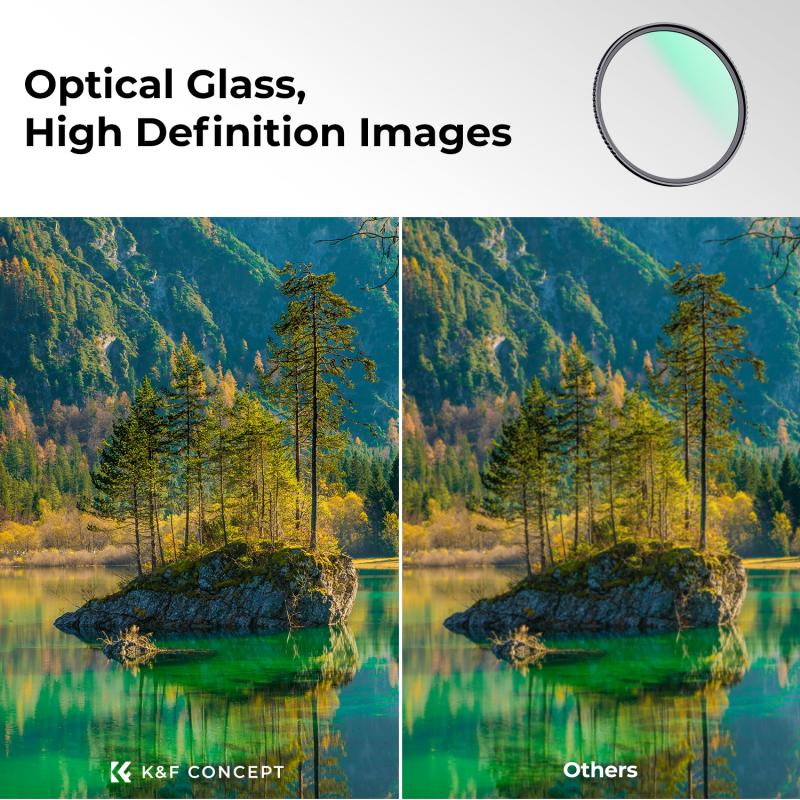
4、 Cleaning the keycaps
Cleaning the keycaps of a keyboard is an essential task to maintain its functionality and hygiene. Here's a step-by-step guide on how to easily clean your keyboard:
1. Turn off your computer and unplug the keyboard to avoid any electrical mishaps.
2. Remove the keycaps gently using a keycap puller or a small flathead screwdriver. Be careful not to apply too much force to prevent damaging the keys.
3. Fill a bowl with warm water and add a few drops of mild dish soap. You can also use a cleaning solution specifically designed for electronics.
4. Place the keycaps in the soapy water and let them soak for about 15-20 minutes. This will help loosen any dirt, grime, or oils accumulated on the surface.
5. While the keycaps are soaking, use a soft-bristled brush or a cotton swab dipped in isopropyl alcohol to clean the exposed keyboard surface. Gently scrub the keys and the areas around them to remove any debris.
6. After the soaking time, remove the keycaps from the soapy water and rinse them thoroughly under running water. Make sure to remove all the soap residue.
7. Pat dry the keycaps using a clean towel or let them air dry completely before reattaching them to the keyboard.
8. Once the keycaps are dry, carefully place them back onto the keyboard, ensuring they are aligned correctly.
It's worth noting that some keyboards have non-removable keycaps, in which case you can use compressed air or a vacuum cleaner with a brush attachment to remove dust and debris from the surface.
Regularly cleaning your keyboard not only helps maintain its appearance but also prevents the buildup of bacteria and germs. In light of recent events, it is especially important to keep our personal devices clean and sanitized.