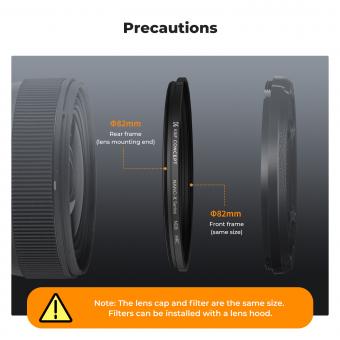How To Find Airbnb Cameras ?
It is important to note that hidden cameras are strictly prohibited on Airbnb and hosts are required to disclose any cameras or recording devices in their listing description. If you suspect that there may be hidden cameras in your Airbnb rental, you can take the following steps:
1. Look for any unusual objects: Hidden cameras can be disguised as everyday objects such as clocks, smoke detectors, or even electrical outlets. Look for any objects that seem out of place or that you don't recognize.
2. Use a flashlight: Shine a flashlight around the room to look for any small lenses that may be hidden in the room.
3. Use a camera detector: You can purchase a camera detector online that will help you locate any hidden cameras in the room.
4. Check the Wi-Fi network: If the host has a camera set up, it may be connected to the Wi-Fi network. Check the list of connected devices to see if there are any unknown devices.
If you do find a hidden camera, report it to Airbnb immediately and contact the local authorities if necessary.
1、 Legal and Ethical Considerations of Airbnb Cameras
"How to find Airbnb cameras" is a controversial topic as it raises concerns about privacy and security. While it is illegal for hosts to place hidden cameras in private spaces such as bedrooms and bathrooms, some hosts may still do so. To find hidden cameras in an Airbnb, guests can use a camera detector device or app that can detect wireless signals emitted by cameras. Guests can also look for suspicious objects such as smoke detectors or wall outlets that have a small lens.
However, it is important to note that guests should not tamper with any objects or devices in the Airbnb without the host's permission. If guests suspect that there are hidden cameras, they should report it to Airbnb immediately and contact local authorities if necessary.
On the other hand, the legal and ethical considerations of Airbnb cameras are also important to address. While hosts may have legitimate reasons for installing cameras such as security and monitoring property damage, they must inform guests of the presence of cameras and their purpose. Hosts must also ensure that cameras are not placed in private spaces and that they are not used for illegal activities such as voyeurism.
In recent years, Airbnb has implemented stricter policies regarding cameras in their listings. Hosts are now required to disclose the presence of cameras in their listings and provide details on their location and purpose. Airbnb also prohibits the use of cameras in private spaces and requires hosts to obtain consent from guests before installing cameras in shared spaces.
In conclusion, while guests can take measures to find hidden cameras in an Airbnb, it is important for hosts to follow legal and ethical guidelines when installing cameras in their listings. Airbnb's policies on cameras have become more stringent in recent years, but it is still important for guests to be aware of their rights and report any suspicious activity to Airbnb and local authorities.

2、 Types of Cameras Hosts May Use in Airbnb Rentals
How to find Airbnb cameras:
It is important to note that hosts are required to disclose the presence of any cameras in their listing description. Therefore, the first step in finding Airbnb cameras is to carefully read the listing description before booking. If the host has not disclosed the presence of cameras and you suspect that there may be hidden cameras, you can take the following steps:
1. Look for any unusual objects: Hidden cameras can be disguised as everyday objects such as smoke detectors, clocks, or even plants. Look for any objects that seem out of place or that have a small lens.
2. Use a flashlight: Hidden cameras often have a small LED light that indicates that they are recording. Use a flashlight to scan the room for any small lights.
3. Use a camera detector: There are devices available that can detect hidden cameras. These devices use radio frequency signals to detect the presence of cameras.
4. Check the Wi-Fi network: Some cameras require a Wi-Fi connection to transmit the footage. Check the Wi-Fi network in the rental to see if there are any unknown devices connected.
Types of Cameras Hosts May Use in Airbnb Rentals:
Hosts may use a variety of cameras in their Airbnb rentals, including:
1. Indoor security cameras: These cameras are typically used to monitor the common areas of the rental, such as the living room or kitchen.
2. Outdoor security cameras: These cameras are used to monitor the exterior of the rental, such as the front door or parking area.
3. Doorbell cameras: These cameras are installed in the doorbell and allow hosts to see who is at the door.
4. Baby monitors: Some hosts may use baby monitors to keep an eye on their children or pets while they are away.
5. Smart home devices: Smart home devices such as Amazon Echo or Google Home may have built-in cameras that can be used for security purposes.
It is important to note that hosts are required to disclose the presence of any cameras in their listing description. Additionally, hosts are not allowed to place cameras in private spaces such as bedrooms or bathrooms. If you have concerns about the presence of cameras in an Airbnb rental, you should contact Airbnb customer support.
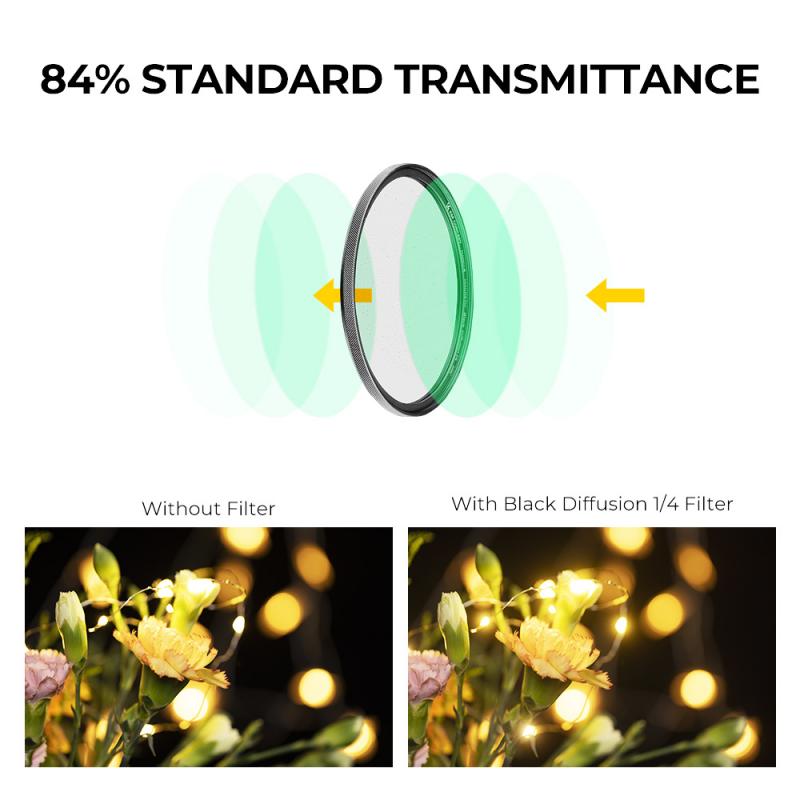
3、 How to Detect Hidden Cameras in Airbnb Rentals
"How to Detect Hidden Cameras in Airbnb Rentals" is a crucial concern for travelers who want to ensure their privacy and safety. Here are some ways to find Airbnb cameras:
1. Use a Hidden Camera Detector: You can use a hidden camera detector to scan the room for any hidden cameras. These detectors use infrared technology to detect the presence of a camera.
2. Check for Suspicious Objects: Look for any suspicious objects in the room, such as smoke detectors, clocks, or picture frames that may have a hidden camera inside.
3. Check for Wires: Check for any wires that may be running from a suspicious object to a power source. This could be a sign that the object is a hidden camera.
4. Use Your Phone: You can use your phone's flashlight to scan the room for any reflective surfaces that may be a camera lens.
5. Check the Wi-Fi Network: Check the Wi-Fi network for any suspicious devices connected to it. This could be a sign that there is a hidden camera in the room.
It is important to note that Airbnb has strict policies against hidden cameras and requires hosts to disclose any cameras in their listing description. However, it is still important to take precautions and check for hidden cameras to ensure your privacy and safety.

4、 Airbnb's Policies on Hosts Using Cameras
"How to find Airbnb cameras" is a sensitive topic as it involves privacy concerns. However, if you suspect that there might be hidden cameras in your Airbnb rental, there are a few things you can do to check. Firstly, you can look for any unusual objects that might be hiding a camera, such as smoke detectors or wall clocks. You can also use a flashlight to check for any small holes or lenses in the room. Additionally, you can use a signal detector to check for any wireless signals that might be coming from a hidden camera.
On the other hand, Airbnb's policies on hosts using cameras have become stricter over the years. Hosts are required to disclose the use of any cameras or other recording devices in their listings and must get consent from guests before using them. Cameras are not allowed in private spaces such as bathrooms or bedrooms, and they must be visible and not hidden. Hosts who violate these policies risk being removed from the platform.
Airbnb has also introduced new safety features such as the "Airbnb Safety Center" and the "Community Standards" to ensure the safety and privacy of guests. The company has also partnered with organizations such as Polaris and the National Center for Missing and Exploited Children to help prevent human trafficking and other forms of exploitation.
In conclusion, while it is important to be aware of the possibility of hidden cameras in Airbnb rentals, the company has taken steps to ensure the safety and privacy of its guests. If you have any concerns, you can contact Airbnb's customer support for assistance.