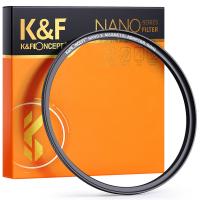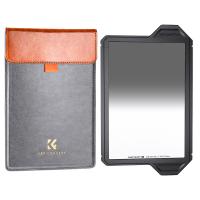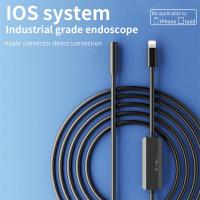How To Find Out My Lens's Lens Mount ?
To find out the lens mount of your lens, you can check the markings on the lens itself. Look for any labels or engravings that indicate the lens mount type. It is usually mentioned near the base of the lens or on the lens barrel. Additionally, you can refer to the lens manufacturer's website or user manual for information on the lens mount. They often provide detailed specifications and compatibility information for their lenses. If you are still unsure, you can also consult with a camera or lens expert who can assist you in identifying the lens mount.
1、 Check the lens documentation or manufacturer's website for specifications.
To find out the lens mount of your lens, the first step is to check the lens documentation or the manufacturer's website for specifications. The lens documentation usually provides detailed information about the lens, including its mount type. It may be available in the form of a user manual or a product brochure that came with the lens. The manual will typically have a section dedicated to specifications, where you can find the lens mount information.
If you don't have access to the lens documentation, the manufacturer's website is another reliable source of information. Most manufacturers have a support or product page on their website where you can search for your specific lens model. The product page should provide detailed specifications, including the lens mount type.
In addition to the traditional methods, there are also online lens databases and forums where you can search for your lens model and find its mount type. These platforms often have a community of photographers and enthusiasts who share their knowledge and experiences with different lenses.
It's worth mentioning that some lenses may have multiple versions or variations with different mounts. In such cases, it's important to ensure that you are referring to the correct version of the lens when checking the documentation or online sources.
Overall, checking the lens documentation or manufacturer's website remains the most reliable and accurate method to find out the lens mount.

2、 Look for lens markings or labels indicating the lens mount.
To find out your lens's lens mount, you can start by looking for lens markings or labels indicating the lens mount. These markings are typically found on the front or side of the lens barrel. They may include abbreviations or symbols that represent the lens mount type.
For example, Canon lenses often have the letter "EF" or "EF-S" for their EF mount, while Nikon lenses may have the letter "F" for their F mount. Other manufacturers may use different abbreviations or symbols, so it's important to refer to the lens's documentation or do a quick online search to understand the specific markings for your lens.
In addition to the lens markings, you can also check the camera body for any corresponding markings or labels. Camera bodies usually have a lens mount that matches the lens, and the mount type is often indicated near the lens mount opening. This can provide further confirmation of the lens mount type.
It's worth noting that some lenses may have multiple versions with different lens mounts. In such cases, it's important to ensure that you are looking at the correct lens markings for your specific lens model.
If you are still unsure about your lens's lens mount, you can consult the lens's user manual or contact the manufacturer's customer support for assistance. Additionally, there are online forums and communities where photographers and enthusiasts can help identify lens mounts based on provided information or photos.
As technology advances, some newer lenses may not have physical markings indicating the lens mount. In such cases, referring to the lens's documentation or contacting the manufacturer may be the best way to determine the lens mount type.
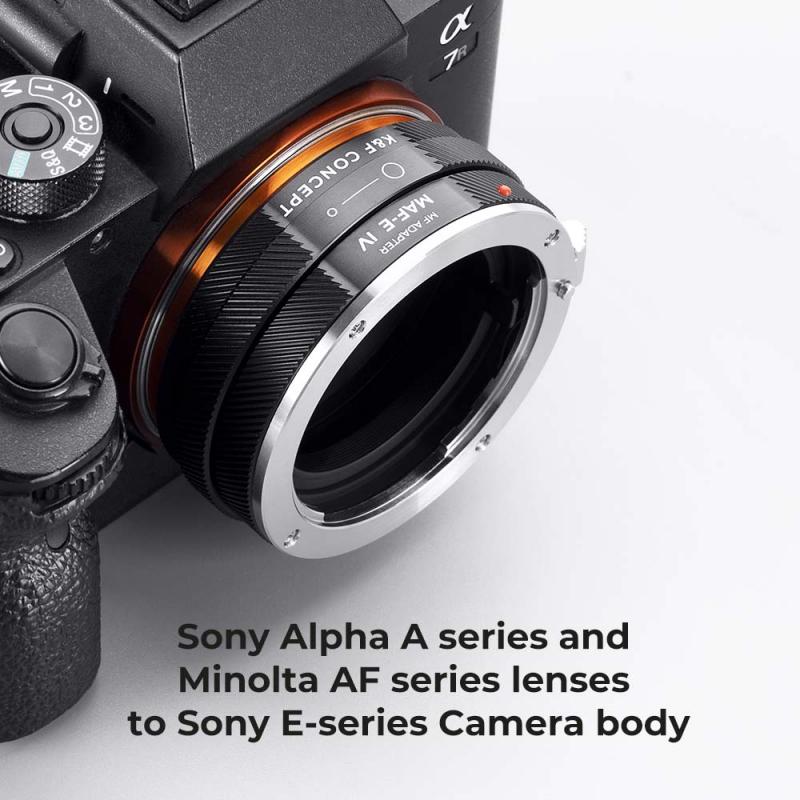
3、 Consult online lens databases or forums for lens mount information.
To find out the lens mount of your lens, one of the most reliable methods is to consult online lens databases or forums. These resources provide a wealth of information about various lenses and their corresponding mounts.
Lens databases such as LensHero, LensTip, and LensDB offer comprehensive information about different lenses, including their mounts. You can search for your specific lens model and find detailed specifications, including the lens mount type. These databases are regularly updated and provide accurate information based on manufacturers' specifications.
Additionally, online photography forums like DPReview, Photography Stack Exchange, and various camera brand-specific forums have knowledgeable communities that can help you identify your lens mount. You can post a query with details about your lens, including the brand, model, and any markings on the lens barrel. The community members often have extensive experience and can provide accurate information or guide you in the right direction.
It's important to note that lens mounts can vary between camera brands and even within the same brand for different camera models. Therefore, it's crucial to provide as much information as possible when seeking help online.
As technology advances and new lenses are released, it's always a good idea to consult the latest information available. Manufacturers may introduce new lens mounts or update existing ones, so staying up-to-date with online resources and forums ensures you have the most accurate information about your lens's mount.

4、 Use a lens mount adapter to determine compatibility.
To find out your lens's lens mount, one effective method is to use a lens mount adapter. A lens mount adapter allows you to attach your lens to a camera body with a different lens mount. By using an adapter, you can determine the compatibility of your lens with various camera systems.
To begin, identify the lens mount of your camera body. This information can usually be found in the camera's user manual or by searching online. Once you know the lens mount of your camera, you can search for a lens mount adapter that is compatible with both your camera and lens.
When using the lens mount adapter, attach it to your camera body first. Then, carefully attach your lens to the adapter. If the lens fits securely and locks into place, it is likely that the lens mount is compatible with your camera body. However, if the lens does not fit or feels loose, it may indicate that the lens mount is not compatible.
It is important to note that while a lens mount adapter can help determine compatibility, it may not always guarantee full functionality. Some features, such as autofocus or electronic communication between the lens and camera, may be limited or unavailable when using an adapter.
Additionally, it is advisable to consult the manufacturer's website or contact customer support for further information on lens compatibility. They may provide specific details or recommendations regarding the use of lens mount adapters with their products.
In conclusion, using a lens mount adapter is a practical way to find out your lens's lens mount and determine compatibility with different camera systems. However, it is essential to consider the limitations and consult the manufacturer for accurate information.