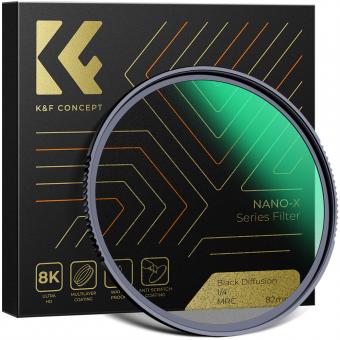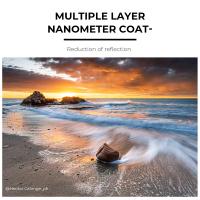How To Fit More Camcorder Film Onto Dvd ?
To fit more camcorder film onto a DVD, you can try compressing the video files using a video compression software. This will reduce the file size of the video without compromising too much on the quality. You can also try reducing the resolution of the video to make it smaller in size. Another option is to split the video into multiple parts and burn them onto separate DVDs. This will allow you to fit more footage onto the DVDs without sacrificing the quality of the video. Additionally, you can try using a dual-layer DVD instead of a single-layer DVD, as it can hold more data.
1、 Compression techniques for video files
Compression techniques for video files can help fit more camcorder film onto a DVD. Compression is the process of reducing the size of a video file without compromising its quality. There are several compression techniques available, including MPEG-2, MPEG-4, and H.264.
MPEG-2 is the most commonly used compression technique for DVDs. It compresses video files by removing redundant information and compressing the remaining data. MPEG-4 is a newer compression technique that offers better compression and quality than MPEG-2. H.264 is the latest compression technique that provides even better compression and quality than MPEG-4.
To fit more camcorder film onto a DVD, it is recommended to use the latest compression technique available, which is H.264. This technique can compress video files up to 50% more than MPEG-4, allowing for more footage to be stored on a DVD. However, it is important to note that the quality of the video may be compromised if the compression is too high.
In addition to compression techniques, it is also important to consider the resolution and frame rate of the video. Lowering the resolution and frame rate can also help reduce the size of the video file and fit more footage onto a DVD.
Overall, compression techniques for video files are essential for fitting more camcorder film onto a DVD. It is important to choose the latest compression technique available and consider the resolution and frame rate of the video to ensure the best quality and storage capacity.
2、 Choosing the right DVD format for storage
Choosing the right DVD format for storage is crucial if you want to fit more camcorder film onto a DVD. The two most common DVD formats are DVD-R and DVD+R. Both formats have their advantages and disadvantages, so it's important to choose the one that best suits your needs.
DVD-R is the most widely used DVD format and is compatible with most DVD players and burners. It has a larger storage capacity than CD-R, allowing you to store more camcorder film onto a single disc. However, DVD-R discs are not rewritable, so once you burn your footage onto the disc, you cannot erase or overwrite it.
On the other hand, DVD+R is a newer format that offers some advantages over DVD-R. It has a higher compatibility rate with newer DVD players and burners, and it also supports faster burning speeds. Additionally, DVD+R discs are rewritable, so you can erase and overwrite your footage as needed.
Another option to consider is using a dual-layer DVD, which has twice the storage capacity of a standard DVD. This allows you to fit even more camcorder film onto a single disc. However, not all DVD players and burners are compatible with dual-layer discs, so be sure to check your equipment before using them.
In conclusion, choosing the right DVD format for storage is essential if you want to fit more camcorder film onto a DVD. DVD-R and DVD+R are the most common formats, but dual-layer DVDs are also an option. Consider your equipment compatibility and your needs before making a decision.
3、 Editing and trimming footage to reduce size
How to fit more camcorder film onto DVD? One effective way is by editing and trimming footage to reduce its size. This can be done using video editing software, which allows you to remove unnecessary footage, cut out unwanted scenes, and compress the remaining footage to fit onto a DVD.
By editing and trimming your footage, you can also improve its overall quality by removing any mistakes or errors that may have occurred during filming. This can help to create a more polished and professional-looking final product.
In addition to editing and trimming, there are other ways to fit more camcorder film onto a DVD. For example, you can use a higher compression rate to reduce the file size of your footage, or you can use a dual-layer DVD to store more data.
It's worth noting that the latest point of view on this topic is that physical media like DVDs are becoming less popular as more people switch to digital formats. As a result, it may be more effective to store your footage on a cloud-based platform or external hard drive, which can offer more storage space and greater flexibility. However, if you do choose to use DVDs, editing and trimming your footage is still a useful technique for fitting more content onto a single disc.
4、 Using dual-layer DVDs for increased capacity
How to fit more camcorder film onto DVD? One solution is to use dual-layer DVDs for increased capacity. Dual-layer DVDs have two layers of data storage, allowing for almost double the capacity of a single-layer DVD. This means that you can fit more camcorder film onto a single dual-layer DVD, reducing the number of discs needed to store your footage.
To use dual-layer DVDs, you will need a DVD burner that supports dual-layer burning. You will also need to make sure that your camcorder footage is in a compatible format for burning onto a DVD. Once you have these requirements met, you can start burning your footage onto a dual-layer DVD.
It is important to note that while dual-layer DVDs offer increased capacity, they may not be compatible with all DVD players. Some older DVD players may not be able to read dual-layer DVDs, so it is important to check your DVD player's specifications before using dual-layer DVDs.
Additionally, with the rise of digital storage options such as cloud storage and external hard drives, the use of physical DVDs for storage is becoming less common. However, if you prefer to have a physical copy of your footage, using dual-layer DVDs can be a cost-effective and space-saving solution.