How To Focus Canon Eos 2000d ?
To focus the Canon EOS 2000D, follow these steps:
1. Turn on the camera and set it to the desired shooting mode.
2. Look through the viewfinder or use the LCD screen to frame your shot.
3. Press the shutter button halfway down to activate autofocus.
4. The camera will automatically focus on the subject in the center of the frame.
5. If you want to focus on a different part of the frame, use the autofocus point selection button to move the focus point to the desired area.
6. Once the focus point is in the desired location, press the shutter button halfway down again to activate autofocus.
7. The camera will focus on the subject in the selected focus point.
8. If you want to manually focus, switch the lens to manual focus mode and adjust the focus ring until the subject is in focus.
Remember to check your focus after taking a shot by zooming in on the image to ensure that the subject is sharp and in focus.
1、 Switch to manual focus mode
To focus the Canon EOS 2000D, you can switch to manual focus mode. This will allow you to manually adjust the focus of the lens to ensure that your subject is sharp and in focus. To switch to manual focus mode, follow these steps:
1. Locate the AF/MF switch on your lens. This switch will allow you to switch between autofocus (AF) and manual focus (MF) modes.
2. Set the switch to the MF position.
3. Look through the viewfinder and adjust the focus ring on your lens until your subject is in focus.
4. If you are having trouble getting your subject in focus, try using the magnify button on your camera to zoom in on your subject. This will make it easier to see if your subject is in focus or not.
5. Once you have achieved focus, take your shot.
It's important to note that manual focus can be more challenging than autofocus, especially if you are new to photography. However, with practice, you can become proficient at manual focusing and achieve great results. Additionally, some lenses have a focus distance scale that can help you estimate the distance to your subject and adjust the focus accordingly.

2、 Use the viewfinder or live view to frame your shot
To focus the Canon EOS 2000D, you can use either the viewfinder or live view to frame your shot.
When using the viewfinder, look through the eyepiece and use the autofocus points to focus on your subject. The autofocus points will light up when they detect a subject, and you can use the joystick or directional buttons to move the focus point to your desired location. Once the focus point is in the right place, half-press the shutter button to activate the autofocus and lock in the focus. You can also switch to manual focus by flipping the switch on the lens and adjusting the focus ring until your subject is sharp.
Alternatively, you can use live view to focus on your subject. In live view, the camera's LCD screen displays a live feed of what the camera sees. You can tap on the screen to select your focus point, and the camera will automatically focus on that point. You can also use manual focus in live view by zooming in on your subject and adjusting the focus ring until it's sharp.
It's important to note that the Canon EOS 2000D also has a feature called "focus peaking" which highlights the areas of the image that are in focus. This can be especially helpful when using manual focus, as it allows you to see exactly where the focus is sharp.
Overall, whether you choose to use the viewfinder or live view, the Canon EOS 2000D offers a variety of options for focusing on your subject and capturing sharp, clear images.

3、 Zoom in on your subject to ensure accuracy
To focus the Canon EOS 2000D, there are a few steps you can follow:
1. Turn on the camera and select the autofocus mode. The EOS 2000D has several autofocus modes, including One-Shot AF, AI Servo AF, and AI Focus AF. One-Shot AF is best for stationary subjects, while AI Servo AF is ideal for moving subjects.
2. Zoom in on your subject to ensure accuracy. The EOS 2000D has a 9-point autofocus system, which means that it can focus on any of the nine points in the viewfinder. By zooming in on your subject, you can ensure that the camera is focusing on the right point.
3. Half-press the shutter button to activate the autofocus. Once you have zoomed in on your subject, half-press the shutter button to activate the autofocus. The camera will then focus on the point you have selected.
4. Adjust the focus manually if necessary. If the autofocus is not accurate, you can adjust the focus manually by turning the focus ring on your lens. The EOS 2000D has a manual focus assist feature that will help you to achieve accurate focus.
5. Take the shot. Once you have achieved accurate focus, take the shot by fully pressing the shutter button.
In addition to these steps, it is important to ensure that your lens is clean and free from dust and debris. This will help to ensure that your images are sharp and clear. Additionally, it is important to practice and experiment with different autofocus modes and techniques to find the best approach for your specific needs.
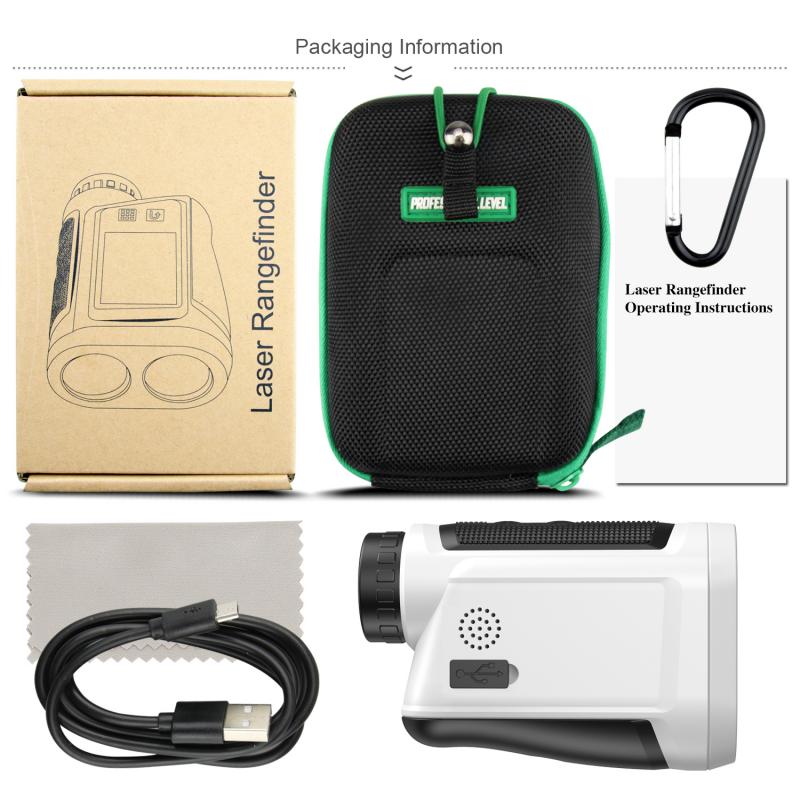
4、 Adjust the focus ring until your subject is sharp
To focus the Canon EOS 2000D, you can follow these simple steps:
1. Turn on the camera and select the autofocus mode. The EOS 2000D has several autofocus modes, including One-Shot AF, AI Servo AF, and AI Focus AF. One-Shot AF is best for stationary subjects, while AI Servo AF is ideal for moving subjects.
2. Choose your focus point. The EOS 2000D has nine autofocus points that you can select manually or let the camera choose automatically.
3. Frame your shot and half-press the shutter button. This will activate the autofocus system and allow the camera to focus on your subject.
4. Adjust the focus ring until your subject is sharp. If you're using a lens with manual focus, you'll need to turn the focus ring until your subject is in focus.
5. Take the shot by fully pressing the shutter button.
It's important to note that the EOS 2000D also has a feature called Live View, which allows you to use the camera's LCD screen to focus manually. To use Live View, simply press the Live View button on the back of the camera and use the focus ring to adjust the focus until your subject is sharp on the screen.
In addition, the EOS 2000D also has a feature called Focus Peaking, which highlights the areas of the image that are in focus. This can be especially helpful when using manual focus lenses or when shooting in low light conditions.
Overall, focusing the Canon EOS 2000D is a straightforward process that can be easily mastered with a little practice. Whether you're using autofocus or manual focus, taking the time to ensure your subject is sharp will result in better images and a more satisfying photography experience.









































