How To Get Camera Filters On Iphone ?
To get camera filters on iPhone, open the Camera app and swipe left or right on the screen until you see the filters. You can choose from a variety of filters such as Vivid, Noir, and Silvertone. If you don't see the filters, make sure you have the latest version of iOS installed on your iPhone. Additionally, some older iPhone models may not have the filters feature. If that's the case, you can download a third-party camera app that offers filters. There are many camera apps available on the App Store that offer a wide range of filters and editing tools. Some popular camera apps include VSCO, Snapseed, and Adobe Lightroom. Once you've downloaded a camera app, open it and select the filters option to apply filters to your photos.
1、 Using the built-in camera filters on iPhone
Using the built-in camera filters on iPhone is a great way to enhance your photos and add a creative touch to your images. To get started, simply open the Camera app on your iPhone and swipe left or right on the screen to access the different filters.
The latest iPhone models, such as the iPhone 12, come with a range of filters that can be applied to your photos in real-time. These filters include options such as Vivid, Dramatic, and Silvertone, which can be used to add a range of different effects to your images.
To use the filters, simply select the one you want to use and take your photo as normal. The filter will be applied to the image in real-time, allowing you to see the effect before you take the shot.
In addition to the built-in filters, there are also a range of third-party camera apps available on the App Store that offer a wider range of filters and effects. These apps can be a great way to take your photography to the next level and add a unique touch to your images.
Overall, using the built-in camera filters on iPhone is a simple and effective way to enhance your photos and add a creative touch to your images. Whether you're a professional photographer or just looking to take better photos with your iPhone, these filters are a great tool to have at your disposal.

2、 Downloading third-party camera filter apps on iPhone
Downloading third-party camera filter apps on iPhone is the easiest way to get camera filters on your device. There are many apps available on the App Store that offer a wide range of filters and effects to enhance your photos and videos. Some popular options include VSCO, Snapseed, and Adobe Lightroom.
To download a camera filter app on your iPhone, simply open the App Store and search for the app you want to download. Once you find it, tap on the "Get" or "Download" button to install it on your device. Once the app is installed, you can open it and start using the filters and effects.
One of the latest trends in camera filters is the use of augmented reality (AR) filters. These filters use advanced technology to add virtual objects and effects to your photos and videos in real-time. Popular apps that offer AR filters include Snapchat and Instagram.
In addition to third-party apps, the iPhone's built-in camera app also offers a variety of filters and effects that you can use to enhance your photos and videos. To access these filters, simply open the camera app and swipe left or right on the screen until you find the one you want to use.
Overall, getting camera filters on your iPhone is easy and fun. With so many options available, you can easily find the perfect filter to make your photos and videos stand out.

3、 Applying camera filters in the Photos app on iPhone
Applying camera filters in the Photos app on iPhone is a simple and easy process. With the latest iOS updates, Apple has added a variety of filters to the Photos app, allowing users to enhance their photos with just a few taps.
To apply a filter to a photo, open the Photos app and select the photo you want to edit. Tap the Edit button in the top right corner of the screen, and then tap the Filters icon at the bottom of the screen. You can then swipe left or right to browse through the available filters and see how they look on your photo.
Once you've found a filter you like, simply tap on it to apply it to your photo. You can also adjust the intensity of the filter by using the slider at the bottom of the screen.
If you want to remove a filter or try a different one, simply tap on the Filters icon again and select a new filter. You can also tap on the Revert button to undo any changes you've made and return to the original photo.
Overall, applying camera filters in the Photos app on iPhone is a quick and easy way to enhance your photos and make them look even better. With the latest updates, Apple has made it easier than ever to add filters to your photos and create stunning images with just a few taps.

4、 Using social media apps for camera filters on iPhone
How to get camera filters on iPhone:
Getting camera filters on your iPhone is easy and can be done in a few simple steps. First, open the camera app on your iPhone and swipe left to access the filters. You can choose from a variety of filters, including black and white, vivid, and more. You can also adjust the intensity of the filter by sliding your finger up or down on the screen.
Another way to get camera filters on your iPhone is by downloading a third-party camera app. There are many camera apps available on the App Store that offer a wide range of filters and editing tools. Some popular camera apps include VSCO, Snapseed, and Adobe Lightroom.
Using social media apps for camera filters on iPhone:
Social media apps like Instagram and Snapchat also offer a variety of camera filters that you can use on your iPhone. To access the filters on Instagram, simply swipe left on the camera screen. You can choose from a variety of filters, including ones that add a vintage look to your photos or ones that enhance the colors.
Snapchat also offers a wide range of filters that you can use on your iPhone. To access the filters, simply swipe left or right on the camera screen. You can choose from a variety of filters, including ones that add a funny face to your photos or ones that enhance the colors.
In conclusion, getting camera filters on your iPhone is easy and can be done in a few simple steps. Whether you choose to use the filters built into the camera app or download a third-party camera app, or use social media apps, there are plenty of options available to enhance your photos.
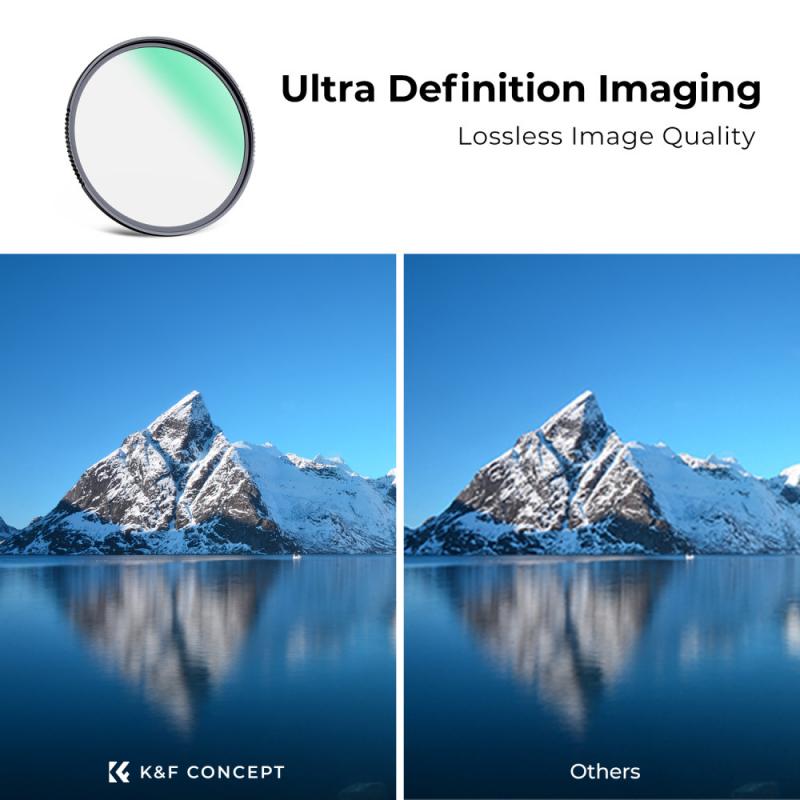





















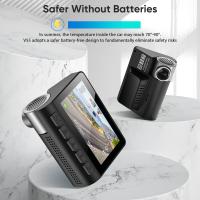

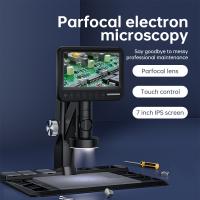
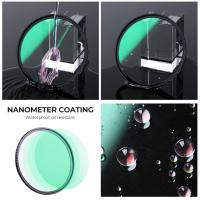





There are no comments for this blog.