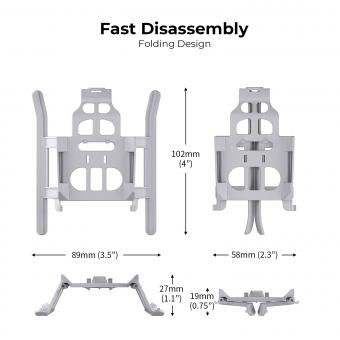How To Get Film Look On Digital Camera ?
To achieve a film look on a digital camera, you can try the following techniques:
1. Shoot in RAW format: This will give you more flexibility in post-processing to mimic the characteristics of film.
2. Adjust white balance: Set the white balance to a warmer tone to replicate the nostalgic feel of film.
3. Use film presets or filters: Apply film presets or filters in post-processing software to emulate the color and grain of specific film stocks.
4. Experiment with exposure: Slightly underexpose your images to create a moody and vintage look.
5. Add film grain: Apply a film grain effect in post-processing to mimic the texture and graininess of film.
6. Pay attention to composition: Consider framing your shots in a way that evokes the storytelling and aesthetics commonly associated with film.
Remember, achieving a film look is subjective, and it may require some trial and error to find the style that suits your preferences.
1、 Adjusting camera settings for a cinematic aesthetic
To achieve a film look on a digital camera, there are several adjustments you can make to your camera settings. These settings will help you capture images with a cinematic aesthetic, reminiscent of the look and feel of traditional film.
1. Shoot in a flat picture profile: Most digital cameras offer picture profiles that allow you to capture a wider dynamic range. Choose a flat profile, such as "CineStyle" or "Log," which will preserve more details in the shadows and highlights.
2. Control the depth of field: One characteristic of film is its shallow depth of field, which creates a pleasing separation between the subject and the background. To achieve this, use a wide aperture (low f-stop number) and a longer lens.
3. Adjust the white balance: Film often has a slightly warm or cool tone, so experiment with adjusting the white balance to achieve the desired look. You can manually set the white balance or use presets like "tungsten" or "daylight" to create a specific mood.
4. Use natural lighting or replicate it: Film often relies on natural lighting, so try to shoot during the golden hour (early morning or late afternoon) when the light is soft and warm. If shooting indoors, use practical lights or replicate natural lighting with softboxes or diffusers.
5. Add film grain in post-processing: After capturing your images, you can add film grain in post-processing to mimic the texture of traditional film. There are various plugins and software available that can help you achieve this effect.
It's important to note that while these adjustments can help you achieve a film look, nothing can truly replicate the unique characteristics of shooting on actual film. However, by experimenting with these settings and techniques, you can come close to capturing a cinematic aesthetic on your digital camera.

2、 Utilizing film emulation presets or filters
To get a film look on a digital camera, one effective method is to utilize film emulation presets or filters. These presets or filters are designed to mimic the characteristics and aesthetics of various film stocks, allowing digital images to resemble the look of film.
Film emulation presets are typically available in post-processing software such as Adobe Lightroom or Photoshop. They can be applied to digital images to adjust the colors, tones, and grain patterns to resemble specific film types. These presets are often created by analyzing the color profiles and characteristics of different films and then replicating them digitally.
Additionally, there are physical filters available that can be attached to the lens of a digital camera to achieve a film-like effect. These filters can simulate the color shifts, contrast, and grain of specific film stocks. They come in various types, such as color correction filters or diffusion filters, and can be easily attached and removed as needed.
It is important to note that while film emulation presets and filters can help achieve a film look, they cannot fully replicate the unique qualities of shooting on actual film. Factors such as the dynamic range, texture, and organic imperfections of film cannot be completely replicated in digital photography. However, these tools can still provide a close approximation and allow photographers to experiment with different film aesthetics.
In recent years, film emulation presets and filters have become increasingly popular among photographers and filmmakers. They offer a convenient way to achieve a desired film look without the need for shooting on actual film. With advancements in technology, these presets and filters continue to improve, providing more accurate and nuanced film simulations.
Ultimately, the choice between using film emulation presets or filters depends on personal preference and the desired level of control. Both methods can be effective in achieving a film look on a digital camera, allowing photographers to explore the nostalgic and timeless qualities of film photography.

3、 Experimenting with different lenses and focal lengths
To achieve a film look on a digital camera, one effective method is to experiment with different lenses and focal lengths. The choice of lens can greatly impact the overall aesthetic of your images, allowing you to mimic the characteristics of film.
Firstly, consider using prime lenses with wider apertures. Prime lenses tend to have a more distinct and unique rendering compared to zoom lenses. Additionally, shooting at wider apertures can create a shallow depth of field, which is often associated with the film look.
Furthermore, vintage lenses can provide a nostalgic and film-like quality to your images. These lenses often have unique imperfections such as lens flare, softness, or vignetting, which can add character to your shots. Adapting vintage lenses to your digital camera can be done with the help of lens adapters.
Experimenting with different focal lengths is also crucial. Wide-angle lenses can capture a larger field of view, similar to the wide aspect ratio of film. On the other hand, telephoto lenses can compress the background, creating a more cinematic look.
In addition to lens choice, post-processing plays a significant role in achieving a film look. Applying film presets or filters can help emulate the color grading and grain of specific film stocks. Many software applications and plugins offer film emulation options, allowing you to fine-tune the desired look.
It's important to note that the concept of a film look is subjective and can vary depending on personal preferences and the intended outcome. Therefore, don't be afraid to experiment and develop your own unique style by combining different lenses, focal lengths, and post-processing techniques.

4、 Controlling lighting and shadows to create a filmic atmosphere
To achieve a film look on a digital camera, there are several techniques you can employ. One of the most important aspects is controlling lighting and shadows to create a filmic atmosphere. Here's how you can do it:
1. Use natural light: Film often has a softer, more diffused lighting compared to the harshness of digital cameras. Utilize natural light sources like windows or open doors to create a softer, more flattering light on your subjects.
2. Diffuse artificial light: If you're using artificial lighting, consider using diffusers or softboxes to soften the light and reduce harsh shadows. This will help create a more cinematic look.
3. Play with shadows: Shadows can add depth and drama to your shots. Experiment with different lighting angles to create interesting shadows that enhance the mood of your scene.
4. Use practical lights: Practical lights are light sources that are visible within the frame, such as lamps or candles. These can add a warm and intimate feel to your shots, reminiscent of film.
5. Control the contrast: Film often has a wider dynamic range than digital cameras, so try to avoid overexposing or underexposing your shots. Use techniques like fill lights or reflectors to balance the contrast and create a more filmic look.
6. Consider color grading: Film often has a distinct color palette. Experiment with color grading techniques to achieve a more cinematic look. This can involve adjusting the saturation, contrast, and hues to match the desired film aesthetic.
It's important to note that the concept of a "film look" is subjective and can vary depending on personal preferences and the specific film style you're trying to emulate. Therefore, feel free to adapt these techniques to suit your own creative vision and the latest trends in the film industry.