How To Get Filters On Your Camera ?
To get filters on your camera, you can either purchase physical filters that attach to the lens of your camera or use digital filters through a camera app or editing software. Physical filters come in various types, such as polarizing filters, neutral density filters, and color filters, and can be screwed onto the front of your camera lens. Digital filters, on the other hand, can be applied to your photos after they have been taken using a camera app or editing software. Some camera apps even offer real-time filters that you can preview before taking a photo. To use digital filters, simply select the filter you want to use and apply it to your photo. Keep in mind that while filters can enhance your photos, they should be used sparingly and with intention to avoid over-editing and losing the natural beauty of your images.
1、 Built-in camera filters
Built-in camera filters are a great way to enhance your photos without having to rely on external editing software. Most smartphones and digital cameras come with a variety of filters that can be applied to your photos in real-time. To access these filters, simply open your camera app and look for the filter icon.
If your camera doesn't have built-in filters, you can still add them by downloading a third-party camera app. There are many free and paid camera apps available that offer a wide range of filters and editing tools. Some popular options include VSCO, Snapseed, and Adobe Lightroom.
When using filters, it's important to remember that less is often more. Overusing filters can make your photos look artificial and detract from the natural beauty of the scene. Experiment with different filters and settings to find the right balance for your photos.
In recent years, there has been a growing trend towards using more natural-looking filters that enhance the colors and tones of the photo without drastically altering the image. This approach can help create a more authentic and timeless look to your photos.
Overall, whether you're using built-in camera filters or third-party apps, adding filters to your photos can be a fun and creative way to enhance your photography skills.

2、 External filter attachments
How to get filters on your camera? There are a few ways to do this, depending on the type of camera you have. One option is to purchase a camera that has built-in filters, such as a smartphone or a point-and-shoot camera. These cameras often have filters that can be applied in real-time, allowing you to see the effect of the filter before taking the photo.
Another option is to use external filter attachments. These are filters that attach to the front of your camera lens, and can be easily removed or swapped out as needed. There are many different types of filters available, including polarizing filters, neutral density filters, and color filters. Each type of filter has its own unique effect on the photo, and can be used to achieve different creative effects.
In recent years, there has been a growing trend towards using software filters to enhance photos after they have been taken. Apps like Instagram and Snapchat offer a wide range of filters that can be applied to photos, allowing users to achieve a variety of different looks and styles. While these filters can be a fun way to experiment with photography, they are not always as precise or effective as using physical filters on your camera.
Ultimately, the best way to get filters on your camera will depend on your personal preferences and the type of photography you are interested in. Whether you choose to use built-in filters, external filter attachments, or software filters, the most important thing is to experiment and have fun with your photography.
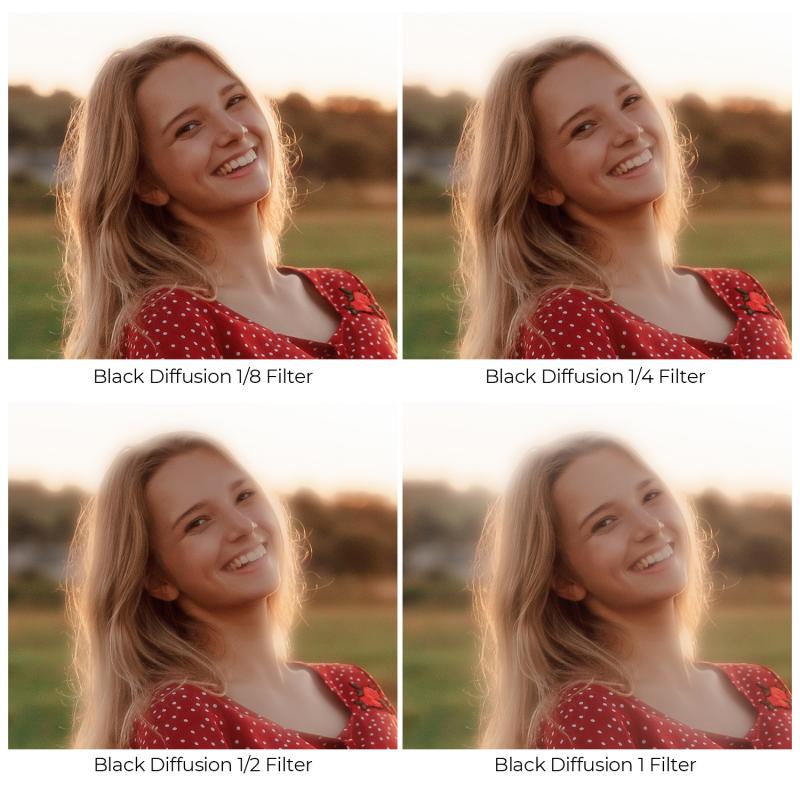
3、 Smartphone camera apps with filters
Smartphone cameras have come a long way in recent years, and many now come equipped with built-in filters that allow you to add a creative touch to your photos. However, if your phone doesn't have this feature, there are a few ways to get filters on your camera.
One option is to download a camera app that comes with built-in filters. There are many options available, such as VSCO, Snapseed, and Adobe Lightroom. These apps offer a range of filters that can be applied to your photos, allowing you to create a unique look and feel.
Another option is to use a filter attachment for your camera lens. These attachments can be easily clipped onto your phone's camera and come with a range of filters, such as polarizers, neutral density filters, and color filters. These filters can help you achieve a specific look or effect in your photos.
Finally, you can also use editing software to add filters to your photos after you've taken them. Programs like Photoshop and Lightroom offer a range of filters that can be applied to your photos, allowing you to experiment with different looks and styles.
In conclusion, there are many ways to get filters on your camera, whether it's through a camera app, filter attachment, or editing software. With so many options available, it's easy to add a creative touch to your photos and make them stand out.

4、 Editing software with filter options
How to get filters on your camera:
If you want to add filters to your photos directly from your camera, there are a few options available. Some newer smartphones come with built-in filters that you can apply before taking a photo. You can also purchase clip-on filters that attach to your camera lens, or invest in a camera with built-in filter options.
Editing software with filter options:
If you prefer to edit your photos after taking them, there are many editing software options available that offer filter options. Some popular options include Adobe Lightroom, VSCO, and Snapseed. These programs allow you to apply a wide range of filters to your photos, from vintage and retro looks to more modern and artistic effects.
The latest point of view:
With the rise of social media and the popularity of photo-sharing platforms like Instagram, filters have become more popular than ever. Many people use filters to enhance their photos and make them more visually appealing. However, there has also been some criticism of filters, with some arguing that they can create unrealistic and unattainable beauty standards. As with any tool, it's important to use filters in moderation and with intention, rather than relying on them to completely transform your photos.




























