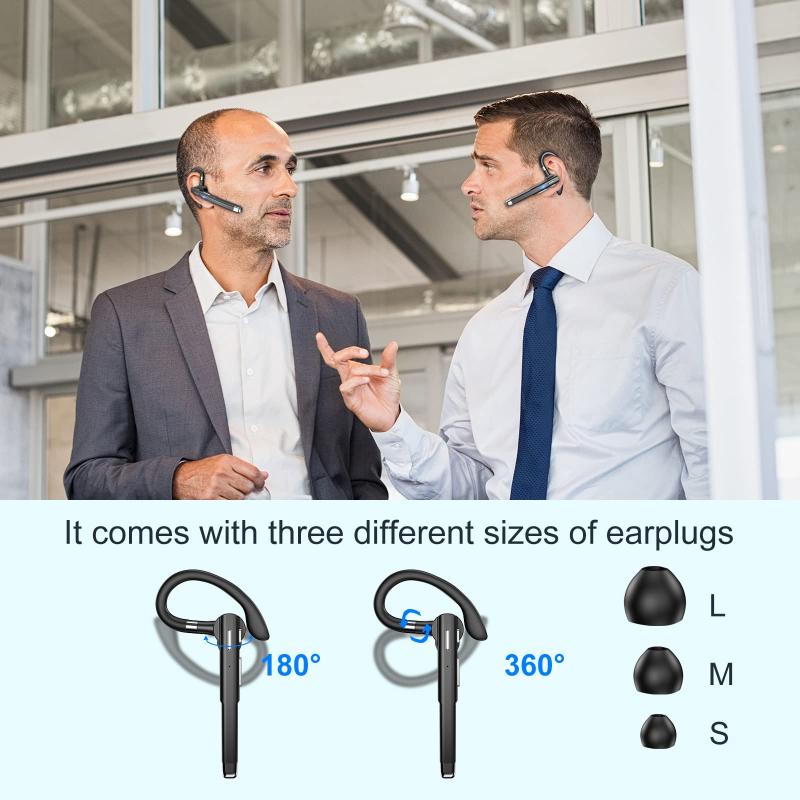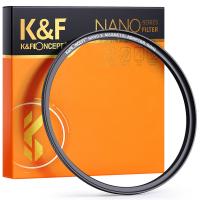How To Get More Filters On Iphone Camera ?
To get more filters on the iPhone camera, you can explore third-party camera apps available on the App Store. These apps often offer a wide range of filters and editing options that can enhance your photography experience. Simply search for "camera filters" or "photo editing apps" in the App Store and browse through the available options. Once you find an app that suits your needs, download and install it on your iPhone. Open the app and follow the instructions to access and apply different filters to your photos. Some apps may offer additional features like manual controls, advanced editing tools, and social sharing options. Experiment with different apps to find the ones that provide the filters and features you prefer.
1、 Exploring Third-Party Camera Apps for Additional Filters
Exploring Third-Party Camera Apps for Additional Filters
If you're looking to get more filters on your iPhone camera, one option is to explore third-party camera apps. While the built-in camera app on iPhones offers a decent selection of filters, third-party apps can provide a wider range of options to enhance your photography experience.
There are numerous camera apps available on the App Store that offer additional filters and editing tools. Some popular options include VSCO, Snapseed, and Adobe Lightroom. These apps not only provide a variety of filters but also offer advanced editing features to further enhance your photos.
To get started, simply head to the App Store and search for camera apps. Read reviews and check out the features of different apps to find one that suits your needs. Once you've downloaded and installed the app, open it and explore the available filters. Many apps allow you to preview the filters in real-time, so you can see how they will affect your photo before capturing it.
In addition to filters, these third-party camera apps often offer other features such as manual controls, advanced editing tools, and the ability to save and share your photos directly from the app. This can provide a more comprehensive photography experience compared to the native camera app.
It's worth noting that while third-party camera apps can offer a wider range of filters, they may also come with a learning curve. Take some time to familiarize yourself with the app's interface and features to make the most of its capabilities.
In conclusion, if you're looking to get more filters on your iPhone camera, exploring third-party camera apps is a great option. These apps can provide a wider range of filters and additional editing tools to enhance your photography.

2、 Utilizing Built-In Editing Tools to Enhance Filter Options
Utilizing Built-In Editing Tools to Enhance Filter Options
If you're looking to get more filters on your iPhone camera, you can actually enhance the existing options by utilizing the built-in editing tools. While the iPhone camera app may not offer a wide range of filters like some third-party apps, it does provide powerful editing tools that can help you achieve similar effects.
One way to enhance the filter options is by using the "Vibrance" and "Saturation" tools. These tools allow you to adjust the intensity of colors in your photos, giving them a more vibrant and saturated look. By increasing the vibrance and saturation, you can create a filter-like effect that enhances the colors in your photos.
Another tool that can be used to enhance filters is the "Exposure" tool. This tool allows you to adjust the brightness and darkness of your photos. By increasing the exposure, you can create a brighter and more vibrant look, while decreasing the exposure can create a darker and moodier effect.
Additionally, the "Contrast" tool can be used to enhance the filter options. Increasing the contrast can make the colors in your photos pop, while decreasing the contrast can create a softer and more muted look.
Furthermore, the "Highlights" and "Shadows" tools can be used to adjust the brightness of specific areas in your photos. By increasing the highlights, you can bring out the details in brighter areas, while increasing the shadows can enhance the details in darker areas.
By utilizing these built-in editing tools, you can enhance the filter options on your iPhone camera and create unique and personalized effects. Experimenting with different combinations of adjustments can help you achieve the desired look for your photos.

3、 Accessing the App Store for Filter-Specific Camera Apps
To get more filters on your iPhone camera, you have a couple of options. One way is to access the App Store and download filter-specific camera apps. These apps offer a wide range of filters that you can apply to your photos and videos, allowing you to enhance your creativity and add unique effects to your shots.
To access the App Store, simply tap on the blue App Store icon on your iPhone's home screen. Once you're in the App Store, you can search for camera apps that specialize in filters. Some popular options include VSCO, Snapseed, and Adobe Lightroom. These apps offer a variety of filters, ranging from vintage and retro styles to more modern and artistic effects.
When choosing a filter-specific camera app, it's important to read reviews and check the app's ratings to ensure its quality and reliability. Additionally, consider the app's user interface and features to find one that suits your preferences and needs.
Once you've downloaded and installed the app, open it and explore the available filters. Most apps allow you to preview the filters before applying them, so you can see how they will affect your photos or videos. From there, simply select the desired filter and capture your shot using the app's camera interface.
It's worth noting that the App Store is constantly updated with new camera apps and filters, so it's a good idea to check for new releases and updates regularly. This way, you can stay up to date with the latest trends and have access to a wide range of filters to enhance your iPhone photography experience.
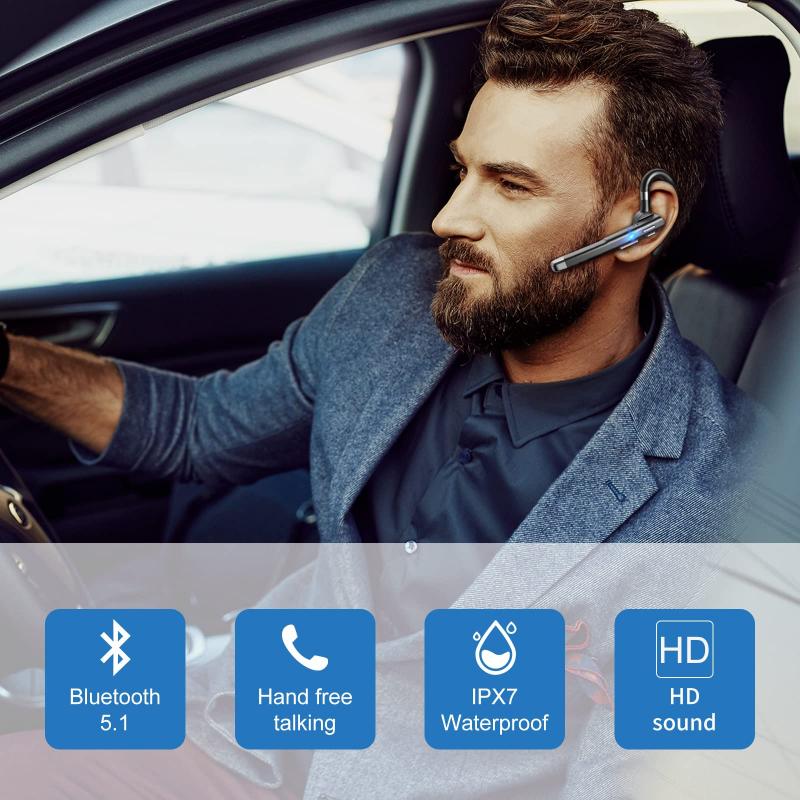
4、 Exploring Social Media Platforms for Filter Inspiration and Options
Exploring Social Media Platforms for Filter Inspiration and Options
If you're looking to get more filters on your iPhone camera, one great way to do so is by exploring social media platforms for filter inspiration and options. Social media platforms like Instagram, Snapchat, and TikTok are filled with creative individuals who love to experiment with different filters and effects. Here's how you can use these platforms to enhance your iPhone camera experience:
1. Instagram: Instagram is known for its wide range of filters that can instantly transform your photos. You can browse through the Explore page or search for specific hashtags like #photoediting or #filterinspiration to discover new filters. Many Instagram users also create and share their own custom filters, which you can try out by following their accounts.
2. Snapchat: Snapchat is another platform that offers a variety of fun and unique filters. You can use the Snapchat camera to experiment with different filters and save the edited photos to your camera roll. Additionally, Snapchat also allows you to create your own custom filters using their Lens Studio, giving you even more options to play around with.
3. TikTok: TikTok is not just for creating and sharing videos; it also has a wide range of filters and effects that you can use to enhance your photos. You can search for specific hashtags like #photoediting or #TikTokfilters to find inspiration and tutorials on how to use different filters.
By exploring these social media platforms, you can find a plethora of filter options and get inspired by the creative community. Additionally, many apps and websites offer filter presets that you can download and import into your iPhone camera app. Keep in mind that some filters may require third-party apps or editing software to apply, so make sure to read the instructions carefully.
In conclusion, if you want to get more filters on your iPhone camera, exploring social media platforms like Instagram, Snapchat, and TikTok can provide you with endless inspiration and options. Stay updated with the latest trends and keep experimenting to find the perfect filters that suit your style.