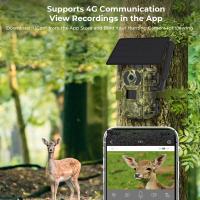How To Hang Samsung Tv On Wall Mount ?
To hang a Samsung TV on a wall mount, you will need to follow these steps:
1. Choose a suitable wall mount: Ensure that the wall mount you select is compatible with your Samsung TV model and can support its weight.
2. Locate the wall studs: Use a stud finder to locate the wall studs where you want to mount the TV. It is important to secure the mount to the studs for stability.
3. Mark the mounting holes: Hold the wall mount against the wall at the desired height and mark the locations of the mounting holes with a pencil.
4. Drill pilot holes: Use a drill to create pilot holes at the marked locations. Make sure the holes are slightly smaller than the wall mount screws.
5. Attach the wall mount: Align the wall mount with the pilot holes and secure it to the wall using screws and a screwdriver or drill.
6. Attach the TV brackets: Depending on the wall mount design, attach the brackets to the back of the Samsung TV using the provided screws.
7. Mount the TV: Carefully lift the TV and hook it onto the wall mount brackets. Ensure that it is securely attached.
8. Test and adjust: Double-check that the TV is level and adjust the position if necessary. Test the stability by gently shaking the TV.
It is recommended to refer to the specific instructions provided by Samsung and the wall mount manufacturer for detailed guidance.
1、 Selecting the right wall mount for your Samsung TV
Selecting the right wall mount for your Samsung TV is crucial to ensure a secure and aesthetically pleasing installation. With the latest advancements in TV technology, it is important to consider the weight, size, and compatibility of your Samsung TV when choosing a wall mount.
To begin, determine the VESA pattern of your Samsung TV. This refers to the standardized measurements for the mounting holes on the back of the TV. You can find this information in the user manual or by searching for your TV model online. Once you have the VESA pattern, look for a wall mount that matches those specifications.
Consider the weight capacity of the wall mount. Samsung TVs come in various sizes and weights, so it is essential to choose a wall mount that can support the weight of your TV. The weight capacity is usually mentioned in the product description or on the packaging.
Next, decide on the type of wall mount that suits your needs. There are three main types: fixed, tilt, and full-motion. A fixed wall mount keeps the TV in a stationary position, while a tilt mount allows you to adjust the vertical angle. A full-motion mount provides the most flexibility, allowing you to swivel and extend the TV in different directions.
Ensure that the wall you plan to mount the TV on is sturdy enough to support the weight. If you are unsure, consult a professional or use a stud finder to locate the studs in the wall for added stability.
Once you have selected the appropriate wall mount, follow the manufacturer's instructions for installation. It is recommended to have someone assist you during the installation process to ensure safety and accuracy.
In conclusion, selecting the right wall mount for your Samsung TV involves considering the VESA pattern, weight capacity, and type of mount. By following these guidelines and the manufacturer's instructions, you can safely and securely hang your Samsung TV on a wall mount, enhancing your viewing experience.
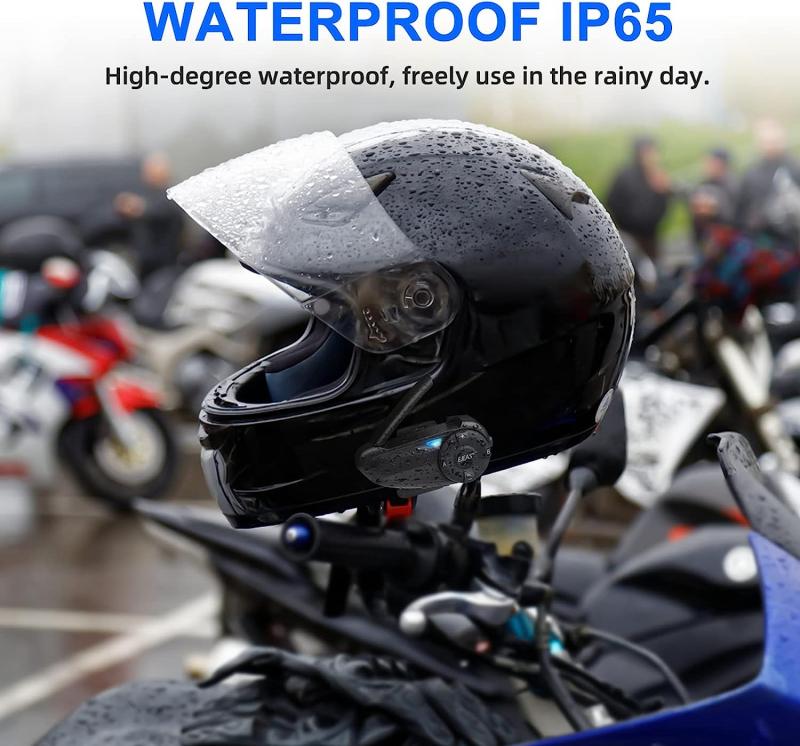
2、 Preparing the wall for TV installation
Preparing the wall for TV installation is an essential step to ensure a secure and stable mounting for your Samsung TV. Here are the steps to follow:
1. Choose the right wall mount: Before starting, make sure you have the appropriate wall mount for your Samsung TV. Consider factors such as the size and weight of the TV, as well as the VESA mounting pattern required.
2. Locate the studs: Use a stud finder to locate the studs in the wall. Mounting your TV on a stud provides the necessary support and stability. Mark the stud locations with a pencil.
3. Measure and mark: Measure the height at which you want to mount your TV and mark the desired position on the wall. Use a level to ensure the marks are straight and aligned.
4. Drill pilot holes: Using a drill bit slightly smaller than the diameter of the mounting screws, drill pilot holes into the marked stud locations. This will make it easier to screw in the wall mount later.
5. Attach the wall mount: Align the wall mount with the pilot holes and secure it to the wall using the provided screws. Make sure the mount is level and tightly secured.
6. Attach the brackets to the TV: Depending on the type of wall mount, you may need to attach brackets to the back of your Samsung TV. Follow the instructions provided with the wall mount to properly attach the brackets.
7. Mount the TV: With the help of a friend or family member, carefully lift the TV and hook it onto the wall mount. Ensure that the TV is securely attached and level.
8. Test the installation: Once the TV is mounted, check that it is stable and does not wobble. Test the viewing angles and adjust the tilt or swivel of the TV if necessary.
It is important to note that the latest point of view emphasizes the importance of using a professional installer for wall mounting your Samsung TV. While the above steps provide a general guideline, hiring a professional ensures that the installation is done correctly and reduces the risk of damage to your TV or wall. Additionally, professionals have the expertise to handle any specific requirements or challenges that may arise during the installation process.

3、 Mounting the TV bracket onto the wall
To hang a Samsung TV on a wall mount, you will need to follow a few steps. The first step is to choose the right wall mount for your TV. Make sure it is compatible with your Samsung TV model and can support its weight.
Once you have the wall mount, you will need to find the right spot on the wall to mount it. Consider factors such as viewing angle, height, and distance from other objects. Use a stud finder to locate the studs in the wall, as they provide the most secure support for the TV.
Next, mark the spot where you will be drilling the holes for the wall mount. Use a level to ensure that the marks are straight and aligned. Then, drill the holes and insert the wall anchors if necessary.
After that, attach the TV bracket to the back of your Samsung TV. Make sure it is securely fastened and aligned properly.
Finally, with the help of another person, carefully lift the TV and hang it onto the wall mount. Double-check that it is securely attached and level.
It is important to note that the latest point of view emphasizes the importance of following the manufacturer's instructions and guidelines for your specific Samsung TV model. Additionally, it is recommended to seek professional help if you are unsure or uncomfortable with the installation process.

4、 Attaching the TV to the wall mount bracket
To hang a Samsung TV on a wall mount, you will need to follow a few steps. The first step is to choose a suitable wall mount bracket that is compatible with your Samsung TV model. Make sure to check the weight and size specifications of both the TV and the wall mount bracket to ensure a secure fit.
Once you have the wall mount bracket, you will need to locate the studs in your wall. Using a stud finder, mark the positions of the studs where you want to mount the TV. It is important to mount the TV on the studs for maximum stability.
Next, attach the wall mount bracket to the back of the TV. Most Samsung TVs have VESA mounting holes, which are standard sizes for wall mount brackets. Align the bracket with the holes on the back of the TV and secure it using the provided screws.
After attaching the bracket to the TV, it's time to attach the bracket to the wall. Position the bracket on the wall, aligning it with the marked stud positions. Use a level to ensure that the bracket is straight. Then, drill pilot holes into the studs and secure the bracket to the wall using lag bolts or screws.
Finally, carefully lift the TV and hang it onto the wall mount bracket. Make sure it is securely attached and level. Double-check all the connections and ensure that the TV is stable before letting go.
It is always recommended to refer to the specific instructions provided by Samsung for your TV model, as they may have specific guidelines or requirements for wall mounting. Additionally, seeking professional help or advice is advisable if you are unsure about the process or if you have any concerns about the safety of the installation.