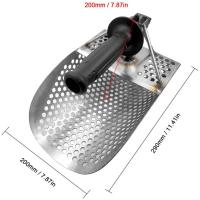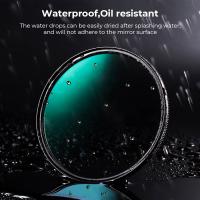How To Hold Phone To Take Selfies ?
To take selfies, hold your phone with one hand and extend your arm out in front of you. Make sure to angle the phone slightly above your eye level for a more flattering angle. You can also use the front-facing camera to see yourself while taking the photo. Experiment with different poses and angles to find the most flattering and creative shots.
1、 Grip and Stability Techniques for Selfie Photography
Grip and Stability Techniques for Selfie Photography
Taking selfies has become a popular trend in today's digital age. Whether you're capturing a moment with friends or simply want to showcase your best angle, it's important to know how to hold your phone to take the perfect selfie. Here are some grip and stability techniques to help you achieve great results:
1. Use both hands: Holding your phone with both hands provides better stability and control. This helps reduce the chances of blurry or shaky photos. Hold the phone firmly but not too tightly to avoid accidental drops.
2. Extend your arm: Extend your arm fully to create distance between your face and the camera. This helps avoid distortion and gives a more natural perspective. Be mindful of your surroundings and make sure you have enough space to extend your arm comfortably.
3. Find a comfortable grip: Experiment with different grips to find what works best for you. Some people prefer holding the phone vertically with their fingers wrapped around the sides, while others find it more comfortable to hold it horizontally with their fingers supporting the bottom.
4. Utilize the volume button: Instead of tapping the screen to take a photo, use the volume button as a shutter release. This allows for a more stable grip and reduces the risk of accidentally dropping the phone.
5. Invest in a selfie stick or tripod: If you're serious about taking high-quality selfies, consider investing in a selfie stick or tripod. These accessories provide even more stability and allow for greater flexibility in capturing different angles and compositions.
In addition to these techniques, it's important to keep up with the latest trends and innovations in selfie photography. For example, some smartphones now offer features like gesture control or voice command to take selfies, eliminating the need for physical touch and providing a hands-free experience.
Remember, practice makes perfect. Experiment with different techniques and find what works best for you. With a little patience and creativity, you'll be capturing stunning selfies in no time.

2、 Utilizing the Front-Facing Camera for Self-Portraits
Utilizing the Front-Facing Camera for Self-Portraits
Taking selfies has become a popular trend in today's digital age, and with the advancements in smartphone technology, capturing the perfect self-portrait has never been easier. The front-facing camera on your phone allows you to see yourself while taking the photo, ensuring you get the desired angle and composition. Here are some tips on how to hold your phone to take selfies effectively:
1. Find the right angle: Experiment with different angles to find the most flattering one for your face. Holding the phone slightly above eye level can help accentuate your features and avoid unflattering shadows.
2. Use the grid feature: Most smartphones have a grid option that divides the screen into thirds. This feature can help you align your face and other elements in the photo, creating a more balanced composition.
3. Steady your hand: Avoid blurry photos by keeping your hand steady while taking the selfie. You can use your other hand to support the phone or consider using a selfie stick or tripod for added stability.
4. Consider the background: Pay attention to the background of your selfie. Choose a clean and clutter-free area or opt for interesting backdrops that complement your photo.
5. Experiment with lighting: Lighting plays a crucial role in photography, and selfies are no exception. Natural light is generally the most flattering, so try to position yourself near a window or go outside for well-lit selfies. Avoid harsh overhead lighting that can cast unflattering shadows.
6. Use the timer or voice command: If you struggle to hold the phone steady while pressing the shutter button, utilize the timer function or voice command feature on your phone. This allows you to set a delay, giving you time to position yourself properly before the photo is taken.
Remember, the key to a great selfie is to have fun and be yourself. Experiment with different poses, expressions, and backgrounds to capture your unique personality. With practice and these tips in mind, you'll be taking stunning selfies in no time.

3、 Angle and Composition Tips for Flattering Selfies
To take the perfect selfie, it's important to consider both the angle and composition. Here are some tips on how to hold your phone and achieve flattering selfies:
1. Find your best side: Experiment with different angles to determine which side of your face you prefer. Most people have a slightly asymmetrical face, so finding your best side can make a significant difference in the final result.
2. Hold your phone slightly above eye level: Holding the phone too low can create unflattering angles, while holding it too high can distort your features. Aim for a position slightly above eye level to capture your face in a more flattering way.
3. Use the rule of thirds: Imagine dividing your phone screen into a grid of nine equal parts. Position your face slightly off-center, either to the left or right, rather than placing it directly in the center. This adds visual interest and makes your selfie more engaging.
4. Experiment with different poses: Instead of always facing the camera head-on, try tilting your head slightly or angling your body for a more dynamic composition. Play around with different poses to find what works best for you.
5. Utilize natural lighting: Good lighting is crucial for a flattering selfie. Whenever possible, take advantage of natural light by positioning yourself near a window or stepping outside. Soft, diffused light is generally more flattering than harsh, direct light.
6. Consider the background: Pay attention to what's happening behind you in the frame. A cluttered or distracting background can take away from the focus on your face. Opt for a clean, simple background or use portrait mode to blur the background and make yourself stand out.
Remember, these tips are not set in stone, and the latest trends may influence selfie techniques. Keep experimenting, stay confident, and have fun capturing your best self!
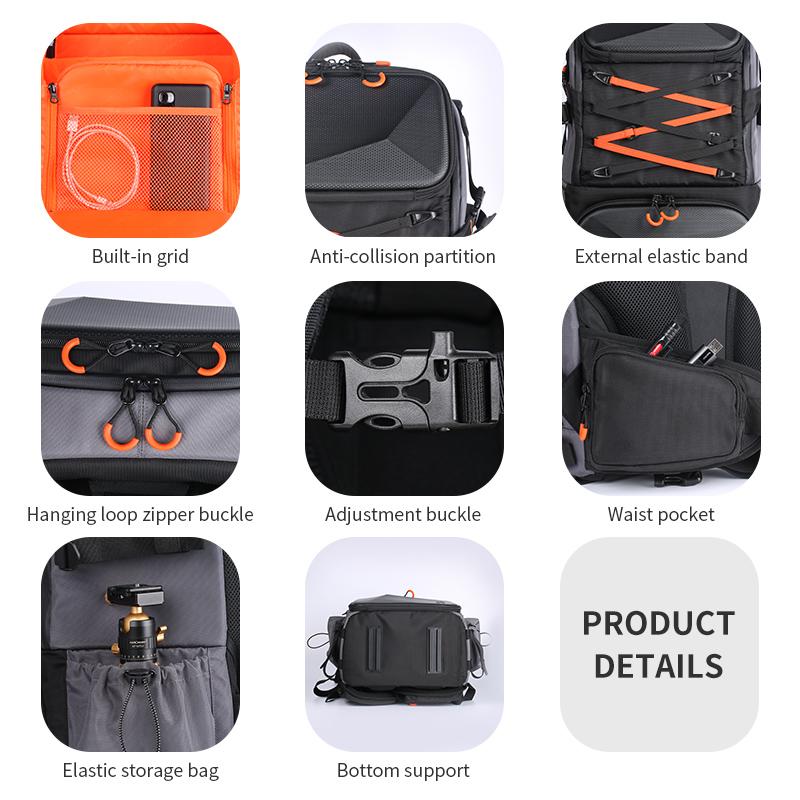
4、 Using Selfie Sticks and Tripods for Extended Reach
When it comes to taking selfies, holding your phone properly is crucial to capturing the perfect shot. While there are various techniques to achieve this, using selfie sticks and tripods can provide extended reach and stability for your photos. Here's a guide on how to hold your phone using these accessories:
1. Selfie Sticks: These extendable poles allow you to hold your phone at a distance, capturing a wider frame and including more people or scenery in your selfies. To use a selfie stick, attach your phone securely to the mount at the end of the stick. Hold the stick with a firm grip, making sure it is fully extended. Position the stick at an angle that flatters your face and press the shutter button on your phone or use a remote control if your selfie stick has one.
2. Tripods: Tripods provide stability and flexibility, allowing you to set up your phone at various angles and heights. Attach your phone to the tripod mount securely. Adjust the tripod legs to your desired height and angle. If you're using a flexible tripod, wrap its legs around objects like tree branches or poles for unique perspectives. Set a timer or use a remote control to capture the photo without touching your phone.
The latest point of view on using selfie sticks and tripods is that they offer convenience and versatility for capturing selfies. They allow you to experiment with different angles, distances, and compositions, resulting in more creative and professional-looking photos. Additionally, some selfie sticks and tripods now come with advanced features like Bluetooth connectivity, built-in LED lights, and smartphone holders with 360-degree rotation, enhancing the selfie-taking experience even further.
Remember, while using these accessories can be beneficial, it's important to be considerate of your surroundings and not obstruct others when taking selfies in public spaces.