How To Hook Up Camcorder To Tv ?
To hook up a camcorder to a TV, you will typically need an appropriate cable that connects the two devices. The specific cable required will depend on the type of camcorder and TV you have. Common options include HDMI, composite, or component cables. Once you have the correct cable, you can connect one end to the camcorder's video output port and the other end to the corresponding input port on the TV. Make sure to select the correct input source on the TV to display the camcorder's video output. Additionally, you may need to adjust the settings on the camcorder to enable video output. Refer to the user manuals of your camcorder and TV for detailed instructions specific to your devices.
1、 Connecting camcorder to TV using HDMI cable
Connecting a camcorder to a TV using an HDMI cable is a straightforward process that allows you to enjoy your recorded videos on a larger screen. Here's a step-by-step guide on how to hook up a camcorder to a TV:
1. Check the ports: Ensure that both your camcorder and TV have HDMI ports. Most modern camcorders and TVs come equipped with HDMI ports, but it's always good to double-check.
2. Get an HDMI cable: Purchase an HDMI cable that matches the HDMI ports on your camcorder and TV. HDMI cables are widely available and come in various lengths.
3. Connect the HDMI cable: Plug one end of the HDMI cable into the HDMI output port on your camcorder and the other end into an available HDMI input port on your TV. Make sure to remember the HDMI input port number on your TV.
4. Power on: Turn on both your camcorder and TV.
5. Select the HDMI input: Using your TV remote, navigate to the input selection menu and choose the HDMI input port that you connected the camcorder to. This will allow the TV to receive the video signal from the camcorder.
6. Play the video: On your camcorder, select the video you want to play and press the play button. The video should now be displayed on your TV screen.
It's worth noting that some camcorders may require additional settings adjustments to enable HDMI output. Refer to your camcorder's user manual for specific instructions.
Connecting a camcorder to a TV using an HDMI cable provides a high-quality digital connection, ensuring that your videos are displayed in their full resolution. Additionally, HDMI cables transmit both audio and video signals, eliminating the need for separate audio cables.
Overall, hooking up a camcorder to a TV using an HDMI cable is a simple and effective way to enjoy your recorded videos on a larger screen.

2、 Connecting camcorder to TV using AV cables
Connecting a camcorder to a TV using AV cables is a relatively simple process that allows you to view your recorded videos on a larger screen. Here's a step-by-step guide on how to hook up a camcorder to a TV:
1. Check the ports: Ensure that both your camcorder and TV have AV ports. Most camcorders have a yellow video-out port and red and white audio-out ports, while TVs usually have corresponding AV input ports.
2. Get the right cables: Purchase AV cables with the appropriate connectors for your camcorder and TV. These cables typically have yellow, red, and white plugs on both ends.
3. Connect the cables: Plug one end of the AV cables into the corresponding ports on your camcorder, making sure to match the colors. Then, connect the other end to the AV input ports on your TV.
4. Set the TV input: Use your TV remote to select the correct input source. This is usually labeled as "AV," "Video," or "Input." If you're unsure, consult your TV's manual.
5. Power on and play: Turn on both your camcorder and TV. Set your camcorder to playback mode and press play. You should now see the video playing on your TV screen.
It's worth noting that with the advancement of technology, many modern camcorders and TVs now offer wireless connectivity options, such as HDMI or Wi-Fi, which provide higher quality video transmission. If your devices support these features, consider utilizing them for a better viewing experience.
In conclusion, connecting a camcorder to a TV using AV cables is a straightforward process that allows you to enjoy your recorded videos on a larger screen. However, it's important to keep in mind that newer technologies may offer more convenient and higher-quality options for connecting your devices.

3、 Connecting camcorder to TV wirelessly via Wi-Fi or Bluetooth
Connecting a camcorder to a TV can be done in a few different ways, depending on the capabilities of your camcorder and TV. One traditional method is to use cables to connect the two devices directly. However, with advancements in technology, it is now possible to connect your camcorder to your TV wirelessly via Wi-Fi or Bluetooth.
To connect your camcorder to your TV wirelessly, you will first need to ensure that both devices have Wi-Fi or Bluetooth capabilities. Most modern camcorders and smart TVs come equipped with these features. Once you have confirmed this, follow these steps:
1. Enable Wi-Fi or Bluetooth on both your camcorder and TV. Refer to the user manuals for specific instructions on how to do this.
2. On your TV, navigate to the settings menu and select the option to connect to a wireless device. This may be labeled differently depending on your TV's brand and model.
3. On your camcorder, go to the Wi-Fi or Bluetooth settings and search for available devices. Select your TV from the list of available devices.
4. Once the connection is established, you should be able to view the content from your camcorder on your TV screen. You may need to adjust the input source on your TV to ensure that it is displaying the correct content.
It is important to note that the specific steps may vary depending on the make and model of your camcorder and TV. Therefore, it is always recommended to consult the user manuals for detailed instructions.
Wirelessly connecting your camcorder to your TV offers convenience and flexibility, allowing you to easily share and view your recorded videos on a larger screen.

4、 Connecting camcorder to TV using USB cable
Connecting a camcorder to a TV can be done in a few different ways, depending on the type of camcorder and TV you have. One common method is to use a USB cable to connect the two devices. However, it's important to note that not all camcorders support this type of connection.
To hook up a camcorder to a TV using a USB cable, follow these steps:
1. Check the compatibility: Ensure that both your camcorder and TV support USB connectivity. Some older camcorders may not have this feature, so it's important to verify before proceeding.
2. Connect the USB cable: Take one end of the USB cable and plug it into the USB port on the camcorder. Then, take the other end of the cable and plug it into an available USB port on the TV.
3. Switch on the devices: Turn on both the camcorder and the TV. Make sure the TV is set to the correct input source for the USB connection.
4. Access the camcorder files: Once the connection is established, you should be able to access the camcorder's files on the TV. Use the TV's remote control to navigate through the files and select the desired videos or photos to view.
It's worth mentioning that the method described above may not provide the best quality or functionality. USB connections are typically used for transferring files, rather than streaming live video. For a better viewing experience, consider using an HDMI cable or wireless streaming options if available.
In conclusion, connecting a camcorder to a TV using a USB cable can be a convenient way to view your videos and photos. However, it's important to ensure that both devices support this type of connection.



















![Carbon Monoxide Detectors Portable Temperature Detector/Humidity Sensor/Air Quality Meter Smoke CO Gas Monitor [3 in 1] Alarm Carbon Monoxide Detectors Portable Temperature Detector/Humidity Sensor/Air Quality Meter Smoke CO Gas Monitor [3 in 1] Alarm](https://img.kentfaith.de/cache/catalog/products/de/GW40.0007/GW40.0007-1-200x200.jpg)









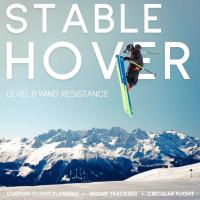
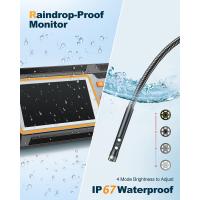
There are no comments for this blog.