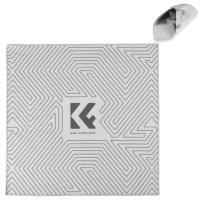How To Install Cctv Camera Wifi ?
To install a CCTV camera with WiFi capabilities, follow these general steps:
1. Choose a suitable location for the camera that provides a good view of the area you want to monitor.
2. Ensure that the camera is within range of your WiFi network.
3. Mount the camera securely using the provided brackets or mounts.
4. Connect the camera to a power source using the included power adapter or PoE (Power over Ethernet) if supported.
5. Download and install the manufacturer's mobile app or software on your smartphone or computer.
6. Open the app/software and follow the instructions to connect the camera to your WiFi network.
7. Configure the camera settings, such as motion detection, recording options, and notifications, according to your preferences.
8. Test the camera by accessing the live feed through the app/software to ensure it is working correctly.
9. If desired, set up remote access to view the camera feed from anywhere using the manufacturer's cloud service or by configuring port forwarding on your router.
Please note that these steps may vary slightly depending on the specific camera model and manufacturer. It is recommended to refer to the camera's user manual for detailed instructions.
1、 Selecting the right CCTV camera with WiFi capabilities
Selecting the right CCTV camera with WiFi capabilities is an essential step in ensuring a seamless installation process. With the advancements in technology, WiFi-enabled CCTV cameras have become increasingly popular due to their convenience and ease of use. Here's a step-by-step guide on how to install a CCTV camera with WiFi:
1. Research and choose the right camera: Start by researching different CCTV cameras with WiFi capabilities. Consider factors such as resolution, field of view, night vision, and storage options. Look for cameras that offer reliable WiFi connectivity and compatibility with your existing network.
2. Determine camera placement: Identify the areas you want to monitor and choose suitable locations for camera installation. Ensure that the camera has a clear line of sight and is positioned to capture the desired field of view.
3. Set up your WiFi network: Ensure that you have a stable WiFi network in place. If needed, upgrade your router or extend the WiFi range to cover the camera's location. A strong and stable WiFi connection is crucial for uninterrupted surveillance.
4. Power the camera: Most WiFi-enabled CCTV cameras require a power source. Ensure that the camera is near an electrical outlet or consider using a power over Ethernet (PoE) adapter if available.
5. Connect the camera to the WiFi network: Follow the manufacturer's instructions to connect the camera to your WiFi network. This typically involves downloading a mobile app or using a web interface to configure the camera's settings and connect it to your WiFi network.
6. Test the camera: Once connected, test the camera's functionality by accessing the live feed on your smartphone or computer. Ensure that the camera is capturing clear images and videos.
7. Set up remote access: If desired, configure remote access to the camera's feed. This allows you to monitor the camera from anywhere using a smartphone or computer. Follow the manufacturer's instructions to set up remote access securely.
Remember to regularly update the camera's firmware and change default passwords to enhance security. Additionally, consult the manufacturer's documentation for any specific instructions or troubleshooting tips.
In conclusion, selecting the right CCTV camera with WiFi capabilities and following the installation steps mentioned above will help you set up a reliable and efficient surveillance system.

2、 Determining the optimal location for camera installation
Determining the optimal location for CCTV camera installation is crucial to ensure effective surveillance and maximize the camera's capabilities. With the advancements in technology, wireless CCTV cameras have become increasingly popular due to their convenience and flexibility. Here's a step-by-step guide on how to install a CCTV camera with WiFi capabilities:
1. Plan your camera placement: Start by identifying the areas you want to monitor. Consider high-risk areas such as entrances, parking lots, or blind spots. Take into account the camera's field of view and ensure it covers the desired area.
2. Check WiFi signal strength: Before installation, ensure that the camera's intended location has a strong and stable WiFi signal. Weak signals can result in poor video quality or intermittent connectivity.
3. Mount the camera: Use the appropriate mounting brackets or stands to securely attach the camera to the desired location. Ensure that the camera is positioned at the correct angle to capture the desired area.
4. Connect to power: Most wireless CCTV cameras require a power source. Connect the camera to a power outlet using the provided power adapter or use a PoE (Power over Ethernet) camera if available.
5. Connect to WiFi: Follow the manufacturer's instructions to connect the camera to your WiFi network. This typically involves accessing the camera's settings through a mobile app or web interface and entering your WiFi network details.
6. Test the camera: Once connected, test the camera's functionality by accessing the live feed through the manufacturer's app or software. Ensure that the video quality is satisfactory and that the camera is capturing the desired area.
7. Adjust camera settings: Fine-tune the camera's settings such as motion detection sensitivity, recording schedules, or notifications as per your requirements.
It's important to note that the optimal location for camera installation may vary depending on the specific environment and security needs. Consider consulting with a professional or conducting thorough research to ensure the best placement for your CCTV camera.

3、 Mounting the camera securely
To install a CCTV camera with WiFi capabilities, follow these steps:
1. Choose the right location: Select a suitable spot for your camera that provides a clear view of the area you want to monitor. Consider factors like lighting conditions, potential obstructions, and the camera's range.
2. Check the camera's compatibility: Ensure that your camera is compatible with WiFi connectivity. Some cameras may require additional hardware or software to connect to your WiFi network.
3. Set up the camera: Follow the manufacturer's instructions to set up the camera. This typically involves connecting the camera to a power source and configuring its settings using a mobile app or web interface.
4. Connect to WiFi: Once the camera is powered on, access its settings and connect it to your WiFi network. Enter your network's SSID and password to establish the connection. Make sure your WiFi signal is strong enough in the camera's location.
5. Mounting the camera securely: Use the appropriate mounting hardware to secure the camera in its desired location. Ensure that the camera is firmly attached to prevent it from falling or being tampered with. Consider using weatherproof housing if the camera will be exposed to the elements.
6. Test the camera: After mounting, test the camera's functionality by accessing the live feed through the manufacturer's app or web interface. Adjust the camera's angle if necessary to optimize the view.
From a latest point of view, it is worth mentioning that many modern WiFi-enabled CCTV cameras offer advanced features such as motion detection, night vision, and two-way audio communication. These features enhance the camera's effectiveness in monitoring and securing your property. Additionally, some cameras can be integrated with smart home systems, allowing you to control and view the camera feed through voice commands or a centralized app.
Remember to regularly update the camera's firmware to ensure it has the latest security patches and features. It is also advisable to change the default login credentials to protect against unauthorized access. By following these steps and staying informed about the latest advancements, you can successfully install and utilize a WiFi-enabled CCTV camera for enhanced security.

4、 Connecting the camera to a power source
To install a CCTV camera with WiFi capabilities, you need to follow a few steps. The first step is to connect the camera to a power source. This is typically done by plugging the camera into an electrical outlet using the provided power adapter. However, some cameras may also have the option to be powered by batteries or solar panels, depending on the model.
Once the camera is connected to a power source, you can proceed with the installation process. It is important to note that different camera models may have slightly different setup procedures, so it is always recommended to refer to the manufacturer's instructions for specific guidance.
After connecting the camera to a power source, you will need to configure the WiFi settings. This usually involves accessing the camera's settings menu through a mobile app or web interface. From there, you can select your WiFi network and enter the password to establish a connection.
It is worth mentioning that some cameras may have a built-in QR code or NFC feature that allows for easier WiFi setup. With this feature, you can simply scan the QR code or tap the camera with your smartphone to automatically connect it to your WiFi network.
Once the camera is connected to your WiFi network, you can access its live feed and recordings remotely through a mobile app or web interface. This allows you to monitor your property from anywhere, as long as you have an internet connection.
In conclusion, installing a CCTV camera with WiFi capabilities involves connecting the camera to a power source and configuring the WiFi settings. The process may vary slightly depending on the camera model, so it is important to refer to the manufacturer's instructions for specific guidance.