How To Install Ring Camera On Brick Wall ?
To install a Ring camera on a brick wall, you will need a few tools and materials. First, determine the desired location for the camera on the wall. Use a pencil to mark the spots where you will drill holes for the mounting bracket. Next, drill pilot holes into the brick using a masonry drill bit. Insert wall anchors into the holes to provide stability for the screws. Attach the mounting bracket to the wall using screws and a screwdriver or drill. Once the bracket is securely in place, attach the Ring camera to the bracket according to the manufacturer's instructions. Ensure that the camera is properly aligned and tightened. Finally, connect the camera to a power source and follow the setup instructions provided by Ring to complete the installation process.
1、 Selecting the right location for your Ring camera installation
Selecting the right location for your Ring camera installation is crucial to ensure optimal performance and security. When it comes to installing a Ring camera on a brick wall, there are a few steps you can follow to ensure a successful installation.
1. Choose the right camera model: Ring offers a variety of camera models, including the Ring Stick Up Cam and the Ring Spotlight Cam. Consider the specific features and requirements of each model to determine which one is best suited for your needs.
2. Gather the necessary tools: To install the camera on a brick wall, you will need a power drill, masonry drill bit, screws, and anchors. Make sure you have these tools on hand before you begin.
3. Determine the ideal location: Look for an area on the brick wall that provides a clear view of the desired surveillance area. Consider factors such as the camera's field of view, the presence of obstructions, and the availability of power sources.
4. Mark the drilling points: Use a pencil or marker to mark the spots where you will drill holes for the screws. Ensure that the marks are level and aligned properly.
5. Drill the holes: Use a masonry drill bit to drill holes into the brick wall at the marked spots. Make sure the holes are deep enough to accommodate the anchors.
6. Insert the anchors: Place the anchors into the drilled holes. Gently tap them in with a hammer until they are flush with the wall.
7. Mount the camera: Align the mounting plate of the Ring camera with the anchors and secure it in place using the screws provided. Ensure that the camera is level and securely attached to the wall.
8. Connect the camera: Follow the manufacturer's instructions to connect the camera to your Wi-Fi network and complete the setup process.
Remember to consult the latest installation instructions provided by Ring for any specific details or updates.

2、 Preparing the brick wall for Ring camera installation
Preparing the brick wall for Ring camera installation is an important step to ensure a secure and stable mounting. Here's a step-by-step guide on how to install a Ring camera on a brick wall:
1. Gather the necessary tools: You will need a power drill, masonry drill bit, wall anchors, screws, a level, and a pencil.
2. Choose the installation location: Select a spot on the brick wall that provides a clear view of the desired area. Ensure it is within reach of a power source or consider using a solar panel for power.
3. Mark the mounting holes: Hold the Ring camera against the wall and use a pencil to mark the spots where the mounting holes will be drilled. Use a level to ensure the camera is straight.
4. Drill pilot holes: Use a power drill with a masonry drill bit to drill pilot holes into the marked spots on the brick wall. This will make it easier to insert the wall anchors.
5. Insert wall anchors: Insert wall anchors into the pilot holes. These anchors provide stability and support for the screws.
6. Mount the camera: Align the mounting holes on the Ring camera with the wall anchors and secure it in place using screws. Ensure the camera is level and tightly secured.
7. Connect the camera: Follow the manufacturer's instructions to connect the camera to your Wi-Fi network and complete the setup process.
It's important to note that the latest point of view may include additional steps or considerations based on the specific model of the Ring camera being installed. Always refer to the manufacturer's instructions for the most up-to-date information.

3、 Mounting the Ring camera bracket on the brick wall
To install a Ring camera on a brick wall, you will need a few tools and follow these steps:
1. Choose the location: Select a suitable spot on the brick wall where you want to mount the Ring camera. Ensure it provides a clear view of the area you want to monitor.
2. Gather the necessary tools: You will need a power drill, masonry drill bit, screwdriver, screws, and a level.
3. Attach the mounting bracket: Place the mounting bracket against the brick wall and use a pencil to mark the screw holes. Ensure the bracket is level. Then, using a power drill with a masonry drill bit, drill pilot holes into the brick at the marked spots.
4. Secure the bracket: Insert wall anchors into the pilot holes and align the bracket with the holes. Use a screwdriver to screw the bracket into place, making sure it is firmly attached to the wall.
5. Attach the camera: Once the bracket is securely mounted, attach the Ring camera to the bracket using the provided screws. Ensure it is properly aligned and tightened.
6. Adjust the camera angle: Adjust the camera angle as needed to capture the desired view. Use the Ring app to test the camera's field of view and make any necessary adjustments.
7. Connect the camera: Follow the manufacturer's instructions to connect the Ring camera to your Wi-Fi network and complete the setup process.
It's important to note that the latest point of view may vary depending on the specific model of the Ring camera and any updates to the installation instructions provided by the manufacturer. Always refer to the user manual or online resources for the most up-to-date information.

4、 Connecting and securing the Ring camera to the bracket
To install a Ring camera on a brick wall, you will need a few tools and follow a step-by-step process. Here's a guide on how to do it:
1. Choose the location: Select a suitable spot on your brick wall where you want to install the Ring camera. Ensure it has a clear view of the area you want to monitor.
2. Mark the holes: Hold the Ring camera bracket against the wall and use a pencil or marker to mark the spots where you will drill holes for the screws. Make sure the bracket is level.
3. Drill pilot holes: Use a masonry drill bit to drill pilot holes into the marked spots on the brick wall. The size of the drill bit should match the size of the screws provided with the Ring camera.
4. Insert wall anchors: Insert wall anchors into the pilot holes. These anchors will provide extra support for the screws in the brick wall.
5. Attach the bracket: Align the bracket with the pilot holes and secure it to the wall using the screws provided. Ensure it is firmly attached and level.
6. Connect the camera: Once the bracket is securely installed, connect the Ring camera to the bracket. Follow the manufacturer's instructions for connecting and securing the camera to the bracket.
7. Adjust the angle: Adjust the angle of the camera to ensure it captures the desired area. Most Ring cameras allow for easy adjustment to get the best view.
8. Test the camera: After installation, test the camera to ensure it is functioning properly. Connect it to your Wi-Fi network and check the live feed on your smartphone or computer.
Remember to consult the latest user manual or online resources provided by Ring for any specific instructions or updates regarding the installation process.
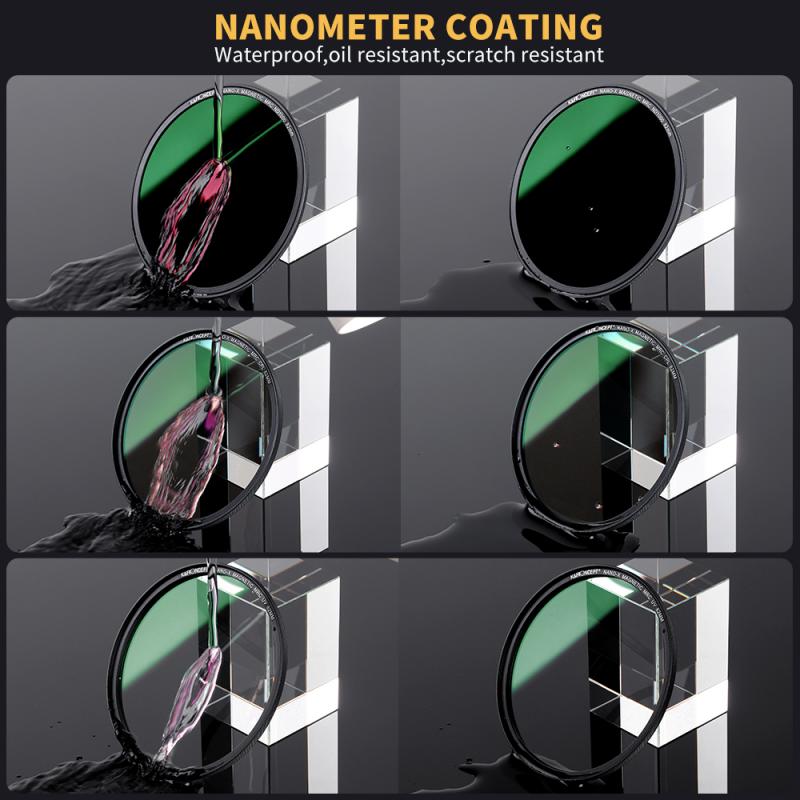





























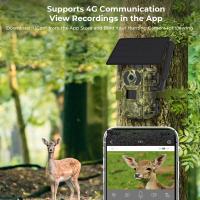
There are no comments for this blog.