How To Install Ring Door View Cam ?
To install the Ring Door View Cam, follow these steps:
1. Remove the existing peephole from your door.
2. Insert the provided mounting bracket into the peephole slot.
3. Attach the camera unit to the mounting bracket.
4. Connect the camera unit to your Wi-Fi network using the Ring app.
5. Adjust the angle of the camera to ensure proper view.
6. Test the camera by using the Ring app to view the live feed.
Note: It is recommended to refer to the specific installation instructions provided by Ring for detailed guidance.
1、 Checking compatibility and requirements for Ring Door View Cam
Checking compatibility and requirements for Ring Door View Cam is the first step to ensure a successful installation. The Ring Door View Cam is designed specifically for doors with a peephole, making it a convenient option for those who live in apartments or rental properties.
To begin, make sure your door has a peephole that is between 1/2 inch and 1 inch in diameter. The Ring Door View Cam requires a compatible door thickness of 34-55mm. If your door meets these requirements, you can proceed with the installation process.
Next, ensure that you have a strong Wi-Fi connection near your door. The Ring Door View Cam connects to your home's Wi-Fi network, allowing you to access the camera feed and receive notifications on your smartphone or tablet.
Before installing the Ring Door View Cam, it is recommended to fully charge the device using the provided USB cable. This ensures that the camera is ready for use once installed.
To install the Ring Door View Cam, simply remove your existing peephole and insert the camera in its place. The camera is secured with a mounting bracket and does not require any additional drilling or wiring. Once installed, download the Ring app on your smartphone or tablet and follow the on-screen instructions to connect the camera to your Wi-Fi network.
It is important to note that the Ring Door View Cam requires a subscription to Ring Protect in order to access advanced features such as video recording and storage. The subscription plans start at $3 per month and provide added peace of mind.
In conclusion, installing the Ring Door View Cam involves checking compatibility and requirements, charging the device, and following the step-by-step instructions provided in the Ring app. With its easy installation process and convenient features, the Ring Door View Cam is a great option for enhancing the security of your door.

2、 Removing existing peephole and preparing the door
To install the Ring Door View Cam, you will need to follow a few steps. The first step is to remove the existing peephole and prepare the door for installation.
1. Start by removing the existing peephole. Unscrew the peephole cover on the inside of the door. Once the cover is removed, you will see the peephole assembly. Use a pair of pliers to unscrew the peephole from the door. Be careful not to damage the door or surrounding area during this process.
2. Once the peephole is removed, you will need to prepare the door for installation. Clean the area around the peephole to ensure a smooth surface for mounting the Ring Door View Cam. Use a mild detergent and water to remove any dirt or debris. Dry the area thoroughly before proceeding.
3. Next, take the mounting bracket that came with the Ring Door View Cam and align it with the hole left by the peephole. Ensure that the bracket is level and centered on the door. Mark the screw holes with a pencil or marker.
4. Use a drill to create pilot holes for the screws. Start with a small drill bit and gradually increase the size until the holes are the correct size for the screws. Be careful not to drill too deep or damage the door.
5. Once the pilot holes are drilled, attach the mounting bracket to the door using the screws provided. Make sure the bracket is securely fastened to the door.
6. Finally, attach the Ring Door View Cam to the mounting bracket. Line up the camera with the bracket and slide it into place. It should click into position and feel secure.
Now that the Ring Door View Cam is installed, you can follow the manufacturer's instructions to set it up and connect it to your smartphone or other devices. Enjoy the added security and convenience of your new doorbell camera.

3、 Installing the Ring Door View Cam on the door
To install the Ring Door View Cam, follow these steps:
1. Check compatibility: Ensure that your door has a peephole and is between 34-55mm thick. The Ring Door View Cam is designed to replace a traditional peephole.
2. Remove the existing peephole: Unscrew and remove the existing peephole from your door.
3. Insert the mounting bracket: Place the mounting bracket on the inside of your door, aligning it with the peephole opening. Ensure that the bracket is level and secure it with the provided screws.
4. Connect the camera: Attach the camera unit to the mounting bracket by sliding it in until it clicks into place. Make sure it is securely attached.
5. Install the battery: Open the battery compartment on the back of the camera unit and insert the provided rechargeable battery. Close the compartment.
6. Set up the Ring app: Download the Ring app on your smartphone and create an account if you don't have one already. Follow the on-screen instructions to set up your Ring Door View Cam.
7. Adjust the view: Use the adjustable lens to position the camera for the best view of your doorstep. You can also adjust the motion detection settings in the Ring app.
8. Test and secure: Once everything is set up, test the camera by pressing the button on the front. Ensure that the video feed is clear and that you receive notifications on your smartphone.
Remember to periodically recharge the battery to ensure uninterrupted operation of your Ring Door View Cam.
Please note that the installation process may vary slightly depending on the specific model and any updates made by Ring. It is always recommended to refer to the official Ring website or consult the user manual for the most up-to-date instructions.
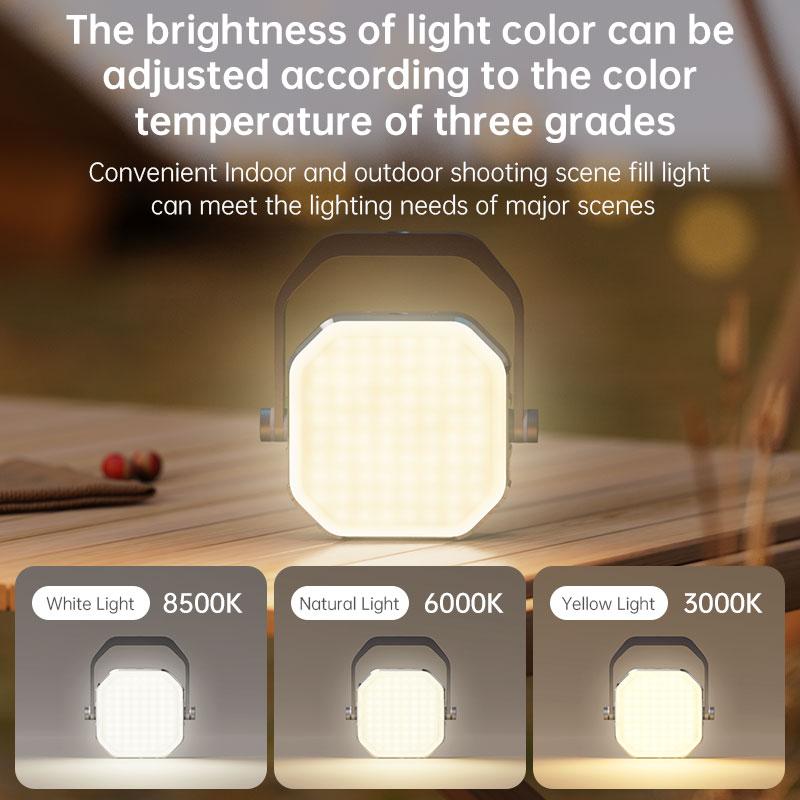
4、 Connecting the device to the Ring app and Wi-Fi network
To install the Ring Door View Cam, follow these steps:
1. Download the Ring app: Start by downloading the Ring app from the App Store or Google Play Store. Create an account or log in if you already have one.
2. Remove the existing peephole: Unscrew and remove the existing peephole from your door. Keep the peephole and any accompanying hardware in a safe place in case you want to reinstall it later.
3. Insert the mounting bracket: Insert the mounting bracket into the door hole from the outside. Ensure that the bracket is aligned properly and fits securely.
4. Connect the camera: Connect the camera to the mounting bracket by sliding it onto the bracket until it clicks into place. Make sure it is firmly attached.
5. Connect to Wi-Fi: Open the Ring app and follow the on-screen instructions to connect the Door View Cam to your Wi-Fi network. You will need to enter your Wi-Fi password during this process.
6. Adjust the view: Use the Ring app to adjust the camera's view and angle. This will ensure that you have the best possible view of your doorstep.
7. Test the device: Once the installation is complete, test the Door View Cam by pressing the button on the front. You should receive a notification on your phone or tablet, indicating that the device is working properly.
8. Customize settings: Use the Ring app to customize various settings, such as motion detection sensitivity, notifications, and recording options.
Remember to regularly check for firmware updates for your Door View Cam to ensure that you have the latest features and improvements.
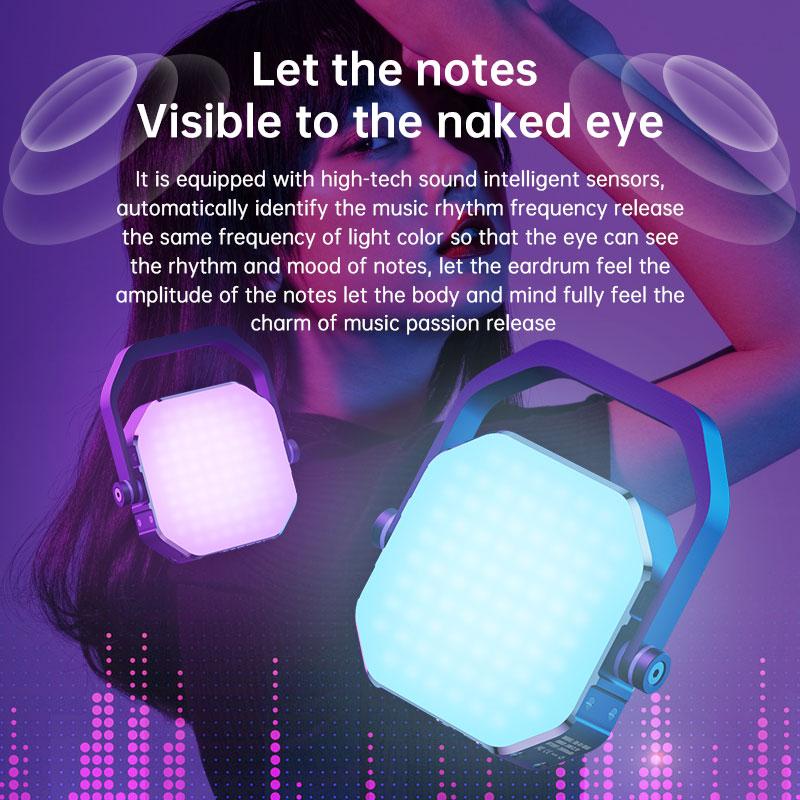






























There are no comments for this blog.