How To Install Ring Indoor Camera ?
To install a Ring Indoor Camera, follow these steps:
1. Download the Ring app: Start by downloading the Ring app on your smartphone or tablet. The app is available for both iOS and Android devices.
2. Create a Ring account: Open the app and create a Ring account if you don't already have one. You will need to provide your email address and create a password.
3. Set up the camera: Open the Ring app and tap on the "Set Up a Device" option. Select "Indoor Cam" from the list of available devices and follow the on-screen instructions to connect the camera to your Wi-Fi network.
4. Position the camera: Choose a suitable location for your Ring Indoor Camera. It should be placed indoors, preferably near a power outlet. Use the included mounting bracket to secure the camera in place.
5. Complete the setup: Once the camera is positioned, follow the prompts in the app to complete the setup process. This may include naming the camera, adjusting settings, and enabling features like motion detection or two-way audio.
6. Test the camera: After the setup is complete, test the camera by accessing the live view through the Ring app. Ensure that the camera is capturing the desired area and adjust its position if necessary.
That's it! Your Ring Indoor Camera is now installed and ready to use. You can access its live feed, receive notifications, and manage settings through the Ring app.
1、 Check compatibility and system requirements for Ring Indoor Camera.
To install a Ring Indoor Camera, you need to follow a few simple steps. However, before proceeding with the installation, it is important to check the compatibility and system requirements for the camera.
Firstly, ensure that your home Wi-Fi network meets the minimum requirements for the Ring Indoor Camera. It should have a stable internet connection with a minimum upload speed of 1 Mbps. Additionally, make sure you have a compatible smartphone or tablet with the latest version of the Ring app installed.
To install the Ring Indoor Camera, start by downloading the Ring app from the App Store or Google Play Store. Create a Ring account or log in to your existing account. Once logged in, tap on the "Set Up a Device" option and select "Indoor Cam" from the list of available devices.
Next, plug in the Indoor Camera and wait for the LED light to start flashing. The app will guide you through the setup process, which includes connecting the camera to your Wi-Fi network. Make sure to enter the correct Wi-Fi credentials when prompted.
Once the camera is connected to your Wi-Fi network, you can choose a location for it. The camera can be placed on a flat surface or mounted on a wall using the provided mounting bracket. Follow the instructions in the app to complete the installation process.
It is worth noting that Ring regularly updates its app and firmware to improve functionality and security. Therefore, it is recommended to keep the Ring app and camera firmware up to date to ensure optimal performance and access to the latest features.

2、 Download and install the Ring app on your smartphone.
To install a Ring Indoor Camera, you will need to follow a few simple steps. The first step is to download and install the Ring app on your smartphone. The Ring app is available for both iOS and Android devices and can be downloaded from the respective app stores.
Once you have downloaded the app, open it and create a new account or log in to your existing Ring account. Follow the on-screen instructions to set up your account and verify your email address.
Next, tap on the "Set up a device" option in the app and select "Indoor Camera" from the list of available devices. The app will guide you through the setup process, which includes connecting the camera to your Wi-Fi network.
To connect the Indoor Camera to your Wi-Fi network, you will need to enter your network's SSID and password. The camera will then connect to your Wi-Fi network, and you will be able to view the live feed from the camera on your smartphone.
Once the camera is connected to your Wi-Fi network, you can customize its settings and preferences through the Ring app. You can adjust motion detection sensitivity, set up motion zones, and enable notifications for any detected activity.
In addition to the app, you can also access the camera's live feed and recordings through the Ring website on your computer or tablet.
Overall, installing a Ring Indoor Camera is a straightforward process that can be completed in just a few minutes. The Ring app provides a user-friendly interface that allows you to easily set up and manage your camera from your smartphone.

3、 Connect the camera to a power source.
To install a Ring Indoor Camera, follow these steps:
1. Connect the camera to a power source: Plug the camera into a power outlet using the provided USB cable and power adapter. Ensure that the camera is receiving power before proceeding to the next step.
2. Download the Ring app: Install the Ring app on your smartphone or tablet. The app is available for both iOS and Android devices. Create a Ring account or log in if you already have one.
3. Set up the camera in the app: Open the Ring app and tap on the "Set Up a Device" option. Select "Indoor Cam" from the list of available devices. Follow the on-screen instructions to connect the camera to your Wi-Fi network. Make sure your smartphone or tablet is connected to the same Wi-Fi network during this process.
4. Position the camera: Choose a suitable location for your Ring Indoor Camera. It is recommended to place it in an area where it can capture a wide view of the room. Use the included mounting bracket or adhesive pad to securely attach the camera to a wall or ceiling.
5. Adjust camera settings: Once the camera is installed, you can customize its settings through the Ring app. You can enable motion detection, set up motion zones, adjust the camera's field of view, and configure other preferences according to your needs.
6. Test the camera: After completing the setup, test the camera by checking the live view in the Ring app. Ensure that the camera is capturing the desired area and that the video feed is clear.
Remember to regularly update the Ring app and camera firmware to access the latest features and security enhancements. Additionally, refer to the user manual or Ring's support website for any specific troubleshooting or additional setup instructions.

4、 Open the Ring app and follow the on-screen instructions.
To install a Ring Indoor Camera, you can follow these steps:
1. Download the Ring app: Start by downloading the Ring app from the App Store or Google Play Store. Create an account or log in if you already have one.
2. Set up a new device: Open the Ring app and tap on the "Set Up a Device" option. Select "Indoor Cam" from the list of available devices.
3. Prepare the camera: Before installing the camera, ensure it is fully charged or connected to a power source. Also, make sure your Wi-Fi network is working properly.
4. Connect to Wi-Fi: Follow the on-screen instructions to connect the camera to your Wi-Fi network. You will need to enter your network's SSID and password.
5. Position the camera: Choose a suitable location for your Ring Indoor Camera. It should be placed indoors, preferably near a power outlet. Use the included mounting bracket to secure it to a wall or place it on a flat surface.
6. Complete the setup: Once the camera is in position, follow the app's instructions to complete the setup process. This may involve scanning a QR code on the camera or entering a unique device code.
7. Customize settings: After the camera is successfully installed, you can customize its settings through the Ring app. This includes adjusting motion detection sensitivity, setting up notifications, and configuring other preferences.
Remember to consult the user manual or visit the Ring website for any specific instructions related to your model of the Indoor Camera.
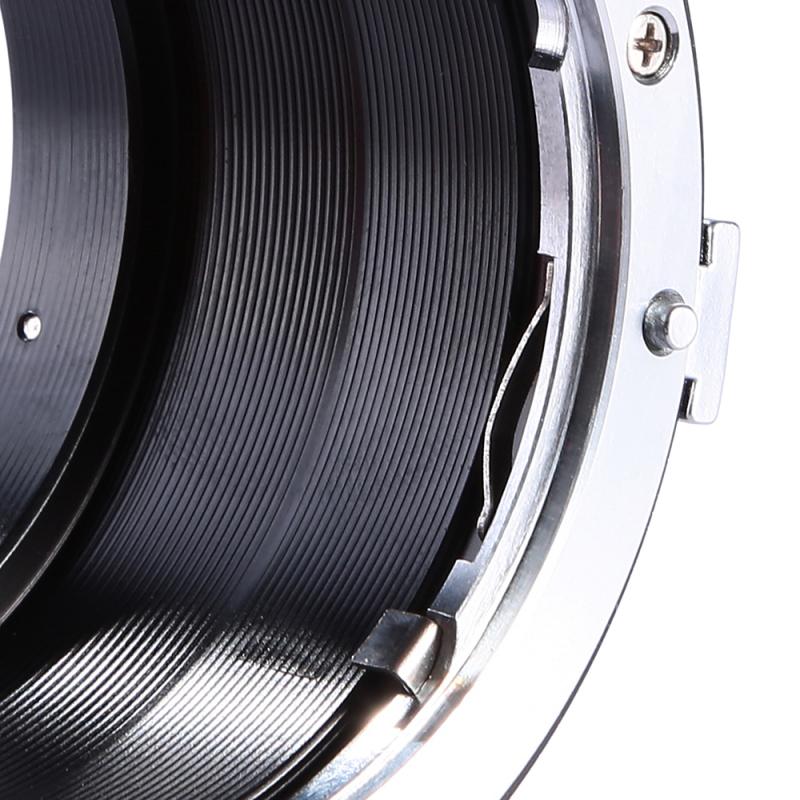













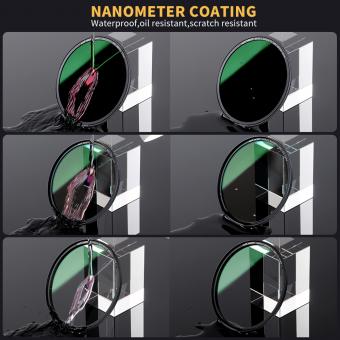

























There are no comments for this blog.