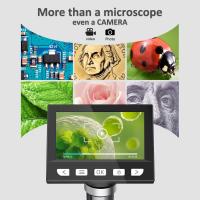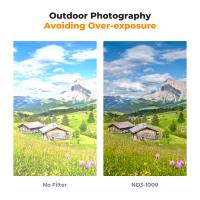How To Keep Macbook Pro Clean ?
To keep your MacBook Pro clean, you can follow these steps:
1. Start by shutting down your MacBook Pro and unplugging it from the power source.
2. Use a soft, lint-free cloth to gently wipe the exterior of your MacBook Pro, including the screen, keyboard, and trackpad. Avoid using abrasive materials or harsh chemicals.
3. For stubborn dirt or smudges, slightly dampen the cloth with water or use a mild, non-abrasive cleaning solution specifically designed for electronics.
4. To clean the keyboard, you can use compressed air to remove dust and debris from between the keys. Alternatively, you can use a soft brush or a cotton swab slightly dampened with isopropyl alcohol.
5. Be cautious not to get any liquid inside the ports or openings of your MacBook Pro.
6. For the screen, use a microfiber cloth to gently wipe away fingerprints or smudges. Avoid applying excessive pressure or using paper towels, as they can scratch the screen.
7. Finally, make sure to regularly clean the vents of your MacBook Pro using compressed air to prevent overheating.
By following these steps, you can keep your MacBook Pro clean and in good condition.
1、 Regularly wipe the screen and keyboard with a microfiber cloth.
Keeping your MacBook Pro clean is essential for maintaining its performance and longevity. Regularly wiping the screen and keyboard with a microfiber cloth is indeed a good practice to remove dust, fingerprints, and smudges. However, there are a few more steps you can take to ensure your MacBook Pro stays clean and in optimal condition.
Firstly, it's important to keep the exterior of your MacBook Pro clean. Use a soft, lint-free cloth slightly dampened with water to wipe the surface. Avoid using harsh chemicals or abrasive materials that could damage the finish. Additionally, consider using a keyboard cover or skin to protect against spills and debris.
Cleaning the ports and vents is another crucial step. Over time, dust and debris can accumulate in these areas, affecting the airflow and potentially causing overheating. Use compressed air or a soft brush to gently remove any buildup from the ports and vents.
Furthermore, regularly clean the trackpad to ensure smooth operation. Use a microfiber cloth slightly dampened with water or a mild cleaning solution specifically designed for electronics. Avoid using excessive moisture, as it can damage the trackpad.
In addition to physical cleaning, it's important to keep your MacBook Pro's software clean as well. Regularly update your operating system and applications to ensure they are running smoothly and efficiently. Uninstall any unnecessary programs or files to free up storage space and improve performance.
Lastly, consider using a laptop sleeve or case when transporting your MacBook Pro to protect it from scratches and accidental damage.
By following these steps, you can keep your MacBook Pro clean and in excellent condition, ensuring optimal performance and longevity.
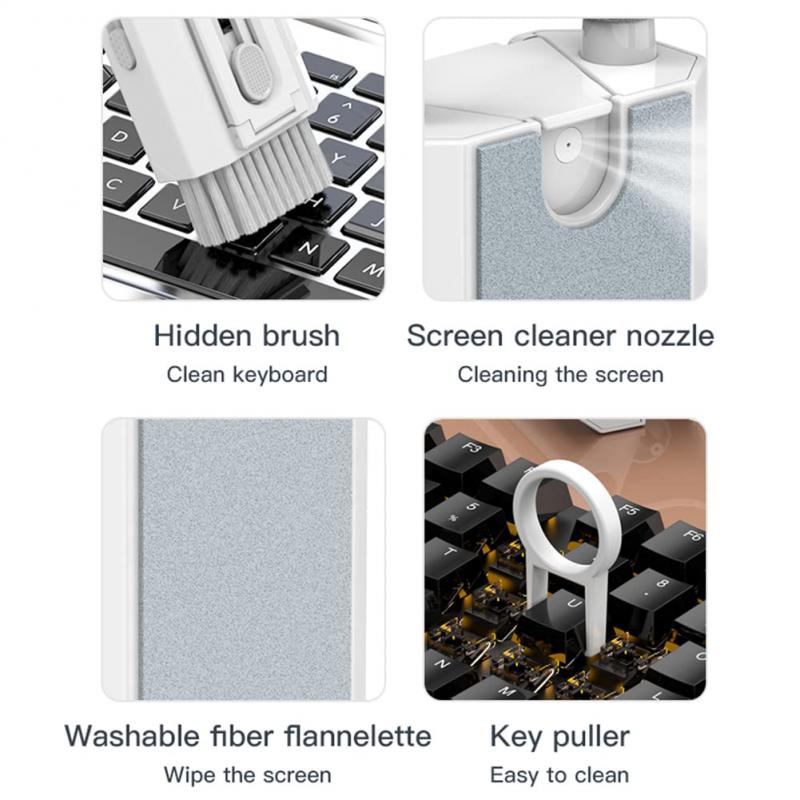
2、 Use compressed air to remove dust from the ports and vents.
Keeping your MacBook Pro clean is essential for maintaining its performance and longevity. Dust and debris can accumulate in the ports and vents, leading to overheating and potential damage to internal components. One effective way to clean your MacBook Pro is by using compressed air.
Compressed air is a powerful tool for removing dust and debris from hard-to-reach areas. It can be purchased in cans with a thin nozzle attachment, specifically designed for cleaning electronics. Before using compressed air, make sure to shut down your MacBook Pro and unplug it from the power source.
Start by holding the can of compressed air upright and gently blowing air into the ports and vents. Be careful not to tilt the can, as this can release liquid propellant that may damage your MacBook Pro. Pay special attention to the fan vents, as they tend to accumulate the most dust. You can also use the compressed air to clean the keyboard by blowing air between the keys.
It's important to note that while compressed air is effective for removing dust, it may not eliminate all debris. If you notice stubborn dirt or grime on the surface of your MacBook Pro, you can use a soft, lint-free cloth slightly dampened with water to gently wipe it away. Avoid using harsh chemicals or abrasive materials, as they can damage the screen or the aluminum casing.
In addition to using compressed air, it's a good practice to regularly clean your MacBook Pro's screen and keyboard. You can use a microfiber cloth to wipe the screen gently, and a soft brush or a can of compressed air to remove debris from the keyboard.
Overall, using compressed air to remove dust from the ports and vents of your MacBook Pro is an effective way to keep it clean. Regular cleaning not only improves the performance and lifespan of your device but also enhances your overall user experience.
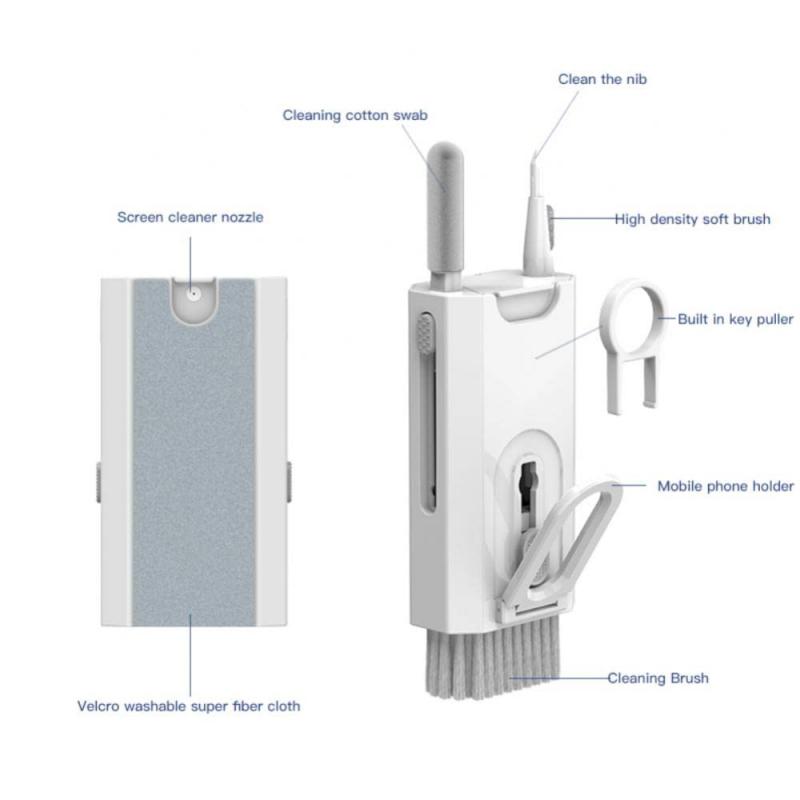
3、 Avoid eating or drinking near the laptop to prevent spills.
Keeping your MacBook Pro clean is essential for its longevity and optimal performance. Here are some tips to help you maintain a clean and pristine laptop:
1. Avoid eating or drinking near the laptop to prevent spills: Accidental spills can cause serious damage to your MacBook Pro. Liquids can seep into the keyboard and other components, leading to malfunction or corrosion. It's best to keep all food and beverages away from your laptop to minimize the risk of spills.
2. Clean the screen regularly: Use a microfiber cloth or a screen cleaning solution specifically designed for electronics to wipe the screen gently. Avoid using harsh chemicals or abrasive materials that can damage the display. Cleaning the screen regularly will help remove fingerprints, smudges, and dust particles, ensuring a clear and vibrant display.
3. Keep the keyboard and trackpad clean: Use compressed air or a soft brush to remove dust and debris from the keyboard and trackpad. For stubborn dirt or grime, you can lightly dampen a cloth with water or isopropyl alcohol and gently wipe the affected areas. Be cautious not to use excessive moisture, as it can damage the internal components.
4. Clean the exterior: Wipe the exterior of your MacBook Pro with a soft, lint-free cloth to remove dust and fingerprints. Avoid using abrasive materials or harsh chemicals that can scratch or damage the surface. If necessary, you can use a mild cleaning solution specifically designed for electronics.
5. Protect your MacBook Pro with a case or sleeve: Using a case or sleeve can help prevent scratches, dents, and other physical damage to your laptop. It adds an extra layer of protection when you're carrying it around or storing it.
Remember, regular cleaning and maintenance are crucial for keeping your MacBook Pro in top condition. By following these tips, you can ensure a clean and well-functioning laptop for years to come.

4、 Keep the laptop in a clean and dust-free environment.
To keep your MacBook Pro clean and in optimal condition, it is essential to maintain a clean and dust-free environment for your laptop. Here are some tips to help you achieve this:
1. Regularly clean the exterior: Use a soft, lint-free cloth to wipe the exterior of your MacBook Pro. Avoid using abrasive materials or harsh chemicals that could damage the surface.
2. Keep the keyboard clean: Use compressed air or a soft brush to remove dust and debris from the keyboard. You can also use a microfiber cloth lightly dampened with water or a mild cleaning solution to wipe the keys gently.
3. Protect the screen: Use a microfiber cloth to clean the screen regularly. Avoid using paper towels or rough materials that could scratch the display. Consider using a screen protector to prevent smudges and fingerprints.
4. Clean the ports: Dust and debris can accumulate in the ports over time, affecting connectivity. Use compressed air or a soft brush to remove any particles from the ports.
5. Maintain a clean workspace: Keep your work area clean and free from dust, food particles, and liquids. Consider using a laptop stand or a keyboard cover to prevent debris from entering the laptop.
6. Avoid eating and drinking near your MacBook Pro: Accidental spills can cause significant damage to your laptop. It's best to keep food and beverages away from your workspace.
7. Use a laptop sleeve or case: When transporting your MacBook Pro, use a protective sleeve or case to prevent scratches and dust from accumulating.
Remember, the latest point of view emphasizes the importance of regularly cleaning and maintaining a clean environment for your MacBook Pro. This not only helps to keep it looking good but also ensures optimal performance and longevity.