How To Live Stream Camcorder ?
To live stream using a camcorder, you will need a few things. First, make sure your camcorder has a video output port, such as HDMI or USB. Next, you will need a capture device that can connect to your camcorder and your computer. This device will convert the video signal from your camcorder into a format that can be streamed online. Connect the camcorder to the capture device using the appropriate cables. Then, connect the capture device to your computer using a USB cable. Install any necessary drivers or software for the capture device on your computer. Finally, use a streaming software or platform to set up your live stream. Configure the software to recognize the capture device as the video source. Once everything is set up, start streaming and your camcorder's video feed will be broadcasted live.
1、 Equipment needed for live streaming with a camcorder
To live stream with a camcorder, you will need a few essential pieces of equipment. Here is a guide on what you will need to get started:
1. Camcorder: Choose a camcorder that has a clean HDMI output. This means that the video signal does not have any overlays or icons on the screen. It is recommended to use a camcorder with at least 1080p resolution for better video quality.
2. Capture Card: A capture card is necessary to connect your camcorder to your computer. It converts the HDMI output from your camcorder into a format that can be recognized by your streaming software. There are various capture cards available in the market, so make sure to choose one that is compatible with your computer and camcorder.
3. Computer: You will need a computer with decent processing power to handle the live streaming process. Make sure your computer meets the minimum system requirements for your chosen streaming software.
4. Streaming Software: Choose a streaming software that suits your needs. Popular options include OBS Studio, Streamlabs OBS, and XSplit. These software programs allow you to control your stream, add overlays, and manage your audio and video settings.
5. Internet Connection: A stable and reliable internet connection is crucial for live streaming. Make sure you have a high-speed internet connection with sufficient upload speed to handle the streaming process.
6. Microphone: While most camcorders have built-in microphones, it is recommended to use an external microphone for better audio quality. Consider using a USB microphone or a lavalier microphone for clear and professional sound.
7. Lighting and Tripod: Good lighting is essential for a high-quality stream. Invest in proper lighting equipment to ensure your video is well-lit and visually appealing. Additionally, a tripod will help stabilize your camcorder and prevent shaky footage.
Remember to test your setup before going live to ensure everything is working properly. Stay updated with the latest technology and trends in live streaming to enhance your streaming experience.

2、 Setting up your camcorder for live streaming
Setting up your camcorder for live streaming has become increasingly popular in recent years, as more and more people are looking to share their experiences in real-time with a global audience. With advancements in technology, it has become easier than ever to live stream using a camcorder.
Here are the steps to set up your camcorder for live streaming:
1. Choose a camcorder with live streaming capabilities: Look for a camcorder that has built-in Wi-Fi or HDMI output, as these features are essential for live streaming.
2. Connect your camcorder to a stable internet connection: Ensure that you have a reliable internet connection, either through Wi-Fi or by using an Ethernet cable. A stable connection is crucial for a smooth live streaming experience.
3. Install streaming software: Depending on the camcorder model, you may need to install specific streaming software provided by the manufacturer. This software will allow you to connect your camcorder to popular streaming platforms such as YouTube or Twitch.
4. Configure your streaming settings: Once you have installed the streaming software, you will need to configure the settings according to your preferences. This includes selecting the streaming platform, adjusting video quality, and setting up audio options.
5. Test your live stream: Before going live, it is essential to test your stream to ensure everything is working correctly. Check the video and audio quality, as well as the stability of your internet connection.
6. Start streaming: Once you are satisfied with the test stream, you can start your live stream. Make sure to engage with your audience and provide interesting content to keep them engaged.
It is worth noting that the latest point of view in live streaming is the increasing popularity of mobile live streaming. Many smartphones now have high-quality cameras and built-in live streaming capabilities, making it even more accessible for anyone to start live streaming.
In conclusion, setting up your camcorder for live streaming involves choosing the right equipment, connecting to a stable internet connection, installing streaming software, configuring settings, testing the stream, and finally going live. With the latest advancements in technology, live streaming has become more accessible and popular than ever before.

3、 Choosing the right streaming platform for your camcorder
Choosing the right streaming platform for your camcorder is essential to ensure a smooth and successful live streaming experience. With the increasing popularity of live streaming, there are numerous platforms available, each with its own features and capabilities. Here are some factors to consider when selecting a streaming platform for your camcorder.
Firstly, compatibility is crucial. Ensure that the streaming platform you choose supports the video format and resolution of your camcorder. Some platforms may have limitations on the types of video files they can handle, so it's important to check if your camcorder's format is supported.
Secondly, consider the platform's streaming quality and stability. Look for a platform that can handle high-quality video streaming without buffering or lagging issues. It's also worth checking if the platform supports adaptive streaming, which adjusts the video quality based on the viewer's internet connection.
Another important factor is the platform's audience reach and engagement features. Consider the platform's user base and whether it aligns with your target audience. Additionally, look for features such as live chat, audience interaction, and analytics that can enhance viewer engagement and provide valuable insights.
Furthermore, consider the platform's monetization options if you plan to generate revenue from your live streams. Some platforms offer ad revenue sharing, subscription models, or the ability to sell merchandise or tickets to your live events.
Lastly, keep in mind the platform's ease of use and user interface. A user-friendly platform with intuitive controls and a straightforward setup process can save you time and frustration.
In conclusion, when choosing a streaming platform for your camcorder, consider factors such as compatibility, streaming quality, audience reach, engagement features, monetization options, and ease of use. By carefully evaluating these aspects, you can select the right platform that suits your camcorder and live streaming needs.

4、 Optimizing video and audio quality for live streaming
To live stream with a camcorder and optimize video and audio quality, follow these steps:
1. Choose a high-quality camcorder: Look for a camcorder that supports HD or 4K resolution and has good low-light performance. This will ensure that your video quality is sharp and clear.
2. Connect the camcorder to a computer or streaming device: Use an HDMI or USB cable to connect your camcorder to your computer or streaming device. Make sure the camcorder is recognized by the device.
3. Use a capture card: If your camcorder doesn't have built-in streaming capabilities, use a capture card to convert the video signal from the camcorder into a format that can be streamed online. This will help maintain the video quality during the streaming process.
4. Set up proper lighting: Good lighting is crucial for high-quality video. Make sure you have adequate lighting in your streaming area to avoid grainy or dark footage. Consider using softbox lights or natural lighting for the best results.
5. Use an external microphone: Built-in camcorder microphones may not provide the best audio quality. Invest in a good external microphone to capture clear and crisp audio. Consider using a shotgun microphone for better sound isolation.
6. Test your internet connection: A stable and fast internet connection is essential for live streaming. Use a wired connection if possible and check your upload speed to ensure smooth streaming without buffering or lag.
7. Choose the right streaming platform: Select a streaming platform that supports high-quality video and audio streaming. Popular platforms like YouTube, Twitch, and Facebook Live offer options for live streaming with camcorders.
8. Adjust streaming settings: Configure your streaming software or platform settings to optimize video and audio quality. Set the resolution, bitrate, and frame rate according to your camcorder's capabilities and your internet connection speed.
9. Test and monitor your stream: Before going live, test your stream to ensure everything is working properly. Monitor the stream during the broadcast to address any issues that may arise.
In conclusion, optimizing video and audio quality for live streaming with a camcorder involves choosing the right equipment, setting up proper lighting and audio, and ensuring a stable internet connection. Regularly staying updated with the latest advancements in camcorder technology and streaming platforms can help improve the overall quality of your live streams.































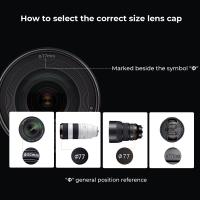
There are no comments for this blog.