How To Live Stream From A Camcorder ?
To live stream from a camcorder, you will need a few things. First, you will need a camcorder that has a video output port, such as HDMI or USB. You will also need a capture device that can convert the video signal from the camcorder into a digital format that can be streamed online. This can be a standalone device or a capture card that can be installed in your computer.
Once you have the necessary equipment, you can connect the camcorder to the capture device and then connect the capture device to your computer. You will then need to use a streaming software, such as OBS or XSplit, to set up your stream and configure the settings for your camcorder.
Make sure to test your setup before going live to ensure that everything is working properly. You may also want to consider using a microphone or external audio source to improve the audio quality of your stream.
1、 Camcorder live streaming basics
Camcorder live streaming basics involve a few key steps to ensure a successful live stream. First, you will need a camcorder that has the capability to output a live video signal. Many modern camcorders have this feature built-in, but if your camcorder does not, you may need to purchase an external video capture device.
Next, you will need a computer or mobile device to receive the video signal from your camcorder and stream it to your desired platform. There are many software options available for this, such as OBS Studio or Wirecast.
Once you have your camcorder and streaming software set up, you will need to connect your camcorder to your computer or mobile device using an HDMI cable or other appropriate connection. You may also need to adjust your camcorder's settings to output the correct video signal for your streaming software.
Finally, you will need to choose a platform to stream your video to, such as YouTube, Facebook, or Twitch. Each platform has its own requirements and settings for live streaming, so be sure to research and follow their guidelines.
It is important to note that live streaming from a camcorder can be more complex than using a webcam or smartphone, but it can also provide higher quality video and more control over your stream. With the right equipment and software, anyone can live stream from a camcorder and share their content with the world.

2、 Choosing a live streaming platform
Choosing a live streaming platform is an essential step in live streaming from a camcorder. There are several platforms available, including Facebook Live, YouTube Live, Twitch, and Periscope. Each platform has its unique features and audience, so it's essential to choose the one that best suits your needs.
Facebook Live is a popular platform that allows you to stream live videos to your Facebook followers. It's an excellent option if you have a large following on Facebook and want to reach them directly. YouTube Live is another popular platform that allows you to stream live videos to your YouTube subscribers. It's an excellent option if you have a YouTube channel and want to engage with your subscribers in real-time.
Twitch is a platform that's primarily focused on gaming, but it's also used for other types of live streaming. It's an excellent option if you're looking to reach a younger audience interested in gaming and esports. Periscope is a platform that's primarily focused on live streaming from mobile devices, but it can also be used for live streaming from a camcorder. It's an excellent option if you're looking to reach a Twitter audience.
When choosing a live streaming platform, it's essential to consider your audience, the type of content you'll be streaming, and the features you need. Some platforms offer more advanced features, such as the ability to monetize your content or add interactive elements like polls and chat. It's also important to consider the platform's terms of service and any restrictions they may have on the type of content you can stream.
In conclusion, choosing the right live streaming platform is crucial when live streaming from a camcorder. Consider your audience, the type of content you'll be streaming, and the features you need when making your decision. With the right platform, you can reach a wider audience and engage with them in real-time.
3、 Connecting camcorder to computer or mobile device
Connecting camcorder to computer or mobile device is the most common way to live stream from a camcorder. To do this, you will need a camcorder with a USB or HDMI output, a computer or mobile device with a USB or HDMI input, and a live streaming software or app.
First, connect your camcorder to your computer or mobile device using a USB or HDMI cable. If your camcorder has a USB output, connect it to your computer's USB port. If your camcorder has an HDMI output, connect it to your computer or mobile device's HDMI input using an HDMI cable and an HDMI adapter.
Next, open your live streaming software or app on your computer or mobile device. Some popular live streaming software options include OBS Studio, Streamlabs OBS, and XSplit. Some popular live streaming apps include Facebook Live, YouTube Live, and Twitch.
Once you have your live streaming software or app open, select your camcorder as the video source. You should now be able to see your camcorder's video feed in your live streaming software or app.
Finally, configure your live streaming settings and start your live stream. Make sure to test your live stream before going live to ensure everything is working properly.
It's worth noting that some newer camcorders have built-in Wi-Fi and can live stream directly to popular platforms like Facebook and YouTube without the need for a computer or mobile device. However, this feature is not yet available on all camcorders and may require additional setup and configuration.
4、 Configuring live streaming settings
How to live stream from a camcorder is a question that many content creators and videographers ask themselves. The process of live streaming from a camcorder involves configuring live streaming settings on the camcorder and connecting it to a computer or streaming device.
To begin, you will need a camcorder that has live streaming capabilities. Many modern camcorders come equipped with Wi-Fi or Ethernet connectivity, which allows for live streaming. Once you have your camcorder, you will need to configure the live streaming settings. This involves setting up the streaming service you plan to use, such as YouTube or Facebook Live, and entering your login credentials.
Next, you will need to connect your camcorder to a computer or streaming device. This can be done using a USB cable or HDMI cable, depending on the type of camcorder you have. Once connected, you will need to open your streaming software and select your camcorder as the video source.
Finally, you can start your live stream. It is important to test your stream before going live to ensure that everything is working properly. You can also add overlays, graphics, and other elements to your stream to enhance the viewing experience.
In conclusion, live streaming from a camcorder is a great way to share your content with a wider audience. By configuring live streaming settings and connecting your camcorder to a computer or streaming device, you can easily start your live stream and engage with your viewers in real-time. With the latest advancements in technology, live streaming has become more accessible and user-friendly than ever before.






















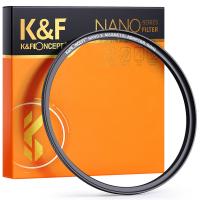

















There are no comments for this blog.