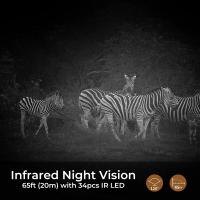How To Live Stream Hd Camcorder ?
To live stream with an HD camcorder, you will need to follow these steps:
1. Connect your camcorder to your computer using an HDMI cable.
2. Install streaming software on your computer, such as OBS or XSplit.
3. Open the streaming software and select your camcorder as the video source.
4. Configure your streaming settings, such as the resolution and bitrate.
5. Connect to your streaming platform, such as YouTube or Twitch, and start streaming.
It's important to note that you may need additional equipment, such as a capture card, if your camcorder does not have an HDMI output. Additionally, make sure your internet connection is strong enough to support HD streaming.
1、 Camcorder connectivity options for live streaming
Camcorder connectivity options for live streaming have evolved significantly in recent years, making it easier than ever to live stream high-quality video content. One of the most popular ways to live stream from a camcorder is to connect it to a computer or mobile device using a USB cable. This allows the camcorder to be recognized as a webcam, which can then be used with popular live streaming platforms such as YouTube, Facebook, and Twitch.
Another option for live streaming from a camcorder is to use a capture card. A capture card is a device that connects to the camcorder and allows it to be recognized as a video source by a computer. This method is often used by professional live streamers who require more advanced features such as multi-camera setups and high-quality audio.
In addition to USB and capture card connectivity, some camcorders also offer built-in Wi-Fi and Bluetooth connectivity. This allows the camcorder to be connected directly to a Wi-Fi network or paired with a mobile device for live streaming on the go.
When live streaming from a camcorder, it is important to ensure that the video quality is high enough to meet the expectations of viewers. This can be achieved by using a camcorder with a high-quality lens and sensor, as well as by adjusting the camera settings to optimize the video quality for live streaming.
Overall, there are many different camcorder connectivity options for live streaming, each with its own advantages and disadvantages. By choosing the right method for your needs and optimizing your camera settings, you can create high-quality live streams that engage and entertain your audience.

2、 Choosing the right streaming platform for HD camcorder
Choosing the right streaming platform for HD camcorder is crucial to ensure that your live stream is of high quality and reaches your intended audience. There are several popular streaming platforms available, including YouTube, Facebook Live, Twitch, and Vimeo. Each platform has its own unique features and benefits, so it's important to consider your specific needs before making a decision.
To live stream with an HD camcorder, you will need a reliable internet connection and a streaming platform that supports high-quality video. YouTube and Facebook Live are both popular options for live streaming, and they both support HD video. Twitch is another popular platform that is primarily used for live streaming video games, but it also supports other types of content, including live events and performances.
Vimeo is a platform that is known for its high-quality video, making it a great option for live streaming with an HD camcorder. Vimeo also offers advanced features such as password protection and analytics, which can be useful for businesses and organizations.
When choosing a streaming platform, it's important to consider your audience and where they are most likely to be watching. For example, if you are targeting a younger audience, Twitch may be the best option, while Facebook Live may be better for reaching a broader audience.
In conclusion, choosing the right streaming platform for HD camcorder is essential to ensure that your live stream is of high quality and reaches your intended audience. Consider your specific needs and audience when making a decision, and don't be afraid to experiment with different platforms to find the one that works best for you.

3、 Setting up audio for live streaming with camcorder
How to live stream HD camcorder:
1. Connect your camcorder to your computer or laptop using an HDMI cable.
2. Install a live streaming software such as OBS or XSplit on your computer.
3. Open the live streaming software and select your camcorder as the video source.
4. Adjust the video settings to ensure that the resolution and frame rate are suitable for live streaming.
5. Set up your streaming platform, such as YouTube or Twitch, and configure the streaming settings.
6. Start streaming and monitor the stream to ensure that the video quality is good and there are no technical issues.
Setting up audio for live streaming with camcorder:
1. Connect an external microphone to your camcorder to improve the audio quality.
2. Adjust the audio settings on your camcorder to ensure that the microphone is selected as the audio source.
3. Use headphones to monitor the audio quality during the live stream.
4. Adjust the audio levels to ensure that the sound is clear and balanced.
5. Consider using a mixer or audio interface to improve the audio quality further.
The latest point of view on live streaming with camcorders is that it is becoming increasingly popular due to the high-quality video and audio that can be achieved. Many content creators are using camcorders to produce professional-looking live streams for their audiences. However, it is important to ensure that the technical setup is correct to avoid any issues during the live stream. Additionally, it is essential to have a reliable internet connection to ensure that the stream is not interrupted. Overall, live streaming with camcorders is a great way to produce high-quality content and engage with your audience in real-time.

4、 Optimizing video quality for live streaming with camcorder
Optimizing video quality for live streaming with a camcorder requires a few key steps. First, ensure that your camcorder is capable of outputting a high-definition signal. This may require adjusting settings within the camcorder's menu or using an external capture device to convert the signal to a digital format suitable for streaming.
Next, consider the lighting and background of your streaming environment. Poor lighting or distracting backgrounds can detract from the overall quality of your stream. Use soft, diffused lighting and a neutral background to create a professional-looking stream.
Another important factor to consider is your internet connection. A stable, high-speed internet connection is essential for streaming high-quality video. Consider using a wired connection rather than relying on Wi-Fi, which can be less reliable.
Finally, choose a streaming platform that supports high-definition video. Many popular platforms, such as YouTube and Twitch, offer options for streaming in HD. Be sure to test your stream before going live to ensure that everything is working properly and that your viewers are able to enjoy the best possible video quality.
In addition to these steps, it's important to stay up-to-date with the latest trends and technologies in live streaming. As the industry continues to evolve, new tools and techniques are emerging that can help you optimize your video quality and create engaging, high-quality streams. By staying informed and experimenting with new approaches, you can continue to improve the quality of your live streams and build a loyal audience of viewers.