How To Make A Camcorder A Webcam ?
To make a camcorder a webcam, you will need a video capture device that can convert the analog signal from the camcorder to a digital signal that can be used by your computer. You can purchase a video capture device online or at an electronics store. Once you have the device, connect the camcorder to the video capture device using the appropriate cables. Then, connect the video capture device to your computer using a USB cable. Install any necessary drivers or software for the video capture device on your computer. Finally, open your video conferencing software and select the video capture device as your webcam.
1、 Compatibility and Connection

How to make a camcorder a webcam depends on two main factors: compatibility and connection.
Firstly, it is important to check if your camcorder is compatible with being used as a webcam. Some newer camcorders have this feature built-in, while others may require additional software or hardware to enable this functionality. Check the manufacturer's website or user manual for information on whether your camcorder can be used as a webcam and what steps are required to set it up.
Secondly, the connection method is crucial. Most camcorders have an HDMI output, which can be used to connect to a computer or laptop with an HDMI input. However, some older camcorders may require a video capture device to convert the analog signal to a digital one that can be recognized by the computer.
Once the camcorder is connected to the computer, you will need to select it as the video input source in your video conferencing software or streaming platform. Some software may require additional settings adjustments to optimize the video quality and audio input.
It is worth noting that while using a camcorder as a webcam can provide higher quality video and audio compared to a built-in laptop camera, it may not be the most practical solution for everyday use due to the additional setup and equipment required. Additionally, some video conferencing software may not support using a camcorder as a webcam, so it is important to check compatibility before investing in any additional equipment.
2、 Software and Drivers

How to make a camcorder a webcam can be done in two ways: through software and drivers.
Software is the easiest and most cost-effective way to turn your camcorder into a webcam. There are several software options available online that can help you achieve this. One popular software is ManyCam, which allows you to connect your camcorder to your computer and use it as a webcam. ManyCam also offers additional features such as adding effects and filters to your video stream. Another software option is OBS Studio, which is a free and open-source software that allows you to stream and record video from your camcorder.
On the other hand, drivers are hardware-specific and require you to download and install them on your computer. This method is more complicated and may require some technical knowledge. You will need to search for the specific drivers for your camcorder model and install them on your computer. Once the drivers are installed, you can connect your camcorder to your computer and use it as a webcam.
It is important to note that not all camcorders are compatible with this method, and some may require additional hardware such as a capture card. Additionally, the quality of the video stream may not be as good as a dedicated webcam, as camcorders are not designed for continuous use as a webcam.
In conclusion, turning your camcorder into a webcam can be done through software or drivers. Software is the easiest and most cost-effective method, while drivers are hardware-specific and require more technical knowledge. However, it is important to consider the compatibility and quality of the video stream before deciding which method to use.
3、 Settings and Configuration

How to make a camcorder a webcam:
There are two main ways to make a camcorder function as a webcam: using a capture card or using software.
Using a capture card involves connecting the camcorder to a capture card, which then connects to the computer via USB or HDMI. This allows the computer to recognize the camcorder as a webcam and use it for video conferencing or streaming. However, this method can be expensive and requires additional hardware.
Using software is a more cost-effective option. Many camcorders come with software that allows them to function as webcams when connected to a computer via USB. If the camcorder does not come with software, there are third-party programs available for download that can accomplish the same task.
Once the camcorder is connected to the computer and recognized as a webcam, it is important to adjust the settings and configuration to ensure optimal performance. This includes adjusting the resolution, frame rate, and audio settings.
It is also important to consider lighting and positioning when using a camcorder as a webcam. Make sure the camcorder is positioned at eye level and in a well-lit area to ensure clear and professional-looking video.
In conclusion, making a camcorder function as a webcam can be done through a capture card or software. Adjusting the settings and configuration is crucial for optimal performance, and proper lighting and positioning are important for a professional-looking video.
4、 Audio and Video Quality

How to make a camcorder a webcam:
To make a camcorder a webcam, you will need a few things. First, you will need a camcorder that has a video output port. This can be either an HDMI or a composite video output. You will also need a video capture device that can convert the video signal from the camcorder into a format that can be used by your computer. Finally, you will need software that can recognize the video capture device and use it as a webcam.
One popular video capture device is the Elgato Cam Link. This device connects to your computer via USB and has an HDMI input for your camcorder. Once connected, you can use software like OBS or Zoom to recognize the Cam Link as a webcam and use your camcorder for video conferencing or streaming.
Audio and Video Quality:
Using a camcorder as a webcam can provide higher quality video than a built-in laptop webcam. Camcorders typically have better lenses and sensors, which can result in sharper and more detailed video. However, the audio quality may not be as good as a dedicated webcam with a built-in microphone. To improve audio quality, you can use an external microphone connected to your camcorder or computer.
It's important to note that using a camcorder as a webcam may require more setup and configuration than a dedicated webcam. You may need to adjust settings like exposure, focus, and white balance to get the best video quality. Additionally, some camcorders may have a time limit on how long they can record continuously, so you may need to monitor and restart the recording if necessary.
Overall, using a camcorder as a webcam can be a great option for those who want higher quality video for video conferencing or streaming. With the right equipment and software, you can easily turn your camcorder into a webcam and enjoy better video quality.





















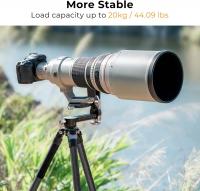






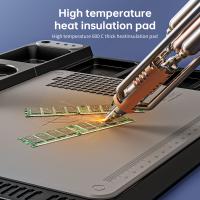

There are no comments for this blog.