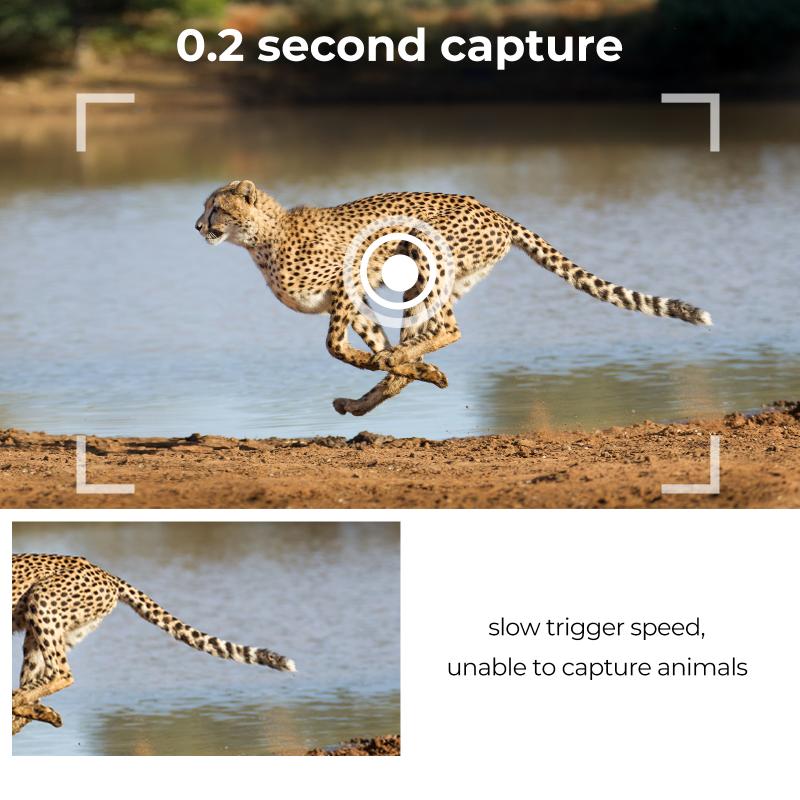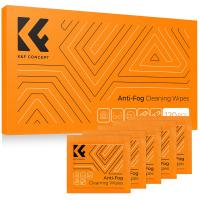How To Make A Lego Camera Tripod ?
To make a LEGO camera tripod, you can use various LEGO pieces to create a stable base and an adjustable mount for your camera. Start by building a sturdy base using larger LEGO bricks or plates. Make sure it has enough surface area to provide stability. Then, construct a central column using smaller LEGO bricks or rods. This column should be tall enough to reach your desired height for the tripod.
Next, create a mount for your camera at the top of the central column. You can use a combination of LEGO bricks and plates to build a platform that can securely hold your camera. Make sure it is adjustable so that you can tilt and rotate the camera as needed.
Finally, attach LEGO pieces to the base of the tripod to act as legs. These legs should be wide enough to provide stability and prevent the tripod from tipping over. You can experiment with different designs and configurations to find the most stable option for your LEGO camera tripod.
1、 Lego Technic Tripod: Step-by-step guide to building a functional tripod.
Lego Technic Tripod: Step-by-step guide to building a functional tripod.
Building a Lego camera tripod can be a fun and creative project for Lego enthusiasts and photography enthusiasts alike. With Lego Technic pieces, you can create a functional tripod that can hold your camera steady for those perfect shots. Here is a step-by-step guide to help you build your own Lego Technic tripod:
1. Gather your Lego Technic pieces: You will need a variety of Technic beams, pins, connectors, and gears to build the tripod. Make sure you have a good assortment of pieces in different sizes and shapes.
2. Start with the base: Begin by building the base of the tripod. Use long Technic beams to create a stable foundation. Connect the beams using pins and connectors to ensure a sturdy structure.
3. Build the legs: Attach three shorter Technic beams to the base to serve as the legs of the tripod. Connect them using pins and connectors, making sure they are evenly spaced for stability.
4. Add the joints: Attach Technic ball joints to the top of each leg. These joints will allow the legs to move and adjust for different angles and heights.
5. Create the center column: Build a central column using Technic beams and connectors. This column will connect the legs and provide height adjustment for the tripod.
6. Attach the camera mount: Use a combination of gears and connectors to create a camera mount at the top of the central column. This mount should be able to hold your camera securely.
7. Test and adjust: Once you have completed the construction, test the tripod by attaching your camera and adjusting the legs and height. Make any necessary adjustments to ensure stability and functionality.
Building a Lego Technic tripod can be a rewarding project that combines creativity and functionality. It allows you to explore the possibilities of Lego construction while providing a practical tool for your photography needs. So, grab your Lego Technic pieces and start building your own tripod today!
Please note that this guide provides a general overview of building a Lego Technic tripod. The specific pieces and techniques used may vary depending on the available Lego Technic sets and personal preferences.

2、 Lego Camera Mount: Creating a stable camera mount using Lego bricks.
Lego Camera Mount: Creating a stable camera mount using Lego bricks.
If you're a photography enthusiast or simply want to experiment with different camera angles, creating a Lego camera mount can be a fun and cost-effective solution. Lego bricks offer versatility and stability, making them an ideal choice for constructing a camera tripod.
To begin, gather a variety of Lego bricks in different sizes and shapes. You'll need a base plate to provide a stable foundation for your camera mount. Attach a few bricks vertically to the base plate to create a sturdy column. The height of the column will depend on your preference and the desired camera angle.
Next, construct a platform for your camera to rest on. This can be achieved by attaching bricks horizontally to the top of the column. Ensure that the platform is wide enough to accommodate your camera securely.
To enhance stability, consider adding additional support to the column. This can be done by attaching bricks diagonally from the column to the base plate. This will help prevent any wobbling or tipping of the camera mount.
Lastly, attach a camera mount or tripod head to the platform. There are various options available, including Lego-compatible camera mounts or adapting existing tripod heads to fit onto the Lego platform.
It's important to note that while a Lego camera mount can provide stability for lightweight cameras, it may not be suitable for heavier or professional-grade equipment. Always ensure that your camera is securely attached and test the stability of the mount before use.
In conclusion, creating a Lego camera mount can be a fun and creative way to experiment with different camera angles. Lego bricks offer versatility and stability, making them an ideal choice for constructing a camera tripod. However, it's important to consider the weight and size of your camera to ensure the stability of the mount.
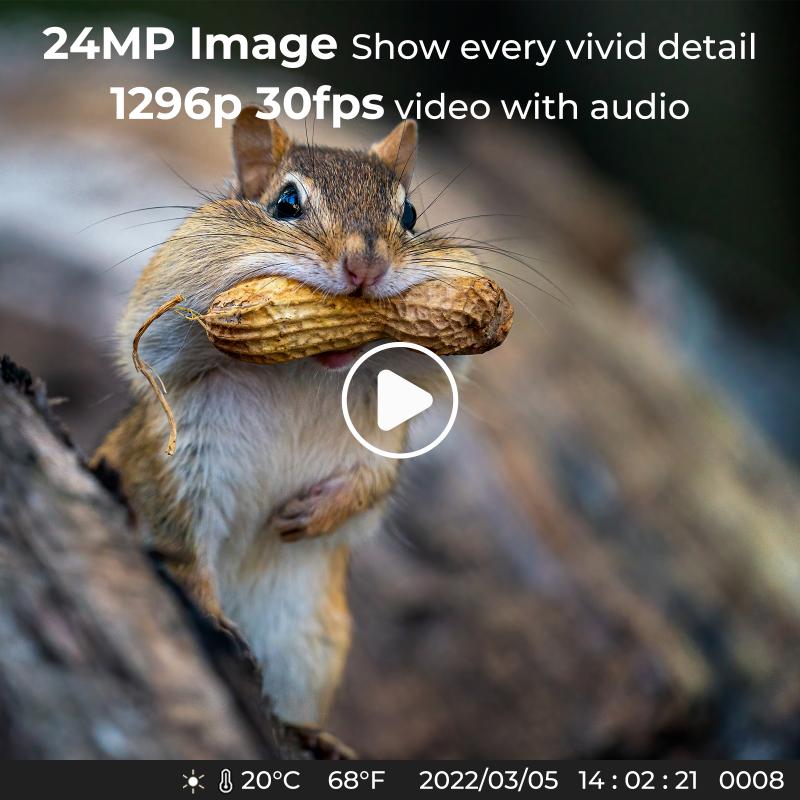
3、 Lego Tripod Design: Exploring different Lego tripod designs and variations.
Lego Tripod Design: Exploring different Lego tripod designs and variations.
Lego enthusiasts and photographers alike have found creative ways to combine their passions by designing Lego camera tripods. These DIY tripods offer a fun and customizable alternative to traditional camera supports. Let's explore some different Lego tripod designs and variations that you can try out.
1. Basic Lego Tripod: The simplest design involves using Lego bricks to create a stable base for your camera. Start by building a square or rectangular platform using larger Lego bricks. Attach a smaller Lego brick in the center to serve as the mount for your camera. This design provides a basic level of stability and can be easily modified to suit your needs.
2. Adjustable Lego Tripod: For added versatility, consider designing an adjustable Lego tripod. This design allows you to change the height and angle of your camera. Use Lego Technic pieces to create extendable legs and a tilting mechanism. This way, you can adapt the tripod to different shooting situations and achieve the desired composition.
3. Compact Lego Tripod: If portability is a priority, a compact Lego tripod design might be the way to go. Use smaller Lego bricks to create a collapsible tripod that can be easily folded and stored in your camera bag. This design is ideal for photographers on the go who want a lightweight and space-saving solution.
4. Motorized Lego Tripod: For those looking to take their Lego tripod to the next level, consider adding motorized functionality. By incorporating Lego motors and gears, you can create a tripod that can pan or tilt automatically. This opens up new possibilities for time-lapse photography or capturing smooth video footage.
As Lego continues to evolve and introduce new elements, the possibilities for Lego tripod designs are endless. Whether you're a photography enthusiast or simply enjoy building with Lego, designing your own Lego camera tripod can be a rewarding and creative project. So grab your bricks and start exploring the world of Lego tripod design!

4、 Lego Tripod Accessories: Adding custom features and attachments to your Lego tripod.
Lego Tripod Accessories: Adding custom features and attachments to your Lego tripod.
Lego enthusiasts are always looking for new ways to enhance their creations, and building a Lego camera tripod is no exception. While there may not be an official Lego set specifically for a camera tripod, you can easily create one using your existing Lego pieces. Here's a step-by-step guide on how to make a Lego camera tripod:
1. Start by building the legs: Use long Lego bricks or beams to create three legs of equal length. Attach hinges or ball joints at the top of each leg to allow for movement and stability.
2. Connect the legs: Attach the legs together at the top using a central piece, such as a Technic beam or a cross axle. This will provide stability and allow the legs to fold up for easy storage.
3. Build the camera mount: Create a platform for your camera by attaching a flat Lego piece to the top of the central piece. You can use tiles or plates to ensure a smooth surface for your camera to sit on.
4. Add adjustable features: To make your Lego camera tripod more versatile, consider adding adjustable features. You can attach hinges or ball joints to the camera mount to allow for tilting and panning movements. This will give you more control over the camera's position and angle.
5. Customize your tripod: Once you have the basic structure of your Lego camera tripod, you can add custom features and attachments to suit your needs. For example, you can build a detachable smartphone holder or a remote control holder using smaller Lego pieces.
Remember, the beauty of Lego is its versatility, so feel free to experiment and add your own creative touches to your Lego camera tripod. With a little imagination and the right Lego pieces, you can create a functional and unique tripod for your photography adventures.
In conclusion, while there may not be an official Lego camera tripod set, you can easily build one using your existing Lego pieces. By following these steps and adding your own creative touches, you can create a custom Lego camera tripod that suits your needs and enhances your photography experience. Happy building!